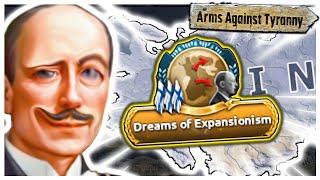Комментарии:
L2TP over IPsec VPN Server
Quik Tech Solutions L.L.C
The Secretly BROKEN Finland Path!
Chaotic Florius
Неудачный переезд на юг/ Возвращение домой/Дзержинск с высоты птичьего полета.
Переезд на юг. Жизнь у моря🌊
INTENTS AND STARTING ACTIVITIES - Android Fundamentals
Philipp Lackner
Android App Development for Beginners - 35 - Intents
thenewboston
ASMR| CUPPED wet mouth sounds
Sharon’s ASMR 🎀