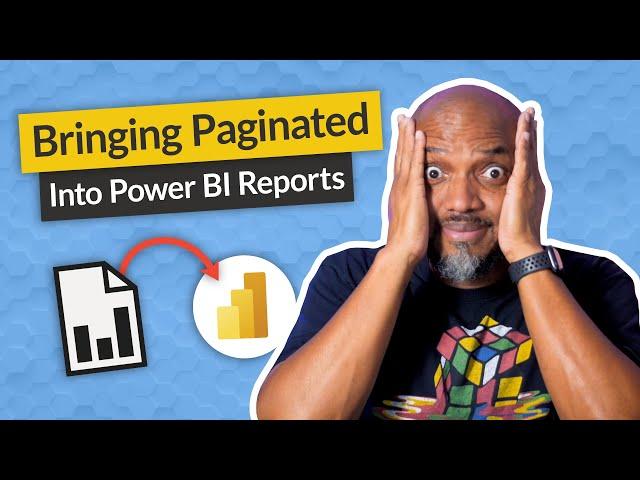
Bringing Paginated into Power BI reports - INSANE AMAZING!
Комментарии:

HELP. how did you prepare the parameter to show in power bi mine does not filter on slicers even if I set auto-apply filters.
Ответить
Great video patrick. is there a way to pull the values of the Paginated report parameters in order to slice/use as dynamic M query filters inside powerbi desktop without importing the whole paginated report?
Ответить
Hi, i want to pass from and to date range from same date field, embedding rdl in power bi desktop but in desktop not able to pass date range using parameters
Ответить
Great video Patrick. This is so useful. Thank you!
Ответить
Can the paginated report use the same data source as PowerBI?
Ответить
Hi, is there any method to create power bi report using SSRS report as database
Ответить
I think for this we need the paginated report published to service. Unfortunately I am not able to embed this paginated report to PBI because I am unable to publish my report, I think we can't publish a paginated report with a free trial account. It's a pro feature.
Ответить
How to add row level security in pagenated reports please advise.. thanku
Ответить
What's even more insane is that the connection string is fixed so that you can't deploy this stuff within deployment pipelines as the paginated report visuals would just keep pointing to the same original paginated report.
Ответить
My challeng is how to create Barcodes in paginated reports. When it is published to the service i need to see barcodes only
Ответить
Hey Guy's is this option will work in PowerBIDesktop(RS) ?
Ответить
awesome. that solution in the end related to responding to multi-select was exactly what I was looking for. many thanks.
Ответить
OK, if I have multiple PBI pages one of which is Paginated Report visual - is there a way to export (say to pdf) all the PBI pages including the PR visual? Or does PR visual has to be exported separately and then merged in Adobe with other exported pages?
Ответить
Just again... this is an awesome feature, and thank you for making the presentation so simple. You guys rock !!!
Ответить
is it possible to export the data and a header part at a time into excel
Ответить
Great video Patrick. There are many use cases you would want to export the data and run analysis offline, or merge with other data set not available in Power Bi. I always wondered why Microsoft limited export to 150k rows. Would you happen to know the reasons behind this limitation? And if there are any future plans to allow greater export limit?
Ответить
Thanks a lot Patrick! You rock!
Ответить
can you pls reply the maximum rows of data a paginated power bi can export? and also maximum GB of the file it can export.
Ответить
Paginated reports don't currently work in Power BI Embedded. I was hoping this might be a work-around, but doesn't seem so. I get "An unexpected technical error" message in the visual
Ответить
Very informative video, is there any detailed video on the dax functionality inside paginated report
Ответить
Is there a way to pull PBI generated forecast into paginated report?
Ответить
If auto apply is off, how so we apply filters to paginated report visual when uaer is done with selecting values in slicers?
Ответить
Can i use the Paginated Reports in on prem ?
Ответить
Patrick... because we alway get the question.."Super but how I export this to excel? "
Ответить
Good video Patrick, as always. I really wish sophisticated paginated reports were supported as a native PowerBI functionality instead of having to go through the pain of integrating them from a different tool. But life isn't always easy :)
Ответить
I have a requirement where users have to download more that 3,00,000 records. But from table visual in Power Bi its possible to download max 1,50,000 records only. So will i be able to exceed that limit using paginated reports?
Ответить
Thanks for the post Patrick. Very helpful. Users want the slick export of XLS that PBI doesn't have but also need to break the users of SSRS and xls.
Ответить
Does this require our tenant have Power BI Premium? Can we get away with having a couple developer Premium Per User licenses, then embed the Paginated Report in another report that's accessible for Pro licensed users? So many questions...
Ответить
I tried using this to display a custom map that I created in PBI Report Builder (because labels aren't supported on custom maps in PBI but they are supported in PBI R.B.). It works except that when I export the PBI report to PPT or PDF the embedded report doesn't render quickly enough so it appears blank in the output file! Any ideas?
Ответить
Is there a 100,000 export limit in power BI?Sorry, I’m new here
Ответить
Still can't get it why would you use Paginated Reports if you can do same things on PBI Desktop ... :(
Ответить
Is this visual supported in Publish to Web view?
Ответить
Wow - that's a nice feature, and also great way of showing this new feature!
Ответить
If I don't have Power BU Premium, can I still use paginated reports?
Ответить
This doesn't work when running it as an embedded report :(. Try embedding it in the PBI Playground
Ответить
It feels a little gimmicky, but I’m sure there’s some niche applications for an ssrs visual. I think I’d rather the user access the paginated report directly.
Ответить
I don‘t have „preview features“ in my options and settings. Do i need to have a premium license for this? Where can i check what type of license i (meaning the company i am working for) have? I would love to have the toolbar feature which would make it possible to export data in .ppt or .pdf, that would be awesome!
Ответить
Tested myself with multiple filters coming from tables without a relationship between them. It didn’t work. When you will add more fields in Parameters which are coming from tables without a relationship, Powerbi BI will return that error “there is no relationship between the fields bla bla..”.
Everyone, do you know a solution for this? Thank you!

Nice try Microsoft, but you really need to improve Power BI Report Builder
Ответить
Hi Patrick -
Thanks for sharing this feature!! Really appreciated..
just checking if this still requires Paginated Report to be place inside Premium Capacity?

This is not efficiently integrated by Power BI. Unfortunately, it is not possible to date a pagination at native visual table or matrix, which is standard with other bi tools
Ответить
Thanks Patrick for sharing!
Ответить
Hi Patrick I need your help I do not know if what I will ask you now is possible
But that's the issue
TOTAL line
I did two calculations of ordered from customer versus received
One general and one against stock conditions (if there was no stock in the last 3 days of the product)
It seems to be working in rows of the table it returns BLANK
But the total comes out the same

Help, I need an adult. I have a report that is more or less a filterable list of people but someone's last name is "Na" so in Power BI it displays as blank. It's set to don't summarize and show items with no data and I've tried formatting it different ways in my spreadsheet. The only way that it displays is if I put the double quotes around it but I don't want it to display the double quotes in the report. Any ideas would be helpful...
Ответить
Can you help understand how subscriptions can be handled that usually is done for paginated report in SSRS. Is there any similar options?
Ответить
I'm still struggling to see the value of having this Paginated Reports in a PBI report. They have two different scopes and purposes. You can see that you still have to scroll down in the Paginated Report visual just like you would if you simply showed the data using a table visual. So whats the gain?
Ответить
If I'm already running powerbi embedded, can I use this visual to show paginated reports saved in the same 'embedded workspace'. Or do the paginated reports need to be saved in a premium workspace?
Ответить
Interesting!!
Ответить
I'm new to power BI can anyone help me in understanding the power BI report builder please
Thanks in advance 😊










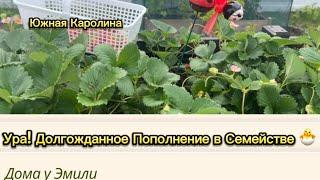
![[GOD SEED] Minecraft 1.20.62 Bedrock *minecraft seeds 2024* [GOD SEED] Minecraft 1.20.62 Bedrock *minecraft seeds 2024*](https://invideo.cc/img/upload/a1hvLUdDX1luTUM.jpg)














