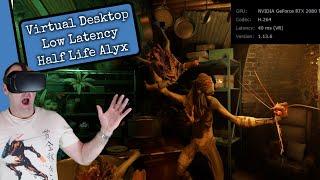Virtual Desktop Oculus Quest - Reduce Latency & Stutter For Wireless PC VR Half Life Alyx Beat Saber
Virtual Desktop Setup Tutorial
https://youtu.be/dEoOwfsRDcQ
Born to Respawn
You can support me on Patreon here:
https://www.patreon.com/macinvr
Subscribe here if you enjoyed the video
https://www.youtube.com/c/macinvr
Find me on Facebook
https://fb.me/macinvr
https://www.instagram.com/mac_in_vr/
Buy the exclusive Mac In VR t-shirt here:
https://www.tshirtstudio.com/marketplace/mac-in-vr/mac-in-vr-premium-t-shirt
My PC
Intel i9 9900KF
NVidia Geforce RTX 2080 ti
Corsair Dominator 32 GB RAM
Asus Prime Z390-A Motherboard
Logitech Brio Ultra HD Webcam
My Gear
Oculus Quest with Link Cable
Valve Index
Vive Trackers x 3
Protube VR
VRS MK-II Alpha
My YouTube Setup
Canon Vixia HF R800
Neewer 14" Outer Dimmable LED Ring Light
Takstar SGC-598 Shotgun Mic
Leeventi Teleprompter
IUKUS Lav Mic
RPGT Photography Softbox Studio Lights
Neewer Green Chroma Key Screen
My Fave VR YouTube Content Creators
Virtual Reality Oasis
https://www.youtube.com/channel/UCsmk8NDVMct75j_Bfb9Ah7w
Steve Knows
https://www.youtube.com/channel/UCItGV5DOPb5kw4rCQZNmCZg
Eric for President
https://www.youtube.com/channel/UCPukkSZc3zIje9XO9s6M1YQ
Тэги:
#oculus_quest #oculus_quest_applications #oculus_quest_apps #oculus_quest_desktop_streaming #oculus_quest_games #oculus_quest_mac_virtual_desktop #oculus_quest_pc_streaming #oculus_quest_stream_movies #oculus_quest_virtual_desktop #play_pc_games_on_oculus_quest #stream_desktop_to_oculus_quest #stream_movies_from_pc_to_oculus_quest #virtual_desktop #virtual_desktop_oculus_quest #virtual_desktop_setup #virtual_desktop_vr #virtual_reality #vr #half_life_alyx #steam_vr #rift_sКомментарии:

The final piece of the puzzle for me was getting a cheap dedicated router connected to the primary router with cat 6 cable. The 2nd router lives in my gaming area and the only things I connect to it are my gaming pc (via a cat 7 cable, which is over kill but I already had it) and the quest. Honestly games like Alyx and Saints & Sinners were never a problem even when I was connecting to the main router, but I did get an occasional hiccup in games like BoxVR and Synth Riders due to traffic on the router. With the dedicated router it's 100 % smooth in all games.
Ответить
Anyone know why my game runs fine at 120fps low latency, network, encoding and so on. And randomly game lags HARD for few seconds with network and encoding going upto like 40, then back to normal. Cant find a fix anywhere, its not my wifi as got speeds of 500mb/s download and 70mb/s upload and only me on it. CPU and GPU dont go higher than 80% usage
Ответить
I know this is an older video, but I hope you can help me! I seem to be experiencing stuttering, but I notice it not just on my headset but even on the pancake monitor hooked directly to the PC. Does that mean that's it's not a result of worked transmission but a problem with the PC itself? The Steam VR performance tester showed my PC was more than capable with my AMD 5700xt
Ответить
My dude, I get almost 300ms on 5Ghz
Ответить
mans doxed him self
Ответить
i have xfinity and my wifi settings look very different from yours and although i was able to disable my weaker wifi channel i was unable to change anything on my stronger one and it said xfinity is automatically managing that.
Ответить
Tried everything you said in all vids new tp link modem definately made a massive difference to latency but still unplayable 😔 50 at Best But jumps up to 70 back down then back up just watched this again and only thing I haven’t done is disable 2.4gh Wi-Fi but nothing at all is connected to it could that be the problem? Il try it again later it’s doing my head in 😂
Ответить
is there a specific reason to run virtual desktop in sidequest?
Ответить
It won’t let me do the internet part
Ответить
Nice t-shirt! Thanks for all the tips!
Ответить
how do u stop high latency (MS)?
Ответить
I'm gonna try this tomorrow my lag already isn't that bad just my hands are a little laggy
Ответить
Thanks for the Rooter tips 😂
Ответить
I get around 41mz in normal desktop however when I go into steamvr it shoots upto like 600mz. My standard internet is 2.4ghz however I have a tp link extender which is 5ghz but when I try to connect my headset to my pc it says “computer unreachable” but when I use my 2.4ghz one it connects straight away
Ответить
Is there a way I can make it run better with a GTX Nvidia 950
Ответить
You didn't cover the beat saber part. Is beat saber even playable with 50 ms latency? I mean the fast expert+ levels.
Ответить
Definitely trying this when I get home, fingers crossed 🤞
Ответить
His lag on a 2.4GHz connection is still for some reason way better than my random drops on a 5GHz connection, I don't understand what my issue is
Ответить
i tested both my ethernet and wireless connection and the latency was around 30ms. do you think this will be similar in VR?
Ответить
I got a TP-Link RE450, but I can't seem to access the same settings as you did on yours in the video. Is there a way to turn on advanced settings to get the same options you have?
Ответить
I just set my one up and tried with network cable and wifi 6 off my pc paired with a wifi6 asus router on 5ghz, no matter what i do i cant get the latency below 50ms. . and after a while of playing the whole thing starts to die. Like massive network spikes that make the games freeze. Tried everything i could google, anyone got any ideas? Thinking that i have a dud quest 2 so might return in, picture is also quite blurry, not as clear as i was expecting.
Ответить
hey, how much latency is considered good range?
Ответить
i don’t understand why i’m getting so much latency. i have a 5ghz wifi connection and i’m connected via ethernet to my pc yet it’s still running like it’s in 2.4ghz
Ответить
My virtual desktop when I run bregar it looks like a giant earthquake hit
Ответить
For some reason, in virtual desktop, I don't have all of the settings that you changed in the video. Anyone know what I should do?
Ответить
Aces!!
Ответить
tysm for clearing this up dude i was rlly confused and frustrated until i saw this vid! again, tysm!
Ответить
The settings don't show for me in virtual desktop
Ответить
thank you so much for helping me with this. i had a perfectly capable pc to run vr but i still had MASSIVE stuttering playing vr. it just made it unenjoyable but after this it really does feel buttery smooth lol
Ответить
I've tried all sorts and I get stutters every minute or so. I have the performance overlay and I can see network latency spikes during these periods. I've tried playing right next to my router. I've also tried using wifi on pc as a hotspot and connecting to that in the same room. I get 866mpbs connection, but still I get network spikes. I tried looking at resource manager and the network traffic and I can see some other apps accessing network, but not massively. Kind of running out of ideas now, as I feel the issue is not with my router or network, but the pc. There must be a setting in windows which is causing these network spikes. I've use the pc for gaming and never noticed issues with network spikes using a wired connection. None of it makes sense. I connect by wire and use oculus link and it's perfect. But the only cable I have is about 2 metres long.
Ответить
Hi there! Im going into the settings for virtual desktop, but not all of the settings are showing for me. For example, i cant see video bitrate limit. Any ideas? Thank you :)
Ответить
Super happy you happened to have the same brand router as me. I have wifi 6 on mine so looking forward to trying this out tonight. Thanks for the tips!
Ответить
Thanks, still having issues after all of these tips... subbed!
Ответить
how can i see the latency osd while I play?
Ответить
Sorry to bother you, my TP link router only supports mode, 11a,11n or both mixed. I can only go to 40hz on either 11n or mixed. Do I need to update my router to use virtual desktop on my Quest 2, thanks for the video.
Ответить
What is the app you're using to get an onscreen readout of your latency stats, fps, etc.?
Ответить
Many thanks! This fixed my problem. It almost drove me nuts, trying to figure out why I got horrible stutters on my Quest 2, when playing Steam VR. Now I can finally play Half Life Alyx :)
Ответить
how can u see ur latency?
Ответить
How much does the power of my vomited play onto how well he will play wireless? Will I just have better graphics are better all sprouts performcance assuming my internet connection is excellent
Ответить
I feel like I broke virtual desktop, because now it says my latency is sub 20ms, even if I put my bit rate to well over 100. It definitely doesn't feel like the latency is that low though. And bitrate no long seems to change quality
Ответить
How do you get that Virtual Desktop Streamer app on the foreground? I tried scripts and everything
Ответить
As for channel.... auto is often best because whatever you pick ... may change in 5 min. And likely will. Unless your router is the only one in range (unlikely if you have neighbors) .... unless theirs is set to AVOID your channels ... theirs will often jump onto yours because less crowded ... blowing your attempt away and forcing you to keep playing whack a mole. Technically manually setting works. Just not for long. Easier to just leave to auto. If it’s not switching fast enough ... might need a better router. Or look up more aggressive firmware if possible (like on asus routers with Merlin)
Ответить
As for why h264 vs HEVC - cause HEVC is for 4k mainly. It uses a lot more processing power to render high quality at a much smaller footprint (roughly double the resources to make a file 4x smaller.). So it’s good if you don’t have bandwidth and playing remote ... which isn’t an option with virtual desktop. If you cpu can handle it... or GPU if using rtx cards ... you can get better stream files. Overal better to use h264
Ответить
I wonder if a dedicated Wi-Fi 6 router with the Quest 2 could get below 20 ms 🤔
Ответить
To play Oculus Rift games on Virtual Desktop such as Echo Vr, all you have to do is install the oculus rift software right? Or do you have to open SteamVR and select the revive thing.
Ответить
Dude I can play sice Alyx'es day one with no noticeable latency, full quest resolution and no lags or jitters whatsoever. I had to revisit this video because on update messed up my setting but this video made everything golden again.
And all that just with a GTX970.

When i look up my IP adress the browser just wont work. I don't know what to do now.
Ответить
I have like 26 ping, but I do feel the delay compared to native gaming. I will try to get the ping even lower, but if that doesn't work, fuck it. Then I'd rather either use my Rift S, or I sell that one and use Oculus Link with the Quest. With the proper ceiling setup that cable won't annoy you at all.
Ответить
Do you have any recommendations for a hotspot setup with a WIFI adapter transmitting to the Quest directly?
Mine still gets stutters every now and then, but it's mostly smooth at around 35ms.
And that is even if the CPU and GPU are being used at around 50%.