
5 TIPS - How to ADD Audio EFFECTS in DaVinci Resolve 17 | Quick Tip Tuesday!
Комментарии:

Please help. I want a distortion effect to ease in over time on a clip.
Its like those edits I've seen where someone is talking and the audio gradually gets more muffled or more distorted over the course of the clip.

When you have added an effect to a clip in the Fairlight page, and can now see the white "fx" icon, and have closed the editor of the effect, and it is now saved on the clip - how on earth do you get back to the editor to further modify it or remove it??
Ответить
thanks
Ответить
Hello! Weening mysefl off Adobe Audition to using Fairlight as my primary DAW for voice-over (cuz it's free!) and trying to recreate some of my workflow in Fairlight.
1. Is there way to applying effects (iZotope Rx plugins) to just highlight sections of clips? or a range marker? Or do I have to cut a completely new audio clip to apply said effect just to said region of the recording
2. Is there a way to create audio effects stacks? It would be nice to apply a couple of preset finisher effects for global processing the way I can in Adobe.
3. Is there a way to assign audio effects (presets) to hot keys? In Audition, I could assign my default settings of iZtope Rx's Mouth De-Click to a single key. Or recording a favorite combination and assign that to a hotkey. Is there a similar workaround to be found in DVR?
Really hope I can begin using DVR exclusively but I need a streamlined recording + clean up work flow

Nice! I suspect these still work in DR 18 so I'll start trying them out. Thank you!
Ответить
wow. simple and comprehensive. keep rocking
Ответить
i just wanted to say thank you for all your tutorials! without them I would be so lost! Im enjoying editing my own yt vids now! thank you so much!!!!
Ответить
If I have an effect added to a track can I remove it from one clip?
Ответить
God Loves You Daily Reminder ❤️✝️🙏🏾
Ответить
Hi, thanks for this info. In number 5 you mention scrolling with the middle mouse wheel, I have been able to do that just fine (my usual method too) however when I'm out and about all I have is my laptop trackpad with 2 finger scrolling and 14" 4k display. For me that doesn't scroll the mixer. The two finger scroll works fine elsewhere in DaVinci. I have the bottom section expanded up as far as I can get it however I am not able to see anything above [R] [S] [M] for all my tracks. Even disabling everything except for Effects I cannot see them. I am able to add them to the entire tracks like you showed in your other methods I just cannot get back to edit them later unless I have a separate mouse or plugged into a larger monitor. My 27" 4k monitor will allow for more of the mixer to be shown so I don't have this problem when docked. My searches for a solution have come up fruitless. Do yo have any suggestions that could help me? Thanks again!!
Ответить
I am so grateful how you cut right to the chase with the crucial info, and deliver it so clearly and accurately. Thanks!
Ответить
Wow... to be able to just drag an effect onto an audio track is so simple, it boggles me why you can't do this in Premiere. Since moving over to DaVinci, there are so many small things that are just made easier which all add up and ultimately speeds up your workflow.
Thanks for the tips, great video!

Hey Jason, I have this weird problem when I exported the project, the audio fx I applied before arent applied to the video exported. How do I fix this? What is the settings should I use? Thanks
Ответить
Thanks, very helpful. Is there a way to know which effects I have applied on the Clip level?
Ответить
thank you <3
Ответить
Thank you! you are so energetic and also informative. Great content!
Ответить
Hey man another question!! Can you show us how we work with 32 bit Float??? I can find only tutorials about Adobe Audition..THX
Ответить
Always great tutorials 👌 could you do one on how to get rid off unwanted audio! I have a Olympus tg6 and when recording I often get click sounds and motor noise from the zoom motor... thanks.
Ответить
Hey Jason... I've been following your audio series. Great job! I have a question. Is there a way to keyframe audio effects, besides volume? I want to gradually change an audio track from normal to an echo effect.
Ответить
I just stumbled over the stabilization function in the inspector. Actually I thought it would be not available in the free version, but a double click revealed it. I would love to see a QTT about the different algorithms that can be applied to a video and what use cases are they fitting best (shaky hand cam, zoom, action recording ...)
Ответить
From which screen recorder you record videos if from obs then make a video on buzz problem pls by the way love from India bro
Ответить
Great quick and easy video. Thanks.
Ответить
can you show us how to use the noise reduction please? or by chance do you already have one?
Ответить
I have to say your videos are detailed but not overwhelming where one needs to watch others before to understand what you are talking about lol
so are we able to produce our own like in audacity?
and one more question... do you have a video on how to change the layout of each section cause I'd love to do that with my edit page

Thanks for the video.
Ответить
I know that you are a pro with editing, but I love to see that even you improve with every video. Thank you for the inspiration.
Ответить
Thank you Jason! I really liked the way you have done dynamic move from outside into your studio!
Ответить
I find your video's really helpful. Now i can finally edit my own video's. Thank you!!
Ответить
Nice
Ответить


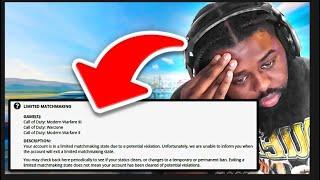



![Camping - [Full Gameplay] - Roblox #1 Camping - [Full Gameplay] - Roblox #1](https://invideo.cc/img/upload/TVpkdUZfa1dWWUs.jpg)


















