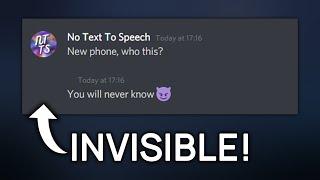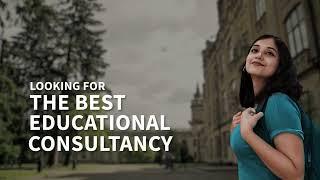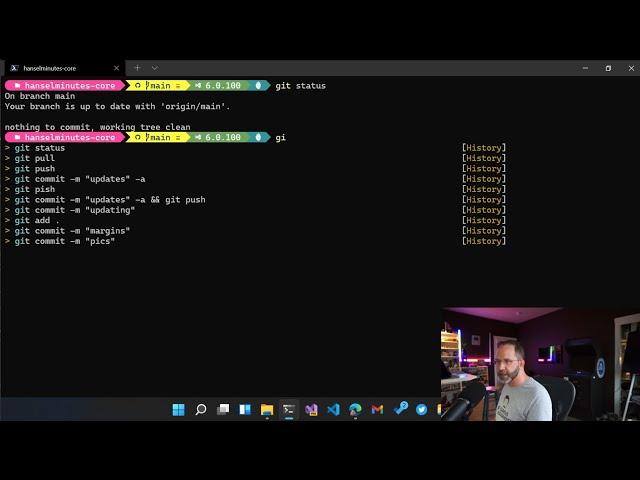
How to make the ultimate Terminal Prompt on Windows 11 - This video is LONG and WORDY and DETAILED
Комментарии:

is it possible to cusomize the git bash for windows?
Ответить
I've installed the CC nerd font, OhMyPosh and Terminal Icons. My prompts all look great, but SOME (not all) of the icons are missing when I do a directory listing. This makes no sense to me unless I somehow have an incomplete font? Followed the link for the font in the linked blog post.
EDIT: downloaded the newest version of the font, and same result. Thoughts?

You just made me like windows
Ответить
Scott whilst I've added a discussion in GitHub, I'm using your oh-my-posh .json file. All icons present as you'd expect. Except the "git"..it's absent . Any assistance to reslove would be much appreciated - Hungry-Panda
Ответить
Great video and perfect pace and length. Out of curiosity, how do I get the icons to appear in the editor. In my terminal I get the icons to appear not a problem but in the editor it’s showing the “\u1234” format. I’m a noob sorry
Ответить
I loved learning about this, but I still don't know how to make it work completely in VS Code Terminal and VS 2022 Terminal. Has anyone figured this out?
Ответить
Thanks a lot, the details were necessary. I've learnt a lot. I did mine just pasting codes without knowing what the code does. Watching this can help me replicate this without the aid of any video guide.
Ответить
if i can only give you more than one likes
Ответить
This is an amazing tutorial with a clear explanation so far, surely recommended.
Ответить
Who said nerds can't have fun.
Ответить
For those finding this after the updates:
wsl--install now comes with Ubuntu :D

Hi! I've following your tutorial step by step, but when running the oh-my-posh executable I get the following error message: oh-my-posh.exe: The term 'oh-my-posh.exe' is not recognized as a name of a cmdlet, function, script file, or executable program.
Check the spelling of the name, or if a path was included, verify that the path is correct and try again.
Can anybody please help me with this?

This was Awesome. As someone new to PS this was the best steps that taught me some of the settings that I was struggling with customizing PS.
Ответить
it was great! currently running this stuff on my machine thanks!
Ответить
So as always thanks for the patience to learn us about Posh and command prompt to Make Up our screen. One of the best Posh explanation. Keep going with your good job.
Ответить
I'm using this since 1+ year and loving it - would also love a part 2 :D
Ответить
The intelligent suggestions feature that you showed in PowerShell, is it possible to achieve the same in WSL Ubuntu?
Ответить
Cherish!
Ответить
It's been a year and the font folder still has no dark mode.
Ответить
Wow! One of the best tutorials I've ever seen! Love your teaching style! You earned my subscription.
Ответить
I'm looking for a way to enhance anaconda prompt in this fashion.
Ответить
But why? Serious people don't run Windows servers, which is why you're trying to be a Mac, which is trying to be Linux, which runs your code.
Just run Linux, or at least OSX.

Ok, but why are you using Windows? You can use Ubuntu for free, and it's far closer to what your servers are running than OSX or Windows are.
Ответить
Hello Sir.
I keep getting this error WslRegostrationDistribution failed with error:0x800700e1
Operation did not complete successfully
When trying to launch the Ubuntu app from Microsoft store.

"...turn off my icons because they're stressing me out." Thank you for knowing me, Scott.
Ответить
Really really nice video. Excessively detailed. Also learnt some problem solving skills. Thanks Scott. I get inspired by you.
Ответить
Thanks Scott! Was fun and informative!
Ответить
wow the drop down list of commands is powerful - I'm starting to see a lot of application coded with this feature so useful.
Ответить
You can use WSL to install distributions. wsl --install <distro>
Ответить
Thin blue line ?
Ответить
Thin blue line?
Ответить
Blue line fore REAL!
Ответить
Could you help me, I've installed oh my posh on both my PowerShell and ubuntu and everything is working on PowerShell, except that every time I enter the exec bash command or just restart windows terminal oh my posh disappear and ubuntu goes back to default.
Ответить
do u have anything for linux? specifically prediction listview style for linux terminal?
Ответить
the CaskadyiaCove NF font isnt showing at all in VS Code for me but it displays fine in my terminal. can anyone here help me with this?
Ответить
thank you very much for your work
Ответить
I loved this tutorial, is there any way to change the output color for numbers and negative symbol in VS Code for jupyter notebook?
Ответить
Thank you so much Scott for saying the Ubuntu correctly and respecting our language. As a South African I think you are a genius. Thank you. People don't even want to know what that name is from.
Ответить
windows 11 hahaha. they got you. win12 coming better ads
Ответить
On my PowerShell when i go to settings directly open the JSON file. I don't have the clean install just upgraded.
Ответить
hate this type of content...
Ответить
I really enjoyed this video! You seem to make the complex doable, with trouble shooting issues on the fly interesting, this was a great learning experience!
Ответить
Thanks Scott...I'm still on Win7 32bit...but I've saved this video for a future setup!
Ответить