
Collaborate for Free in Davinci Resolve 16/17/18! *NOT CLOUD*
Комментарии:

To make this work properly and do not get the error "Please check for correct credentials and if the server is online and allows client connections".:
1) Go to Davinchi project server, do not open a new project directly in Davinci.
2) create new project here
3) click top right server user and add another user
4) click on the (i) next to the name of the server.
5) click enable network connection (otherwise do it under mac system bar: File - > enable network
6) click on manage members and enable your second member
7) click on the wheel settings icon next to the name of the server and say share key.
not sure if that works for everyone but it did for me

HELP!!!!
Ответить
is this completely free. like no costs at all?
Ответить
I tried .. but it is showing can not connect to server ... I dont know how to connect to the server..plz give me ur instagram Id I want to contact u
Ответить
Great tutorial, thank you! The music is a bit loud at some points ;)
Ответить
My friend can’t join with or without key what do I do
Ответить



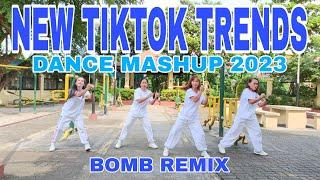


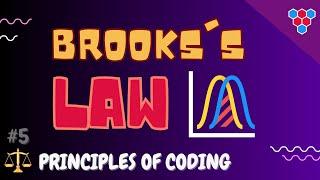

![Super Metroid Orchestral Music (2024) - This just got even BETTER! (SNES) [MSU-1] Super Metroid Orchestral Music (2024) - This just got even BETTER! (SNES) [MSU-1]](https://invideo.cc/img/upload/TVF6bEpYQXdUQ1I.jpg)

















