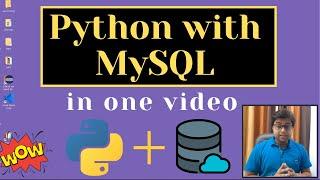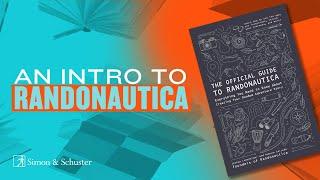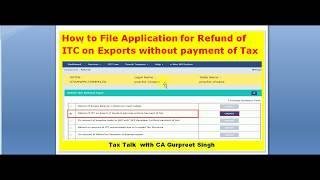Python with MySQL database in one video with Project
Комментарии:

I my internship project while insert query in mysql getting cursor not connected error repeatedly. Checked everything, but error not solved
Ответить
Can this project be included in resume for placement
Ответить
Hi I am facing some problem in connection
Ответить
Wish these had English subtitles
Ответить
like you make one table here if we want to make multiple table using this approach what should we do?
Ответить
Source code bhi de deta BKL
Ответить
Great teaching ❤️
Can I please get this project complete code??

To use the class, first, you will have to create an instance after that I will work properly
Ответить
Nice Explanation. This helped me.
Ответить
if someone facing ......such kind of error like ....... MySQL.connector.errors.NotSupportedError: The authentication plugin 'caching_sha2_password' is not supported .....then they will have to use this auth_plugin='mysql_native_password') much code also then they will get out of the error
Ответить
def fetch_id(self,userId):
query = "select * from user where userId = {}".format(userId)
cur = self.con.cursor()
cur.execute(query)
for row in cur:
print("user Id :",row[0])
print("user name :",row[1])
print("user phone :", row[2])
print()

Your teaching technique is legendary sir
Ответить
Wonderful video. Too much informative.
Ответить
can i get the code of this video
Ответить
sir i request you , plzz make a search function Enter Id to search
Ответить
If you facing this type of error when connecting SQL database with python error like"Traceback(most recent call last): ....Just run this command
"pip install mysql-conncetor-python").
It worked for me..

I'm from Bangladesh. First of all, this is changed my mind for web development. Everytime I'm heard about python is not connect mysql database. You save my life..
Thanks a lot sir.
And out of topic, can you tell which VSCode theme and extension you use in this video

excellent
Ответить
Really this video is very helpful for me. Thanks 👍
Ответить
Ek number sir!! Really wanted this!
Ответить
def fetch_from_id(self,id):
query="select * from user where userid={}".format(id)
cursor = self.conn.cursor()
cursor.execute(query)
for row in cursor:
print("Userid :- ", row[0])
print("User Name :- ", row[1])
print("Phone :- ", row[2])

Where to get source code ?
Ответить
Getting error while creating table.
raise AttributeError(item)
AttributeError: con
Help me with this

Thank you so much for a detailed tutorial. I was able to create a great program by using your guidelines. ☺️
Ответить
bro am getting an error in cmd
Ответить
done it bit different..........change the menu text with red and all the code is made with function
Ответить
import mysql.connector as connector
class DBHelper:
def __init__(self):
self.con = connector.connect(host="localhost", user="root",
password="1234", database="tournament")
query = 'create table if not exists user(UserID int primary key,userName varchar(200),phoneNumber varchar(200))'
cursor = self.con.cursor()
cursor.execute(query)
print("table created")
# insert function
def insert_data(self, userid, name, phone):
insertquery = "insert into user(UserID,userName,phoneNumber)value({},'{}','{}')".format(
userid, name, phone)
cursor = self.con.cursor()
cursor.execute(insertquery)
self.con.commit()
print('user saved to database')
# fetchall function
def fetch_all(self):
query = "select * from user"
cur = self.con.cursor()
cur.execute(query)
for row in cur:
my_format = "ID:{} NAME: {} PHONE:{}"
print(my_format.format(row[0], row[1], row[2]))
# fetch_id function
def fetch_id(self):
query = "select UserID from user"
cur = self.con.cursor()
cur.execute(query)
for row in cur:
my_format = "UserID:{}"
print(format(row[0]))
# delete function
def delete_record(self, _userid):
query = "delete from user where UserID={}".format(_userid)
cur = self.con.cursor()
cur.execute(query)
self.con.commit()
print("record deleted")
# update function
def update_record(self, _userid, new_name, new_phone):
query = "update user set userName='{}',phoneNumber='{}' where UserID={}".format(
new_name, new_phone, _userid)
cur = self.con.cursor()
cur.execute(query)
self.con.commit()
print("record updated")

from dbHelper import DBHelper
import color as clr
database_obj = DBHelper()
# insetfunction
def insertFunctionData():
id = int(input("Enter the ID:"))
name = input("Enter the User Name:")
phone = input("Enter the phone Number:")
database_obj.insert_data(id, name, phone)
# displayfunction
def displayFunction():
database_obj.fetch_all()
# updatefunction
def updateFunction():
id = int(input("Enter the ID:"))
name = input("Enter the User Name:")
phone = input("Enter the phone Number:")
database_obj.update_record(id, name, phone)
# deletefunction
def deleteFunction():
id = int(input("enter the ID you want to delete:"))
database_obj.delete_record(id)
def main():
while True:
clr.print_with_color(
"********WELCOME************\n", color=clr.FORES[1])
clr.print_with_color("Press=>1 Insert data", color=clr.FORES[1])
clr.print_with_color("Press=>2 Dispaly daata", color=clr.FORES[1])
clr.print_with_color("Press=>3 Delete daata", color=clr.FORES[1])
clr.print_with_color("Press=>4 Update daata", color=clr.FORES[1])
clr.print_with_color("Press=>5 exit ", color=clr.FORES[1])
try:
choice = int(input("Enter the choice:"))
if choice == 1:
insertFunctionData()
elif choice == 2:
displayFunction()
elif choice == 3:
deleteFunction()
elif choice == 4:
updateFunction()
else:
print("exit")
break
except:
print("Please enter valid choice")
if _name_ == "__main__":
main()

done 👍👍👍👍👍👍👍👍
Ответить
I made a program for username and password with pycharm and xamp database ... Every username and password entered is registered in database.
What command i should use so that if user inputs same username that's already been registered in the database , it shows error with message username already in use try different username

mysql.connector.errors.InterfaceError: 2003: Can't connect to MySQL server on 'localhost:3306' (10061 No connection could be made because the target machine actively refused it)
i got this error while using the same method please help

That is amazing for me. Thankyou sir
Ответить
I really enjoyed this Video. While using MySQL I did observe if a record doesn't exist in DB and we try to delete it, it doesn't actually throw an error or alert that the user doesn't exist. But I managed it through Python. Below is an example of Insert
def list_user_id(self):
query = "select user_id from user"
cur = self.con.cursor()
cur.execute(query)
record = [item[0] for item in cur.fetchall()]
return record
choice=int(input("enter your choice of 1 2 3 4 or 5 from above menu "))
if choice == 1:
user_list = helper.list_user_id()
user_id=int(input("Enter the user_id "))
if user_id not in user_list:
name=input("Enter the name ").capitalize()
phone=input("Enter the phone ").capitalize()
helper.insert_user(user_id,name,phone)
else:
print("user {} already in database, please use update instead".format(user_id))

Sir the phone number column is giving error when i pass 10 digits why?
Ответить
❤️
Ответить
Sir when Deleting the item .even after the item not in the table it showing deleted ..........
Ответить
Bro this was good, but you could have wrapped everything in 25 min, you were telling lot of obvious things which were not necessary to be explicitly explained.
Ответить
Thanks sir for this video, if possible please give this code or anyone...
Ответить
Sir you explaination is very crystal clear thanks for this awesome video
Ответить
where can i gate this code
Ответить
Durgesh, this is very informative and interesting video. I found this video very interested and helpful. Thank you very much and keep it up.
Ответить
AMAzing Work It helped me for my CBSE project
Ответить
can I link html, css, mysql using python but without using any framework like django or any other
Ответить
Very good tutorials!
Ответить
def fetch_all(self,userID):
query = "select * from user_table where userID='{}'".format(userID)
cur = self.con.cursor()
cur.execute(query)
for row in cur:
print("User id: ",row[0])
print("User Name: ",row[1])
print("User Phone: ",row[2])
print()
print()
helper.fetch_all(101)
sir i would like to show information id ''101''