
Managing Planner Part 2 - Adding Attachments - Power Automate Tutorial
Комментарии:

Incredibly done. Thank you for the explanation of the behind the scenes work it takes. Highly recommend.
Ответить
is there any way that I can send files from ms forms to ms planner automatically?
Ответить
Amazing video series!! You explained very well - the what and the why, so that I could adapt to my process as well. I was wondering whether you can create a video on getting people's email from a Multiple People picker field? It would be very helpful to create the task without entering the email addresses in Sharepoint. Thanks again for sharing your knowledge!!
Ответить
Hi interesting video. I am looking to build MS Forms to planner, got the flow setup but now looking to pull over the link to the doc or the doc itself that is submitted onto the MS Form. anyone able to advise?
Ответить
Brilliant automation; thank you Matt. Can I ask though, does anyone know if there is a way to stop it showing the attachment on the card in planner by default once workflow runs?
Ответить
So great video! thanks for sharing!
Ответить
Thanks Matt! This was a huge help!
Ответить
i tried to use Get Files properties only then added an Apply to each then Append to an Array, but the Flow skips the Apply to each
Ответить
Great tutorial with enough explination to understand why you are adding the steps. thank you sir!
Ответить
Can attachments be saved without an array if I know email will always have only 1 attachment?
Ответить
Power automate can be so complex, complete and amazing. Thanks for this, much needed.
Ответить
Super well done Matt, sincere congratulations for the high quality of your explanations. You master it ;)
Ответить
Thank you Matt for this wonderful video. I creates this flow. But it is throwing an error saying resource link is duplicated. Could you please help me here
Ответить
Completely amazing! Thank you man! Awesome, works smoothly
Ответить
Amazing tutorial! I searched for so long for a tutorial like this, saw many videos and read many articles. Your tutorial was the best! Thanks Question: When the email has excel files and other attachments, how can I select only the excel files?
Ответить
Matt, I need some assistance. I built my flow exactly as you instructed in the video, but the files are attaching as image, and it is unreadable in either Sharepoint or the task. I used the default to "other" in the array, perhaps that is what it does not like. Help is appreciated.
Ответить
As an admin, this is great! I have a question. Is there a way to attach the email itself as an attachment in planner?
Ответить
I want to create a planner task when a new file is saved in a folder which I have already working great except I want the file to be attached to the planet task once created. This is the closest I can find to that except I don't need to do the create file part (I already have that step) .. Any help would be greatly appreciated.
Ответить
Exactly what I needed! Thanks
Ответить
Great instructional video Matt! Unfortunately I'm unable to append my array variable as my dynamic content for 'Link to Item' isn't appearing!
Ответить
Nice work Matt!
Ответить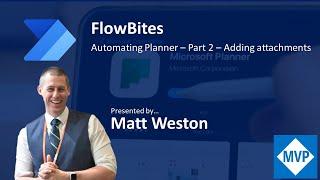





![[FREE] Mozzy Type Beat – STREET LIFE (prod. Hokatiwi) | Yatta Type Beat [FREE] Mozzy Type Beat – STREET LIFE (prod. Hokatiwi) | Yatta Type Beat](https://invideo.cc/img/upload/SXNLd0t2WlRMZXA.jpg)



















