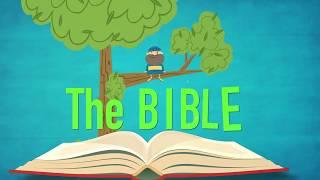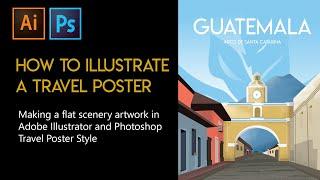Excel VBA - How to Run Macro when Cell Changes
Комментарии:

Excel cannot find the macro whenever I populate in between the parentheses of Worksheet_Change(). It only recognizes it if I take out the "ByVal Target as Range" but then it won't run automatically, What can I do?
Ответить
How to make it happen ONLY if the cell that changes has a specific text? I mean that other cell in that range might already have that same text. So I want to trigger the Macro only if a cell's value (let's call it a new cell) has changed to this specific text.
Ответить
How do you make it so that the macro's execution happens when a formula result changes instead of the value?
Ответить
Can we use this method in personal xlsb?
Ответить
Don't understand why people dislike the video, to me it helped exactly with the question I had and its not overly long. So thank you.
Ответить
Will this work if you have a goal seek result changed from the button, were as the result isn't clicked on the cell?
Ответить
Thank you for explaining this. The change event is so important. Really looking forward to your next video on this topic. Do u offer online VBA courses?
I was writing a change event code and learned that I have to define the target first then in another if I would specify the range

I can't see the coding properly it is very small.I think you should zoom your screen a bit.
Ответить

![Кто из Демонтажников Полезнее для Син? [Дроны-Убийцы] Кто из Демонтажников Полезнее для Син? [Дроны-Убийцы]](https://invideo.cc/img/upload/UVhiendrNmNNZTI.jpg)