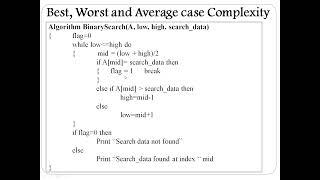Unreal 4.21 VR - Picking up New Objects - Tutorial
Комментарии:

Works great, but if I switch out the static mesh for one from Bridge, it just falls through the floor. I've added collisions, simulated physics...it always just falls throught.
Ответить
I Do not see pickup actor interface
Ответить
That's great keep creating this kind of tutorials. Thanks. Save me a lot of time.
Ответить
Love it. My issue. After adding an object to the Blueprint (Has Collision, Has Simulate Physics true) it will not appear in the simulation. It's like it's invisible, or gone. Doesn't matter if I am using a simple sphere or an imported mesh. Any clue what could cause that problem?
Ответить
Under the object details, you also need to make sure the option "Collision -> Generate Overlap Events" is enabled otherwise your hands will not collide with the object making it impossible to pickup. With this option disabled what you'll experience is as if you were "nudging" the object everytime you try to pick it up (it moves slightly but is not picked up).
Ответить
It wont pick up it just flops over when i touch it. i cant grab it
Ответить
it doesnt pick up
Ответить
Hey. Mark! Please tell me if I want to make a PickingUp object attached to another object, but so that I can interact with it as a separate one? For example, a door handle, do I turn it and open the main object? I already did this, but it turns out that I raise the door with the handle, or I tear off the handle)))
Ответить
How can I apply this to a rigged ragdoll character
Ответить
can you do a tutorial on a "inventory" system for the objects we pick up? like some transparent ish orbs on the palyers body where we can put a object in and grab it out from there again
Ответить
Plz respond. When I throw the item it doesn't do physics. And I definitely have it enabled. However, I am using a skeletal mesh, does that make a difference?
Ответить
can you do a tutorial on holding a flashlight so its looking realistic?
Ответить
hi, how exactly do you update the target please ?
Ответить
How do you make it play a sound when you pick something up?
Ответить
If I have a lot of objects that need to bet "picked-up", and I make child-blueprints... how to I associate that blueprint to the object/actor ?
Ответить
i dont know what i did but I cant even pick up the cubes anymore :{ any ideas?
Ответить
why my simulate physics button is deactive ?
Ответить
Could you not make a child blueprint of the default pick up and just change the mesh?
Ответить