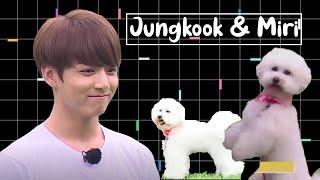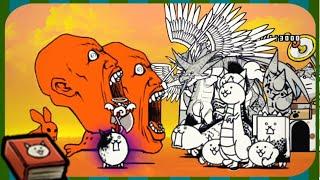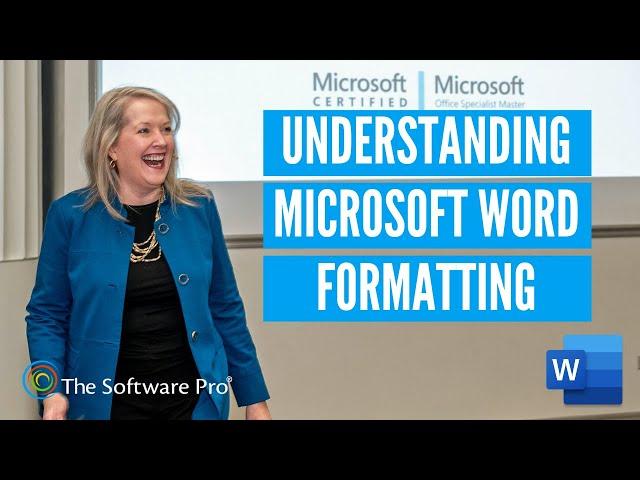
How to Save Time Formatting Documents in Microsoft Word
Комментарии:

TRying to create a newsletter, can you insert other word doc.x into a txt box
Ответить
Thanks for sharing such info.
Ответить
Thank you. Simple question: how can I eliminate the soft return in the normal template to all HARD returns? Thank you in advance
Ответить
Thank you! I wish that I had learned about sections years ago - it have saved me a lot of grief.
Ответить
This has been very helpful. Thanks!
Ответить
Hello mam im starting from basics 🥰
Ответить
Hello, need help. I have a 25-page document. Every page is formatted exactly alike. Let's say the blank top space is set at Times = 8 font. The 1st sentence is indented at 17 space bar clicks to the right. I want to change the top blank space to Times = 3 font (pulling up the document) and the 1st sentence line to 22 space bar clicks (pushing the document over more to the right). Is there a way to make this change on all 25 pages at 1 time versus doing each and every page manually?
This 1 document has 25 pages but I have 30 separate documents/files with 25 pages in each document which is going to be a pain if there is no shortcut.

Thanks for the informative video
Ответить
Your content is excellent but it is a little too basic and over explained. I hope you don't mind my honest critique there ... you obviously know this subject very well but perhaps it's not necessary to wrap so much comment around it.
Ответить
I love the way you talk; i love your voice. Thank you for this tutorial.
Ответить
That was really instructive and interesting, with little exercise, applying these notions working with word ,would make it much better,easier;all thanks 👍
Ответить
So Good! Understanding how the controls in Word relate to the function!
Ответить
Please keep up the great work. Very informative and easy to follow.
Ответить
Great Instruction. A very mellifluous voice and speaking pattern. Thanks
Ответить
Very clear and concise, so useful.
Ответить
Wow awesome lesson indeed, thanks very much keep it up.
Ответить
Thank you so much for the sections information and for how to differentiate between sections on the footer. I am sure the header is similar.
Very clear and concise. Easy to follow which is nice for an old knucklehead like me.

Cannot believe you are promoting manual font and paragraph formatting as a 'Time Saving' tool. In my opinion this is just displaying how to 'use' Word and not how to 'Utilise' it.
Ответить