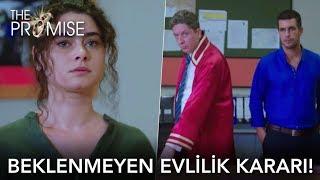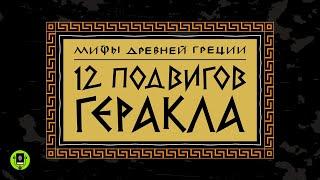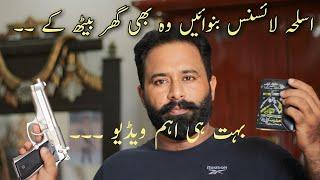Комментарии:

how about if I would need to do this in ACES act project where I have project level color space settings?
Ответить
incredible!
Ответить
any idea why the "save" option is not available for this video?
Ответить
If you are lit well and have distance between you and green screen with a longer allways Delta if you are in a small studio with clothes spill Chroma Key
Ответить
I didn't did a decent job in filming green screen. is there a future video that helps me?
Ответить
Hey Casey, you could do a video on creating a short. If you already have, sorry, I couldn't find it.
Ответить
do you think is much better use Magic Mask to remove the green screen than use deltakey the way you do it, in this video ? what is the best way ?
Ответить
This is excellent! Thank you!
Ответить
anyone know how can i get reduce noise V5 plugin ?
Ответить
I followed video, and got perfect green screen....the actual method for green screen...i would say its professional green screen editing tutorial. Good Bro
Ответить
Hi Casey! I love your tutorials and attitude!
If I already know resolve very good on every page for a medium level,
And want to take my skills to the really next level, but on everything-
Should I buy the 'end to end' course, or other course packages?

Where can I go to get the reduce noise v51 plug in from?
Ответить
I just don't get why you'd have to ColorSpaceTransform the happy Green-Screen raw-clip girl three times !!! Like, twice in the Fusion page, plus once more in the Color Page, did I count that correctly? What's the deal here?
Ответить
This was awesome, thanks so much! Learnt a ton - I also recently discovered the power of depthmaps, which come built into Fusion as well, which would help with the blur of the background - though in this particular case, the difference between the wall and front of kitchen would probably be negligible, but still - can really help with selling the lens blur effect rather than having everything in the background at at the same blur intensity.
Ответить
Nice one Casey. Just a question about ACES workflow. If the CG is rendered out in ACES CG colour space, then would you replace the Davinci Wide Gamut to AP1 colour space with ACEScct gamma? As in instead of working in Linear Gamma, would we work in ACEScct? Or would we still key in Linear, and then convert to ACEScct and then merge with the ACEScg background?
Ответить
Would love more information on grain! Thank you for this!
Ответить
he just put the lady in the kitchen LMFAOO, nice tutorial btw
Ответить
Thanks for these tutorials :)
in version 18.1.3 build 8
the Delta Keyer does not have the same settings?
completely different
Did I miss something ?

very awesome job... i want more info on grain and the grain stuff... also the perspective stuff when replacing backgrounds. thanks you
Ответить
I have my nodes set up exactly like yours and my background doesnt show up after plugging in the media 2 and merging it. I have followed each and every step but still no background?
Ответить