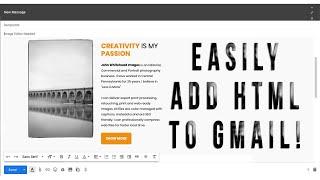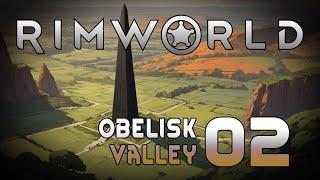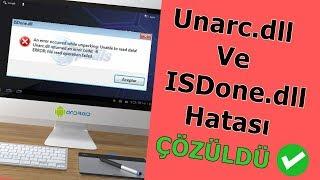Комментарии:

It is Dec. 16, 2023 and this still works. If you are having problems it is most likely your html.
Ответить
Html tag appears successfully but when I hit send, the html doesn't appear neither in senders end nor in receiver
Ответить
And the image file is empty lol
Ответить
Not working.
Ответить
This no longer works. Email looks fine but when you send it the only thing that sends are the 111111s and no HTML. TBH I always wondered why this would work anyway because changes made with inspect are temporary and revert back on refreshes.
Ответить
bro first rty ot sent
2023 not working this

my image is not displaying properly but the text is fine, can you please help
Ответить
its working, but images not showing, please only photo icon appears
Ответить
Thank you a ton. (:
Ответить
Great, it is working. (:
Ответить
not working
Ответить
Will a url to an image on Google Photos work for the html that I paste into the code? I tried that and the email just contains the link to the image, not the actual image.
Ответить
OMG! Thank you
Ответить
Brilliant... Thank you for this information
Ответить
Thank you so much ...But I have created css in another file so how I'm I going to do that one ....I have done this one and it has help me alot.
Ответить
Hi John, I am embedding the code and it works on my screen.When I hit send the image is distorted and doesn't look like it should.
Ответить
Can a webpage be put into a HTML email?
Ответить
Hi. John, I tried this couple of times, but when i paste the html code after deleting 111111 the design doesn't show up in the gmail composed page. Any suggestions?
Ответить
Sir images not well working
Ответить
YOU ARE AMAZINGGGGGG!!!!!! THANK YOUUUUUUUUUUUUUUUUUUUUUUUUUUUUUUUU
Ответить
no funciono.....enviar vacio...mentira
Ответить
Thanks, John, for the clear tutorial. When I follow your instructions, the raw html code appears in my gmail, not the finished product. What am I missing?
Ответить
Cheers for the tutorial. I'm getting my HTML code to display as expected within the compose window in Gmail, but upon sending out the email, the recipient is receiving text body as if I hadn't changed it with Inspect element (which I have). eg. I would write 1234 in the email body, inspect element, edit as HTML, replace the 1234 with my HTML code, I get it to display properly on my end, but the recipient receives an email with the correct email Subject, but "1234" in the body. Any ideas regarding this? Thank you! :)
Ответить
how about the folder content of the HTML , Like Images , how can i attach it
Ответить
I am following your steps but for some reason the images are not showing up in the email. I have typed a placeholder and edited it as HTLM; following your steps but no luck. Anyway you can help would greatly be appreciated.
Ответить
when i send i send msg with no html just 1111 ??? !!
Ответить
Thank you, unbelievably easy to follow and understand. I was looking at a couple of other videos before I found yours and got it done in less than a minute.
Ответить