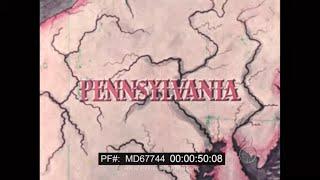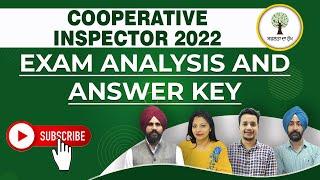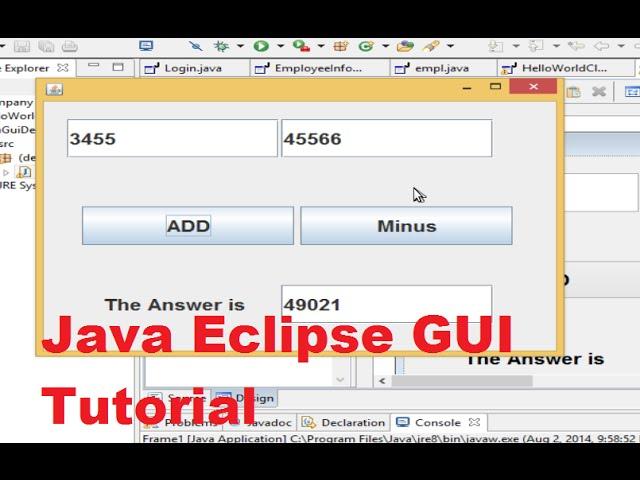
Java Eclipse GUI Tutorial 2 # Creating A Simple Calculator Using JFrame
Комментарии:

thanku
Ответить
Can i have the code pls
Ответить
love u bro i managed to do my uni homework thanks to u!!!
Ответить
Can we use window builder swing in JavaFX project?....Is this similar or two different things... please help me I'm so confused between this.
Ответить
It was helpful<3
Ответить
Did anyone notice wrong results in adding and subtracting??? I need help to this , why the answer is wrong after adding or substracting ??
Ответить
Thanks man!!!! <3
Ответить
Simple tasks but you go through everything! Thank you, you've explained it better than my university professor.
Ответить
Thank you once again for making such a user friendly , easy to understand video. I was able to make my program work well with your tips.
Ответить
I just installed eclipse and I installed a new software which is the window builder. When I tried to open the design page I get the error " Unknown GUI toolkit". Hopefully you guys can help me
Ответить
I will take this lebl
Ответить
for some reason the frame of the windows that we can see on the right side seems like if it was cut off, but whenever i play the program it seems normal, does anyone knows why is that?
Ответить
U ARE THE BEST THANK YOU SO MUCH REALLY
Ответить
This program are not working in netbean why?????
Ответить
sir scientific calculator
Ответить
Nice video very helpfull thanks for uplooading
Ответить
Could you please help me to do a program with check box;
Ответить
iwonna that code please send me if you can
Ответить
i got the output, but ans comes wrong, what can i do?
Ответить
How can I convert this into an software so that I need not to open eclipse and run again and again . I just want that by double click the software should run.
Ответить
Exelent tutorial. But how we can create executable file which will be set to another computer and so will functional?
Ответить
If you want it to work with decimals, change "int" and "Integer" in the coding to "Double", like this:
Double num1, num2, ans;
try {
num1=Double.parseDouble(textFieldnum1.getText());
num2=Double.parseDouble(textFieldnum2.getText());
ans = num1 + num2;
textFieldans.setText(Double.toString(ans));
} catch (Exception c) {
JOptionPane.showMessageDialog(null, "This is a calculator you idiot. Only numbers.");
}

i wrote JoptionPane but it is showing an error and error is about create a class JoptionPane or a package ...and many more ..so what we can use instead of it?? please reply
Ответить
Well, i looked away for 20second and after I focused on the video again, everything was still the same.
Ответить
u are really good and simple any one can understand u but man pls do it faster than that ;
Ответить
great job man. you are awesome!
Ответить
I have gone through the code and have found nothing that won't compile on the current Eclipse and Jave systems. Just in case any of you have made a typo you can't find, here is the code that works for me.
import java.awt.EventQueue;
import javax.swing.JFrame;
import javax.swing.JTextField;
import javax.swing.JButton;
import javax.swing.JLabel;
import javax.swing.JOptionPane;
import java.awt.event.ActionListener;
import java.awt.event.ActionEvent;
public class Calc {
private JFrame frame;
private JTextField txtNum1;
private JTextField txtNum2;
private JButton btnSubtract;
private JLabel lblAnswIs;
private JTextField txtNum3;
/**
* Launch the application.
*/
public static void main(String[] args) {
EventQueue.invokeLater(new Runnable() {
public void run() {
try {
Calc window = new Calc();
window.frame.setVisible(true);
} catch (Exception e) {
e.printStackTrace();
}
}
});
}
/********
* Create the application.
**********/
public Calc() {
initialize();
}
/*********
* Initialize the contents of the frame.
***********/
private void initialize() {
frame = new JFrame();
frame.setBounds(100, 100, 645, 302);
frame.setDefaultCloseOperation(JFrame.EXIT_ON_CLOSE);
frame.getContentPane().setLayout(null);
txtNum1 = new JTextField();
txtNum1.setText(""); //Don't fill anything in here so user doesn't have to erase it.
txtNum1.setBounds(20, 21, 274, 26);
frame.getContentPane().add(txtNum1);
txtNum1.setColumns(10);
txtNum2 = new JTextField();
txtNum2.setText(""); //Don't fill anything in here so user doesn't have to erase it
txtNum2.setBounds(318, 21, 274, 26);
frame.getContentPane().add(txtNum2);
txtNum2.setColumns(10);
JButton btnAdd = new JButton("ADD");
btnAdd.addActionListener(new ActionListener() {
public void actionPerformed(ActionEvent e) {
int num1, num2, ans;
try {
num1 = Integer.parseInt(txtNum1.getText());
num2 = Integer.parseInt(txtNum2.getText());
ans = num1 + num2;
txtNum3.setText(Integer.toString(ans));// Take the int called ans, turn it into a String that represents an integer
} catch (NumberFormatException e1) {
JOptionPane.showMessageDialog(null, "Please Enter an Integer" + e1);
}
}
});
btnAdd.setBounds(18, 98, 117, 29);
frame.getContentPane().add(btnAdd);
btnSubtract = new JButton("SUBTRACT");
btnSubtract.addActionListener(new ActionListener() {
public void actionPerformed(ActionEvent e) {
int num1, num2, ans; // These declaration need to be repeated here because they are local in both places.
try {
num1 = Integer.parseInt(txtNum1.getText());
num2 = Integer.parseInt(txtNum2.getText());
ans = num1 - num2;
txtNum3.setText(Integer.toString(ans));// Take the int called ans, turn it into a String that represents an integer
} catch (NumberFormatException e2) {
JOptionPane.showMessageDialog(null, "Please Enter an Integer" + e2);
}
}
});
btnSubtract.setBounds(312, 98, 117, 29);
frame.getContentPane().add(btnSubtract);
lblAnswIs = new JLabel("The Answer is");
lblAnswIs.setBounds(53, 238, 149, 16);
frame.getContentPane().add(lblAnswIs);
txtNum3 = new JTextField();
txtNum3.setText(" "); //Don't fill anything in here so user doesn't have to erase it
txtNum3.setBounds(257, 233, 130, 26);
frame.getContentPane().add(txtNum3);
txtNum3.setColumns(10);
}
}

Sir mere me window builder encounter unexpected internal error aa rha he
Ответить
hi this is great, are you able to help me with a slightly more complicated version of what you have here. example; i need to input about 8 variables (different headcount/hours) then calculate auto or by button the total capability to pick cartons depending on the KPI rate and length of shift done 7 .25hrs or 7.5hrs. 3 of the variable have a different KPI rate so they have separate calculations. so the program adds all the seperate calcs then totals the possible amount and hours used.
Ответить
Thanks sir
Ответить
i have a question about JOptionPane.showMessageDialog.
lets say there is a box and i press add while the box is empty then JOptionPane.showMessageDialog shows.
is there a way to hide it ?

Sir, can i use the java scene builder with netbeans along with your tutorials.
Ответить
By The Way, Which Screen Recorder Do You Use???
Ответить
Thanks Sir, I'm Following You Since A Month And You Have Helped Me Very Much.
Ответить
I keep getting an error on my (Exeption e) can anyone help me?
Ответить
Everytime I close eclipse, the windowbuilder gets uninstalled itself.I have to reinstall when i open the eclipse again. Can u help me please?
Ответить
hi what if I am creating a login system and I want the components (like text box button) to always centre the screen regardless of window size whethere fullscreen or small window always in centre How??
Ответить
Great
Ответить
Ur teaching very nice plz provide Bangalore location address definitely join to ur organisation plzzzzzzzzzzzzzzzzzzzzzzzzzz i am looking for ur replay
Ответить
are there any software better than eclipse and net beans?
Ответить
i have.form files and java files. how to run those on eclipse. if you help me it will be giving new life to me
Ответить
Great step by step, easy for beginners.
Ответить
Code is executable but components of frame after executing are looking blur and not properly. please tell me the solution?
Ответить
Thanku sooo much sir
Ответить
Good video sir!! but may i know what if my input n my answer is float? can u help me sir
Ответить
Great video!! How do you add the Sqrt and POW function to it?
Ответить
i have added two more buttons of multiply and divide. now whenever i am calculating it is only giving exception and not performing the calculations. please help??
Ответить
You dont have to convert the fucking integer to a string, just do textFieldAns.setText("" + ans);
It does the same thing bro.

It doesn't work for (*) and (/) though
Ответить