Комментарии:

I did everything like you mentioned. But I am not able to connect and I am not seeing active peers.
Ответить
What if we just want to use nordvpn it for whatsapp traffic. In that case what would be the configuration to pass only whatsapp traffic from it.
Ответить
Nice vid, informative, need to also hop your dns onto VPN too tho
Ответить
Hi, thanks for the tutorial, I followed all the steps but saw no <active peers>, what could the problem be? I see that os7 support Wireguard, did you uploaded a tutorial from Wireguard to NordVpn on a mikrotik?
Ответить
I find that when vpn is not connected, local isp route is used instead - how to restrict that only nordvpn connection is used to supply internet and when that is not connected (NordVPN) no internet is offered to devices
Ответить
Fantastic - this is exactly what was needed! Your walkthrough is so well done and consequently very easy to follow. Thanks a lot!
Ответить
Great guide, thank you very much.
Tip: If you want to use NordVPN for your PlayStation, use Double VPN servers. For me it won’t connect to PlayStation Network with standard or P2P VPN servers.

Why do I loose all my speed after connecting my Mikrotic with Nord von to network switch and get from switch?
But directly from switch is perfect.

Can ExpressVPN be used in Mikrotik?
Ответить
What about the nat? Should i nat my isp gateway or nat only dinamic nordvpn
Ответить
Thanks a lot. I have a Mikrotik VPS. I wanted to connect to my mikrotik through L2tp vpn and get the IP of the NordVPN but I could not do that. I always get the IP of the Mikrotik server.
Ответить
Hey man. I followed you tutorial but at the part when you cut the video I have a problem. Can you give me an advise on what to do?
Ответить
Nothing shown ere realy. This is just a part. Why you dont show what you did previously before you started recording? And answer to those guys down you ashle
Ответить
I have followed every step, nothing shows on the “active peers” and installed SAs
Ответить
good job
Ответить
Sir, I don't know after performing all the actions on the IPsec.. on the identity after putting in all details for that section it says could not add new IPsec Identity- username not set (6) although I'm using hAp lite series, smips can anyone help?
Ответить
sir, I follow all your instructions but noticed that on the active peer, mine keeps going off and on, what could be the cause?
Ответить
hello, i did exactly what yo did in the video, but u have problem using netflix and amazon prime in my roku and smart tv its says there is a internet problem!
Ответить
Hi. I'm new with Mikrotik Device. I have recently configured Mikrotik 750GR3 and have successfully configured PPPOE. Everything is working good and we have also assigned users with their speed limits which is working fine. Now the problem is, when we connect with NordVPN or any third party VPN, the Dialup connection gets disconnected and there isn't any internet on the PC. Again we have to connect the Dialup connection and second time the connection is established, VPN connected but no Internet connectivity (no browsing). Can you please help me out? On Wifi, users are using NordVPN without any issue.
Ответить
hi buddy! great video!
any chance you know what this error message is:
unable to get local issuer certificate at depth: 0 SubjectName: /CN=rw1-client
can't verify peer's certificate from store

Great video. I got near the end and when adding the identity for nordvpn, it did not allow me to add the ipsec identity. The message also states username not set. Any ideas how to get passed this?
Ответить
just want to know if i should still add the NordVPN root certificate and where, as they state to import it via terminal.
Ответить
Thanks for video. Please i need your help. is it possible to connect to nordvpn only wlan interface? Thanks
Ответить
Are there no firewall rules required?
Ответить
I followed every step, but my tunnel does not work, When i go to view active peers, nothing shows, it just flashes, same as ïnstalled SAs. Any idea what i did wrong?
Ответить
Would this tunnel config work on expressvpn too?
Ответить
We need your tutorial on NordLynx using Mikrotik
Ответить
I followed this video but the IPSec dropped connection after a fiew secconds. After i installed te nordVPN cetificate (see mikrotik nordvpn wiki) the connection was stable
Ответить
Huston, we have a problem. Everything works, but the upload is 0 Mbps. The same problem is described below by @mirek panek. Any idea? A problem with the ISP? Thanks for more videos!
Ответить
Mr Berg I need your help on my mikrotik router. I could not find any video how to enable ports.Only one WAN and LAN ports are working. Is that the solution bridge the ports or VLAN, pls help🙏
Ответить
thanks for video, I followed all I got up and running the VPN tunnel but is not 100% fine my upload speed is zero some of the websites are loading long, or doesn't I'm having issues logging in to my Gmail, etc.. to you have any tips, please?
Router RB5009UG fast track disable running on lasted version. thanks for any think

Great video! same settings in case i have a RB750Gr3 connected with a draytek modem? i have to vpn only the devices connected to the mikrotik.
thank you!

Great video, thanks! Can I replicate this with Cyberghost and just change the credentials and server info as you did in the video?
Ответить
Great Video, Hope you can create a setup video for nordlynx (wireguard) on Mikrotik router. Thanks
Ответить
Very Good videos. Just one Q? On the config for Nord. I have done this step by step and got the credentials from the Nord page as you did. However, the IPsec does not even start. No log entries that even indicate it's trying to establish. Any advice?
Ответить
hi, dude! I have done exactly what you did, but my peers shows up and goes... and this thing keep going and going. See your comment about - authentication details. If it is login and password from nordvpn acc - they are correct. Any suggestions?
Ответить
I get active peers but web browsing doesnt work
Ответить
Thanks... that helped a lot, I liked your detailed explanation)) If you'll have time maybe only you could help :)) can't find solution anywhere
I have IPSEC IKEv2 connection between my mikrotik and Nordvpn to a multiple geo locations.
1) I want to restrict specific website connection without vpn, how can I achieve to have mangle of vpn only packets? As I see IPSEC does not create any new interface or route (only tunnel ip route). I have list of my computers and vpn needed websites.
2) As I said, I have several vpns to different location, how can I prioritize which must be first and which second? I want to have failover situation, as I see, It somehow prioritizes the main route (also wonder how? ms distance?) and when multiple vpns are up, it jumps to another one when main vpn disconnects. I want to specify that first main route which should be used.

Hi, I did everything according to the instructions, the connection is established, but after a few seconds the error "eap timeout", what does it mean?
Ответить
hi the active peer just comes and goes. what can be the reason?
Ответить
Do a wireguard video for router os7
Ответить
You’re the number 1!! Thank You very much!!
Ответить
Perfect
Ответить
What mikrotik hardware is best for vpn in a home environment ? Do we need rb4011 or hex s is enough?
Ответить
Would be cool if NordVPN allows for the Wireguard protocol to connect like this
Ответить

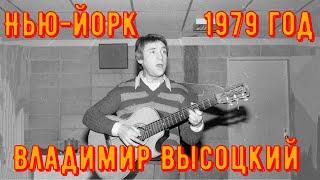







![[Русская озвучка Kadza] SKZ SONG CAMP Ep.2 [Русская озвучка Kadza] SKZ SONG CAMP Ep.2](https://invideo.cc/img/upload/b212Z0xWUHZsb3c.jpg)
















