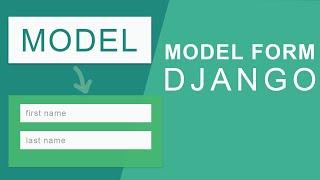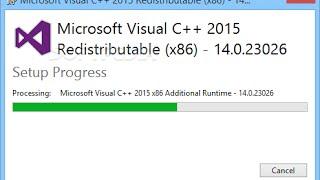Комментарии:

Fact:At end he said that Suscribe The subscribe button Glow best option of ClipChamp :)
Ответить
I do not see the colors tab from my end. I want to add background of my choice to my text.
Ответить
This is a bit off topic, but is there anyway to magnify or de-magnify the preview window? I know that one can do this for the timeline (zoom in, zoom out). But can one do this to the preview window? See, if one wants to zoom in very close on a specific part of a clip (e.g., it's a full body shot, and one wants to zoom in tight on the subject's eyes, or whatever), then one needs to pull at one of the four corners of the preview window to expand the video within it, thus zooming it. But if one pulls the corners very far (to zoom in very close), then those corners end up altogether off the screen. With some video editors, one can de-magnify the preview window, so that no matter how far one pulls at a video's corners to expand it and zoom in, the corners are still visible in the preview window.
Ответить
Transition can't apply on my laptop how can i fix it
Ответить
Good instruction, except you are speaking really fast.😥
Ответить
Is there another way to change. The duration of the text? The box I put in the timeline is so small when I grab the end it will not expand
Ответить
How about subtitles can give us a video on that
Ответить
@robsonlourenco573
eu preparando meu jantar 😋

Can you add like a face blur.
Ответить
Can yah make more lines for adding stuff on top of videos i love yah'll cause the interface is really easy to use .... but my videos are really long 😂
Ответить
I don't see any "handles" for text to change the slant on it. Does anyone know IF you can even do that?
Ответить
TALKING WAY TOO FAST. LIKE SOMEONE ON METHAMPHETAMINES. ABSOLUTELY USELESS.
Ответить
I didn't find any blinking text so far. I'd like to add a blinking fast forward sign ⏩ when I fast forward some boring minutes in my gaming videos.
The only option I figured out so far would be inserting it, shorten the length to 1sec, fade in and out to 0.5 sec and then just duplicate it 60 times per minute. This wouldn't be very elegant, would it?
As I noticed, clipchamp becomes very laggy, the more single subtitles you use. Thus a blinking text option would be very cool.
But perhaps there is one already and I just didn't find it yet. So I'd be very happy if someone'd let me know. :)

TUTORIAL REQUEST:
How to make any image/video corners round?