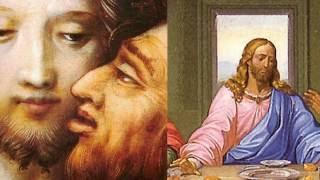Комментарии:

thanks
Ответить
I followed this tutorial stepbystep but when I went to check my registry in windows i did not see any windows co-pilot
Ответить
I have this policy activated but I never got Windows Copilot (W11 pro). I have to investigate what's happened
Ответить
I have just done all of this and it has not worked at all. have double checked everything.
Ответить
Problem: after switching it off in the Taskbar settings, it no longer shows up on the registry. And the computer refuses to open the group policy editor. Any ideas why?
Ответить
I could not follw this you go way to fast through every point useless
Ответить
>Right click on taskbar, >select taskbar settings, > Switch off Copilot
Ответить
How about windows 10 home?
Ответить
Unfortunately, the following day the Windows Copilot preview popped up again even after carefully following these steps.
Ответить
Trash app I never asked for & now can’t remove.
Ответить
Additionally, I hope this isn't your day job, mate. 😑 - Clear and concise isn't your name, that's for certain. - FFS... just get to the GD point.
Ответить
I can't read the writing in the window. It's too small. Hopefully I will find a video that I can see.
Ответить
Thank you!😊
Ответить
Doesnt work. Still on my taskbar and installed on the system.
Ответить
Thank you SO much. I could not get this off my machine and all the other videos were too messy. Straight to the point. Just what I needed. I really appreciate you and your time!
Ответить
These people employed another way to facilitate deep data collection and surveillance its obsoletely disgusting they fully integrated it into Windows 11 OS and give you no options to remove it and they even removed the way of Registry to remove it there is no longer a WindowsCopilot folder located in the registry (atleast mine)... The AI monitors the data and activity done within the OS with no way to disable it this is being forced on everyone with the corporation selling your personal data for a profit and taking away every fiber of privacy that once existed..... O and also they sell your data to the people that scam call you, scam email you, and advertise false scam website ads so Welcome to the current world where your life is just another part of someone else's dollar... 🙃
Ответить
this helps immensely, I saw the ad for this on this platform and it honeslty looked helpful, but I'm still not sold on having copilot on my pc especially taking up space on my taskbar.
Ответить
I'm on windows 11 home but the directory for "windows copilot" isn't there. current user>software>policies> Microsoft>---missing here---. will i still be able to make the directory under the local machine if it wasn't under the user one??
edit: it didn't work, i tried creating the directory under the local machine folder but Im assuming since the directory didn't exist in the user folder it wasn't going to function in the local machine one.

It's GD annoying. A bar on the right side. I disabled it inside Edge (don't show copilot) but it still shows up on the desktop and other browsers. And when it got on, even though I have updates turned off, it changed Edge Home Page, Favorites and all sort of settings and BROKE my connection to my network printer. I'm ready to go to MS HQ and GO POSTAL!!!!!!
Ответить
Thank you. Much appreciated
Ответить
very incredible video sir it really worked thanks a lot😍
Ответить
This is ridiculous, copilot should be in the installed apps section and just dealt it.
Ответить
thank you so much for this video, you can actually enable Group policy on windows 11 home but download a little bat file.
Ответить
How'd you remove the icon on the task bar? Did the computer side Dword 32bit and it's still there.
Ответить
They disabled right click so that we would all have to seek out special videos and navigate the labyrinthine registry in order to disable their precious AI nightmare.
Ответить
Thank you for the tutorial. I trust Microsoft about as much as the government (not at all), and adding any AI to my system makes me less comfortable than I already am. Disabling the feature makes the icon go away, but what files can be removed to get it completely off the system?
Ответить
Thank you!
Ответить
Straight to the point, shows multiple ways to solve the problem, has good audio and video quality...
Perfect video ❤

Entire life the same thing:
- MS is bringing a new feature
- First thing I'm doing is searching how to turn it off
Having the best uninterrupted real-time performance is getting harder and harder since MS is pushing more and more internet dependant features.

Thanks for wasting my time. Not sure if this method ever worked but it certainly does not now. Why is it so overly complex just to remove a program i never wanted? beyond frustrated as i've had to use work arounds just to get 'group policy editor' to even open on windows 11. I finally do all that then follow your steps, but nothing changes. The program is still there working normally. i just want this stupid bloatware gone any help would be appreciated
Ответить
I would never want this, but I appreciate you making videos for people who don't want it and also for those that do. Thank you!
Ответить
Thanks for the tip!
Ответить
I already did this and it came back!
Ответить
I followed the registry steps exactly and it did not remove or disable it. :(
Ответить
hey, i have windows home so i tried the Registry Editor method but when i got to windows i didn't see Windows copilot option, is there another way? thank for the tutorial anyways
Ответить
I followed instructions for Windows home, followed but looks at were it is supposed to be? But not found.
Ответить
10/10 have a like
Ответить
Using Anti beacon which turns most of this user monitoring spyware off on windows 11.
Ответить
thank you
Ответить
thank you really helped !!
Ответить
...by installing Linux Mint.
Ответить
I know exactly how to do it. Don't install Windows 11. It is an OS, spyware, malware, and adware all rolled into one. It is far better at spying than it is as an OS, that is for sure.
It will never be allowed on any of my computers. And yes, I made the mistake of trying it. It almost made me wish for Windows 8.
Luckily, Linux covers all of my needs. I was reasonably happy with Windows 10, once I got all the Telemetry and Cortana ripped out of it. It was way too much work keeping the system free of MSpyware though. I sure as hell am not going to fight with that again. Goodbye, Microsoft. I'm certain you won't miss me. I won't be missing you, either.

get to the point.. shorter videos
Ответить
disabling is useless, and most likely a lie. It still operates behind your back, I'm sure. How to delete it completely?
Ответить
Its not showing up in registry editor for me, ive got the preview installed and just used it briefly. But its not showing in the registry?!? (Only shows cloudcontent, currentversion, and datacollection under policies\microsoft\windows)
Ответить
I'm not happy with Windows 11 period
Ответить
Yeah. Btw the latest dall-E 3 version that was a day or two adopted by image creator is flipping amazing. A huge leap in generation. I made an image and the results were very noticeably improved from usual
Ответить
Thank You!!! Easy Peasy
Ответить