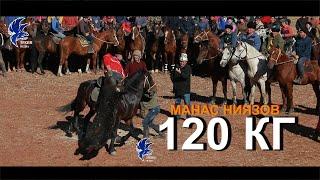10 Unity Tips You (Probably) Didn't Know About
Комментарии:
10 Unity Tips You (Probably) Didn't Know About
Sasquatch B Studios
Pole Dancer SURPRISES The Judges With His TALENT | Australia's Got Talent 2022
Australia's Got Talent
Vue.js Tutorial for Beginners 4 - Working with Multiple Checkboxes in Vue
ProgrammingKnowledge
Casa tomada, de Julio Cortázar. Por Miguel Clariá | Cadena 3
Cadena 3 Argentina
120кг Манас Ниязов
ЭРКИН МЕДИА erkin media