
Bootstrap 4 + Sublime Text 3 Installation/Setup on Windows 10
Комментарии:

Hello everyone, sorry if some of the links or steps no longer work properly in this video; since I am no longer using Bootstrap 4, jQuery, or Popper.js, I can not effectively recommend constant changing solutions or workarounds. Instead, I am now using AWS and React.js for any full stack web development related work; therefore, if you run into any problems you will have to troubleshoot them on your own or find the solution in the comments below or elsewhere on Google. Thanks!
Ответить
Hey Nico, do u have instagram?
Ответить
thanks bro, everything is working fine!
Ответить
Cant find unpackage for popperjs🥲
Ответить
thank you sir you learned me alot of things in your amzing video : )
Ответить
Thank you for the tutorial, bootstrap 4 works without any problems in my sublime editor, but i have one major problem after installing it by your guide, now when i am writing anything in HTML or CSS i get all properties and elements for autocomplete suggestions. And they are all in front of the correct autocomplete suggestions, maybe you know how i can disable them? Thank you for your answer.
Ответить
inspite of following all the steps till step 10, as soon as I try to code in index.htm file, the autocomplete option does NOT get activated, to bring the file starting with !docstring html; please help
Ответить
bro not able to download popper.js
Ответить
i cannot find preferences-sublime-setting
Ответить
Got it, thank you for this wonderful tutorial you save my night
Ответить
if anyone didn't able to find preference-setting-package in directory as in my case, Use PREFERENCE --> SETTINGS in Sublime editor
Ответить
Great work I have being trying this for the over 3 hours but your video finally saved me thank you sir
Ответить
Flawless man! Just what I needed. Thank you very much
Ответить






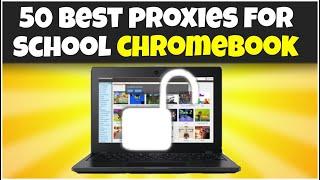


![[SOLD] Dubstep Hip Hop Type Beat- "POWER" | free Dubstep type beat [SOLD] Dubstep Hip Hop Type Beat- "POWER" | free Dubstep type beat](https://invideo.cc/img/upload/QWowdklEb1d5VUQ.jpg)















