
How to Hide Subscribers on YouTube - iPhone & Android - Hide YouTube Channel Sub Count
The best tool for growing your YouTube channel(paid link): https://www.tubebuddy.com/gauginggadgets
More YouTube tutorials: https://www.youtube.com/playlist?list=PL8griS8Ww-Km2Dxtlo3rPDr3txdVuHgdF
Follow the steps below to hide subscribers on YouTube:
1. Open the browser on your iPhone or Android phone and navigate to YouTube.com. Sign in to your YouTube account
2. Open the menu in your browser and select Request Desktop Mode.
3. Select your channel profile picture in the top right-hand corner of the screen. Then select Your Channel.
4. Select Customize Channel.
5. This will bring you to the YouTube Studio. Select the Settings gear in the bottom left.
6. In the settings select Channel then Advanced Settings in the top menu.
7. Scroll down and ensure you uncheck Display the number of people subscribed to my channel.
#YouTube #YouTuber #YouTubeChannel
Disclaimer: Some of the links in this description are affiliate links. As an Amazon Associate and a partner of other affiliate programs, this mean I earn a small commission from qualifying purchases through these links. This helps support the channel and allows us to continue to make videos like this. Thank you for the support!
😀 SUPPORT THE CHANNEL 😀 (Paid links)
TubeBuddy YouTube Toolkit: https://www.tubebuddy.com/gauginggadgets/yt
StreamYard Livestreaming Tool: https://geni.us/streamyardyt
Nerd or Die Twitch Overlays: https://nerdordie.com/shop/ref/GaugingGadgets/
Check out My Amazon Storefront: https://amzn.to/44RF2Iw
SUBSCRIBE NOW!: https://youtube.com/c/gauginggadgets?sub_confirmation=1
SEND ME A TIP!: https://www.paypal.me/GaugingGadgets
FOLLOW ME!
BLOG: https://GaugingGadgets.com
FACEBOOK - http://fb.me/GaugingGadgets
TWITTER - http://twitter.com/GaugingGadgets
REDDIT - https://www.reddit.com/r/GaugingGadgets/
INSTAGRAM - https://instagram.com/GaugingGadgets/
TWITCH - https://www.twitch.tv/GaugingGadgets
Learn How To Crochet: https://www.youtube.com/c/CrochetWithJulie
HOW DO I DO IT? (Paid Links)
My YouTube Setup: https://gauginggadgets.com/youtube-setup/
Lenovo Legion 5-15IMH05H: https://geni.us/Legion5
Turtle Beach Elite Pro 2 + SuperAmp Pro: https://geni.us/TurtleBeachEP2
700W Lighting Kit - https://geni.us/LightingKit
Blue Yeti USB Microphone - https://geni.us/USBMic
Logitech C920 Webcam - https://geni.us/HDWebCam
Cell Phone - Pixel 2 XL - https://geni.us/FilmingPhone
Vanguard VS-82 Table Tripod - https://geni.us/VS-82
Тэги:
#How_to_Hide_Subscribers_on_YouTube #how_to_hide_your_youtube_subscriber_count #how_to_hide_subscriber_count #how_to_hide_subscribers_on_youtube_2022 #how_to_hide_subscribers_on_youtube_channel #how_to_hide_subscribers_on_youtube_on_android #how_to_hide_subscribers #how_to_hide_your_youtube_subscribers #how_to_hide_subscribers_on_youtube_on_iphone #how_to_hide_your_subscribers #hide_youtube_subscriber_count #how_to_hide_subscriber_count_on_youtube #hide #2022 #subscriber #subs #how_toКомментарии:

That doesn’t work for me
Ответить
Thank you for telling ❤️
Ответить
Why I don’t see Subscriber count on my iPhone?? Please help me 😒
Ответить
Please support bhai🙏
Ответить
After hiding, where can I view the number of subcribers on my channel???
Ответить
Thanks, for your help..
Ответить
You rock tysm
Ответить
Thank you for this 💫
Ответить
🙏🙏🙏🙏
Ответить
Thankyou! it worked 👍🏻
Ответить
So I didn't get that far into the video because it didn't take me to the right thing. I clicked on the thing I was told to and yet it brought me to mobile
Ответить
thank you bro
Ответить
Very useful vdo buddy...
I tried hard but couldn't find the settings. 😃
but after watching ur vdo, quickly able to fix my problem. 👍

Very helpful
Ответить
Thank you! Short and to the point! Thanks
Ответить
Thank you!
Ответить
Very nice video Thanks
Ответить
That worked. Thanks for taking the time.
Ответить
Thanks bro very helpful because im tring to hide it to make it seem like i have no subs lol
Ответить
Thank for letting me know:D
Mom said it’s my turn to get pinned








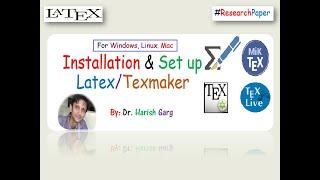

![Antonio Lombardo - 777 (Original Mix) [SE7ENS DIGITAL] Antonio Lombardo - 777 (Original Mix) [SE7ENS DIGITAL]](https://invideo.cc/img/upload/QWxSQUprMUsyLUY.jpg)















