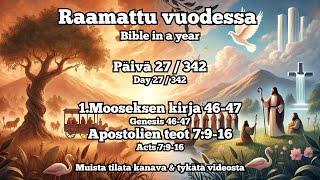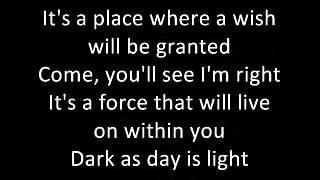How to Change Your Chromecast to a New Wi Fi Network
Комментарии:

Thank you for your video.. helped to connect new Wifi setting..
Ответить
After I press the button to reset it,the instructions on screen tell me you download and open the Google home app on my phone to begin setup,I have the app,but when I open the app there is no clear way to connect.
Ответить
Doesn’t help. Still stuck
Ответить
Thank you!!!
Ответить
These instructions are old! 😡😡😡😡
Ответить
Thanks
Ответить
Thank you! I was finally able to change the wifi and so easy.
Ответить
Thank you! Now I can cast again 🎉🥳
Ответить
I see nothing about wifi in Google home app..
Ответить
Thank you, I was so lost until I watched your video
Ответить
I sorted this out with your help guys, thanks
Ответить
Thanks, am connected!! 😃👍🏽❤
Ответить
Just bought a chromecast with reset button on the side
Ответить
Thanks🎉
Ответить
Thank you so much ❤❤❤
Ответить
THANK-YOU SO MUCH!!! I spent three days pulling my hair and frustrated trying to set up chromecast and it was not working. Today watched your video and it helped me get chromecast installed in 5 minutes.
Ответить
When I tap on the gear icon, I receive different options than what your video shows. My screen displays + add device, General, Features, Services and Communications. How do I get to the Forget wifi option?
Ответить
I dont have a gear icon in the top right corner. What do I do.
Ответить
Thanks ❤
Ответить
Gracias
Ответить
How do you do it with chrome cast built in
Ответить
Thank you! After a lot of time tearing my hair out I now have the chromecast working in the car with the headunit ! WOO HOO!
Ответить
When it says “make sure you are on the same network” it doesn’t mean the household network. It means the Chromecast network. For example, in your WiFi network settings in your phone, select the Chromecast8756.
Ответить
Doesn't work. When I forget network in Home app it takes me back to home page then does nothing. And when I click on Home app again it still shows old network. Also, my Chromecasts do not have factory reset buttons. This is unbelievably irritating. Fuck you, Google.
Ответить
OMG you did NOT say that the reset button is for FACTORY RESET!!!!!!!!!!!!!!!!!
Ответить
Simple but i couldn’t do it without people like you. Thank you!
Ответить
Very very helpful mate good work
Ответить
very helpful
Ответить
Thank you so much for your help! It worked, thanks to you.
Ответить
Thank you so much for your help this really worked for us.
Ответить
Thank you. It turned white within seconds and it failed as I had to hold it for longer as you mentioned. Followed you mR instruction properly and did it successfully!
Ответить
Thank you so much. ❤
Ответить
Thank you ❤ you helped me a lot
Ответить
Gooo goo gagaga
Ответить
thank you so much for your precious help
Ответить
Thanklkkk uuuuuu
Ответить
Tks so much this is so helpful I spent two hrs and cannot figure out a solution but after this video it’s just 2 minutes. Thank you so much
Ответить
Thank you so much 🙏🙏🙏🙏
Ответить
My problem is, I just got a new modem but I can't use the Google Home app to update my wifi network on Chromecast because my phone is incompatible with the current version of the app. Is there really no way to reconnect it other than using the Google Home app? Through say my Google account on my desktop computer? If not, I won't be able to cast to my tv again until I get a new phone! 😡
Ответить
this video was very correct
Ответить
You made it so easy. Thanks.
Ответить
Thanks, helped a lot 🙏🙏🙏
Ответить
Thank you so much!!! I’ve been trying for 2 hours trying watching other channels!! Thank you so much!!!! I’ve done it in 5 mins!
Ответить
If chrome cast don’t pup up on your google home. juste make sure your BLUETOOTH is on.
After connect to vour chrome cast wifi not home
wifi. Then go to google home and it should
find it.

Thanks so much!!!!!!
Ответить
Thanks looked at several videos and yours was the only one that made sense and worked!
Ответить
There is no gear icon in google home. Can't figure this out. Help!!!!
Ответить