
PASSWORT ZURÜCKSETZEN – So geht’s unter Linux
Heute zeige ich, wie man sein Passwort zurücksetzen kann. Dies sollte auf jedem gängigen und unverschlüsselten Linux-System funktionieren.
Wenn Du das Video unterstützen willst, dann gib bitte eine Bewertung ab, und schreibe einen Kommentar. Vielen Dank!
Terminal Befehle:
-------------------------------------
mount -n -o remount,rw /
passwd username
exec /sbin/init
Links:
-------------------------------------
Tux Tage 2021: https://www.tux-tage.de/
Offizielle Webseite: https://www.linuxguides.de
Unterstützen: http://unterstuetzen.linuxguides.de
Twitter: http://twitter.linuxguides.de
Mastodon: http://mastodon.linuxguides.de
Matrix: https://matrix.to/#/+linuxguides:matrix.org
Kontakt: http://kontakt.linuxguides.de
BTC-Spende: 1Lg22tnM7j56cGEKB5AczR4V89sbSXqzwN
Musik:
-------------------------------------
"The Curtain Rises" Kevin MacLeod (incompetech.com)
Licensed under Creative Commons: By Attribution 3.0 License
http://creativecommons.org/licenses/by/3.0/
Elektronomia - Sky High [NCS Release]
Music provided by NoCopyrightSounds.
Video Link: https://youtu.be/TW9d8vYrVFQ
Download Link: https://NCS.lnk.to/SkyHigh
Wenn Du das Video unterstützen willst, dann gib bitte eine Bewertung ab, und schreibe einen Kommentar. Vielen Dank!
Terminal Befehle:
-------------------------------------
mount -n -o remount,rw /
passwd username
exec /sbin/init
Links:
-------------------------------------
Tux Tage 2021: https://www.tux-tage.de/
Offizielle Webseite: https://www.linuxguides.de
Unterstützen: http://unterstuetzen.linuxguides.de
Twitter: http://twitter.linuxguides.de
Mastodon: http://mastodon.linuxguides.de
Matrix: https://matrix.to/#/+linuxguides:matrix.org
Kontakt: http://kontakt.linuxguides.de
BTC-Spende: 1Lg22tnM7j56cGEKB5AczR4V89sbSXqzwN
Musik:
-------------------------------------
"The Curtain Rises" Kevin MacLeod (incompetech.com)
Licensed under Creative Commons: By Attribution 3.0 License
http://creativecommons.org/licenses/by/3.0/
Elektronomia - Sky High [NCS Release]
Music provided by NoCopyrightSounds.
Video Link: https://youtu.be/TW9d8vYrVFQ
Download Link: https://NCS.lnk.to/SkyHigh
Тэги:
#Linux_Mint #Linux #Deutsch #Tutorial #Ubuntu #Anfänger #linux_guides #Linux_Mint_20.1Комментарии:
PASSWORT ZURÜCKSETZEN – So geht’s unter Linux
Linux Guides
Hand Hygiene Tips for Midwifery Practice
Midwifery Business Consultation
How to Import and Model an AutoCAD Floor Plan in Sketchup
Padhyar Academy
Ghost Investigation Feat. Dead Explorer Haunted Basement VFW Texas
GHQST Mama Owl Paranormal
1994 U.S. Women's Open
Professional Women's Bowling Association


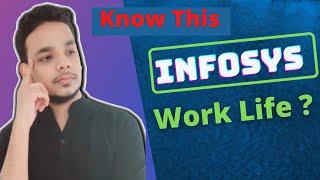




![[스트레이키즈] 투키즈쇼 무대 모음 (EP.01~EP.08) [스트레이키즈] 투키즈쇼 무대 모음 (EP.01~EP.08)](https://invideo.cc/img/upload/Z1ljdzdVdTY2MDc.jpg)


















