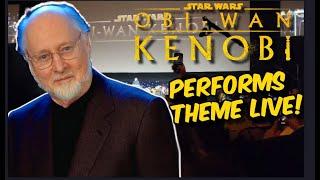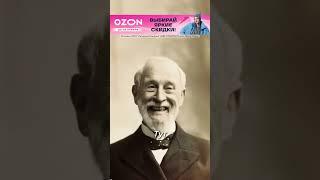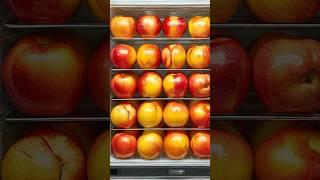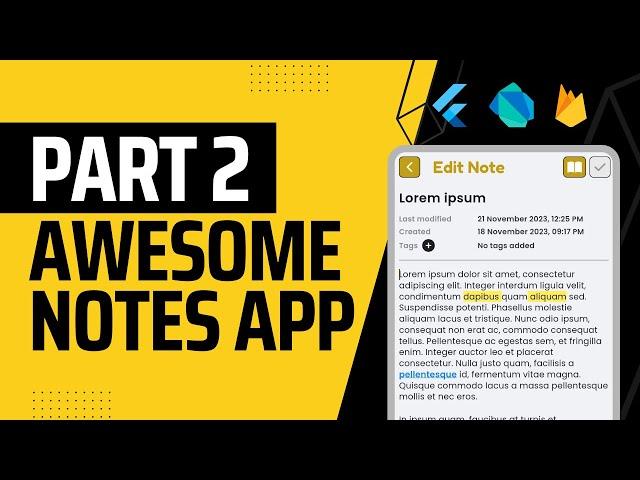
Build the New/Edit Note Page of the App | Flutter Awesome Notes - Part 2
Like & subscribe to get the upcoming videos of the series, on time!
Source code 👨🏻💻: https://github.com/sm-sayedi/awesome_notes
Links 🔗 used in the video
https://pub.dev/packages/flutter_quill
Timecodes (Chapters)
00:00:00 - Welcome
00:02:39 - Build the New/Edit Note Page
00:24:15 - Add the Flutter-Quill Package
00:29:02 - Solve Some Layout Problems
00:30:07 - Customize the Flutter-Quill Toolbar
00:45:31 - Further Customize the New/Edit Note Page
01:00:41 - Final Words
#flutter #fluttertutorial #firebase #flutterfirebase #firestore
Тэги:
#flutter #fluttertutorial #firebase #dart #flutter-quill #flutter-rich-text-editorКомментарии:

if anyone struggling in implementing QuillEditor in version flutter_quill: ^10.8.5
use this code for QuillEditor
Expanded(
child: QuillEditor.basic(
controller: quillController,
configurations: const QuillEditorConfigurations(
placeholder: 'Write note here...',
expands: true,
),
focusNode: focusNode,
),
),
and for readOnly in initState
@override
void initState() {
super.initState();
quillController = QuillController.basic(); // Initialize controller
focusNode = FocusNode();
if (widget.isNewNote) {
focusNode.requestFocus();
readOnly = false;
quillController.readOnly = readOnly;
} else {
readOnly = true;
quillController.readOnly = readOnly;
}
}
and for readOnly in NoteIconButtonOutlined
NoteIconButtonOutlined(
icon: readOnly ? FontAwesomeIcons.pen : FontAwesomeIcons.bookOpen,
onPressed: () {
setState(() {
readOnly = !readOnly;
quillController.readOnly = readOnly;
if (readOnly) {
FocusScope.of(context).unfocus();
} else {
focusNode.requestFocus();
}
});
},
),
hope this will help 😁

i use flutter quil new version 10.8.5 how to solf eror my project if i follow ur video or ur project
Ответить
sir could you please show us how to add an image function to that note app
Ответить
I spotted a small bug : when clicking on TextField Widget on readOnly mode it gets focused even if readOnly is set to true, the solution is to add this code in the textfield : canRequestFocus: readOnly ? false : true,
Ответить
Good job 👍 Keep up ! For those having issue with the Quill package like I did just upgrade your flutter binary to the last version (3.16) everything resolves.
Ответить
Can u make functional PDF app
Ответить
Good tutorial
Ответить







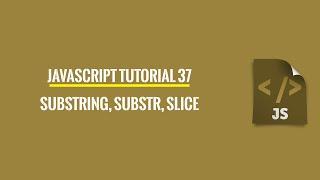
![Betsy & Мария Янковская — Sigma Boy (Сигма Бой) [Премия СТС Kids 2024; #СуперЛайкШоу] Betsy & Мария Янковская — Sigma Boy (Сигма Бой) [Премия СТС Kids 2024; #СуперЛайкШоу]](https://invideo.cc/img/upload/by0tRm9JYVp1ZHI.jpg)