![Смотреть [#03] Unity Animation Rigging - Attaching a weapon using two bone IK constraint [#03] Unity Animation Rigging - Attaching a weapon using two bone IK constraint](https://invideo.cc/img/full/VVBzM19DMFAwQmY.jpg)
[#03] Unity Animation Rigging - Attaching a weapon using two bone IK constraint
Комментарии:

does this work for 2d games as well?
Ответить
What if i just want the weapon to follow the positions of my hand, so that when my already made idle, walking, running and aiming animations have the weapon fit into the hands during those animations?
Ответить
i got 999 errors tried everything, spent 5 hours on it, and decide to no longer follow kiwis's stuff
Ответить
thanks for sharing
Ответить
If you are having issues with the animations not working, ensure all children of your weapon game object are uniquely named.
Ответить
Really nice video! Got it working with the 3rd person character controller starter asset and a different weapon. The challenge I am having is when my character jumps and lands... the weapon basically stays perfectly still (as knees are bending to a crouch position and then standing back up). So I would expect a little bounce. Can you recommend what I should research to fix this?
Ответить
very fun, can't wait for more
Ответить
Thank you very much!!!
Ответить
I used the standard scripting method to do this, but this still helped me understand how IK works and told me about the existence of hints when the Unity docs did not so thank you!
Ответить
Great tutorial. What I really appreciated about it was the fact that it wasn't just add the weapon to the hands through IK. That would have been good enough I guess, but you went to trouble shoot the issues of it not looking right and then how to address these issues. Thanks a mil.
Ответить
Thankyou for an excellent tutorial. I find myself somewhat confused. If you want to have multiple rigs say one for each weapon, how do you tell the animator which rig to use?
When building a rig, is it applied to the active animation in the animator or am I being my usual dumb self? IF anyone would care to show me the error of my ways, please feel free.

Thanks dude. This is a great tutorial. Can you please tell me how can I even get the hip/spine to rotate if I for instance rotate the weapon to either side of the player, such that the hands are still able to reach the target points?
Ответить
Everything is working well but when i move the ch it will change the position of ik .When i stop it will get back
Ответить
Pro Tip: When you are setting up your 2 bone IK Constraint bones all you need do is populate the tip joint, then right click on the 2 bone ik components script header and select Auto Populate from Tip it also auto creates the IK_target and IK_hint game objects.
next pro tip - you can actually pose your character using the IK controls in edit mode if you have the Animation window open and click 'preview'. So no need to go back and forth between play mode and editor mode. In the animation editors 'Preview' mode you can also play the animations to see how they would look with the IK system. You'll notice that on the animation window if you press play in edit mode it will play the selected animation in Preview mode.

y is it my flying above the ground when i try to hold a gun
Ответить
Fantastic video and very clear directions. Thanks for making it easy!
Ответить
Awesome video - perfect for what I was doing, and I never would have thought I'd needed the animation rigging package if I hadn't found this - thanks!
Ответить
Video is perfect, a bit slower on the clicks would be appreciated:) Had to watch it in reduced speed haha
Ответить
AMAZING
Ответить
I'm new to animations in Unity and really want NPCs to carry weapons. This tutorial is excellent. Thanks so much. Subbed!
Ответить
not fuction for humadoid?
Ответить
Me tweaking hand positions for 20 mins 😊
Me leaving play mode 😊
Me leaving play mode 💀

Transform 'Gun' not found in HumanDescription.
Ответить
It's been 2 yrs but plz reply, for me the hands are a bit behind the target, and if the target moves forward, the hands move forward too but they still do not meet with the target
Ответить
thx so much my friend!
Ответить
Can anyone please let me know how to fix the issue with elbows bouncing while walking/running?
Ответить
Why the fuck is this tutorial jumping from two different character controlers every episode?
Ответить
if i dont have r or l hips and elbows it will work?i have rig for mixamo and they dont use thats
Ответить
Is the controller used here from [#1] or [#2]?
Ответить
The video I was looking for. Thank you so much.
Ответить
nice one
Ответить
Thank you man, awesome tuto!!
Ответить
Learned alot with this video! Thank you!
Ответить
Take my like. I have been trying to figure out why my IK was not moving with my gun and it was this video that introduced me to the Rig Transform component. Thank you.
Edit: Actually the left hand does not stick to the gun when it is moved by other constraints on the rig. The hand position is on another Rig just below the aiming rig. Do constraints only take into account other constraints on the same rig?
Edit edit: I was able to workaround this issue. I originally had:
Aim Rig (Only on when aiming)
Aim Constrain
Aim Constrain
Left Hand Rig (Always on)
IK Constraint
The workaround is:
Left Hand Rig (Always on)
Aim Rig (Only on when aiming)
Aim Constraint
Aim Constraint
IK constraint
The IK now properly calculates the position to the left hand placement. Tho with a bit of a lag oddly(not sure what's up with that). Constrain order is very important!

This is such a godsend. Seriously, straight to the point, comprehensive and MOST importantly - doesn't start with "create a new unity project and build your entire game around only this one feature working". It's so helpful to have a tutorial that understands it's going to be used in the real world and fits in with other workflows. For instance, I saw a similar tutorial that required you to rebuild your entire character rig from scratch in blender and put you into a workflow where many animation features would then be impossible down the line. Great job!
Ответить
Hey there Kiwi, I’ve followed your tutorial which I found great. But when I start my timeline the character let’s go of the weapon and runs past it, Is there a reason for this?
Ответить
This is like the fourth time I'm seeing this video, I've finally understood and now I can do this without watching again and again. Thanks a lot.
Hoping you'll be active again.

Kia ora! best Animation Rigging tutorial so far... Good work!
I still watching your other videos, I'm looking for the best practice to apply animation using the Animation Rigging.
The use case I'm trying to reproduce is draw\save\aim the guns and blend those animations with the idle/walk/run animations..

What if i want to equip another weapon? How can i change the rig in runtime so it adapts to the new weapon?
Ответить
hey my charecter is floating in the air how can I fix this
Ответить
Great tutorial. Very useful. Thanks!
Ответить
Videos are great. Would be awesome if they where more of a continuous series other than some what separate videos. Still they are awesome.
Ответить
Is there a way to get rid of that elbow bounce?
Ответить
can we attach any weapos
Ответить
very nice video! subbed
Ответить
bro error is coming
System.InvalidOperationException: The TransformStreamHandle cannot be resolved.
Thrown from job: UnityEngine.Animations.Rigging.TwoBoneIKConstraintJob
This Exception was thrown from a job compiled with Burst, which has limited exception support. Turn off burst (Jobs -> Burst -> Enable Compilation) to inspect full exceptions & stacktraces
this one

i think its bugs my gravity when i change animations sen helppleaseee
Ответить
Hi my player automatically changes his position on play. It starts to float in the air but the weapon stays on ground .Any solution ?
Ответить![[#03] Unity Animation Rigging - Attaching a weapon using two bone IK constraint [#03] Unity Animation Rigging - Attaching a weapon using two bone IK constraint](https://invideo.cc/img/upload/VVBzM19DMFAwQmY.jpg)

![Quick Tutorial[Unity Animation Rigging] Quick Tutorial[Unity Animation Rigging]](https://invideo.cc/img/upload/bzlMN2daNG5QdWY.jpg)

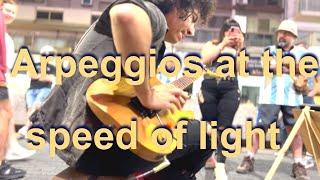
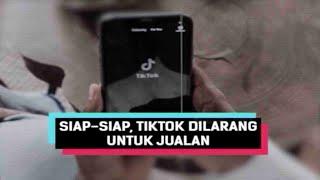


![Battlefield 4 - Rocket launcher Guide [Engineer Class] | ThisWeirdgamer Battlefield 4 - Rocket launcher Guide [Engineer Class] | ThisWeirdgamer](https://invideo.cc/img/upload/Y3Y5dVpOY0ZFNkg.jpg)

















