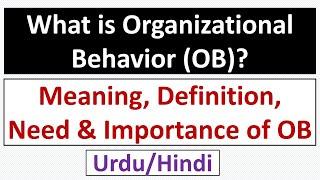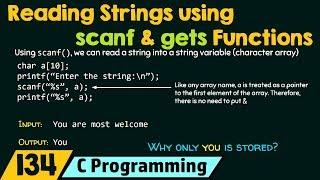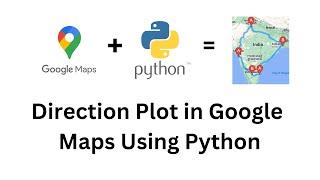Комментарии:

Would you happen to know some good, free software that scans the wifi channels from neighboring routers? A lot of these programs are spyware or malware so I am kind of lost
Ответить
helpful. thanks!!
Ответить
Hi. I have 4 xiaomi routers AX3200. i need a diagram with ethernet connection in mesh mode.
Ответить
OMG my friend put a CARD GAME between my Router and the Mesh. If anyone notices a increase and decrease in lag make sure you have nothing in between the two mesh and router that is preventing from giving the Mesh signal! My internet is now stable. ☺
Ответить
What's the best solution for my WiFi/ethernet situation? The main router is on the other side of the house on first floor. I'm on the second floor.. I am using 2 other routers with mesh, but it is very unstable, crashes and lags a lot.
Ответить
I have restarted my mesh 10 time with no internet connection after waiting minimum 15 minutes, I’m 5 seconds from smashing it
Ответить
I changed my 5g routers, and now all mesh routers not connecting
Ответить
HI Thanks, I am trying to set up my new canon E4570 printer with Mac Air and Deco x50 it worked for a week and then all my computers got disconnected. I see that printer is connected to wifi, computer had a discovered the printer but now disappeared again . Canon or Mac have answers could it be Deco system creating an issue? How to resolve it? Thanks
Ответить
I ended up ditching mesh and wiring up APs in every floor with a good old cable assigning the same SSID, a billion times better, ironically these are wifi routers from 2009 absolutely destroying Zyxel's mesh solutions.
Ответить
I have the nighthawk mesh 6 system with 2 satellites. Actually I have two. One at my home and one at girlfriends house. Both serve the primary function of connecting to wifi IP cameras. They work fine for a few days then suddenly it's like everything loses connection. One day it is one or two cameras not connected to the satellites. The next day the mesh is not connected to the wireless modem. I've read something about changing settings to static instead of dynamic addresses. So far I can't figure out which or what to do. I'm on wireless internet with cricket/AT&T and set up a MIMO antenna to improve my internet signal to the modem. Any help would be great. I'm tired and frustrated.
Ответить
i’m using wi-fi 6 mesh extender for game getting 600-700 mbps but i’m lagging in game so i don’t what the problem is on ps5 using CAT 8 cable what do i do
Ответить
Hey man I have a question: I have a tplink deco mesh system ( 3 units )
It worked great since I set it up but then it started to go offline by itself I realized that if I reboot my phone everything goes back to normal. But it piss me off that I have to reboot my phone at least once a day everyday.
I called tplink but they asked lots of info including my phone model and number n my internet service provider n password which I said NO. I'm not gonna give my internet password n my personal phone number n model to a Chinese guy. I'm not racist but they want way too much personal info.i already deal with Indian scammers on a daily basis I'm not gonna trust my personal info to a foreigner.
So maybe u can give me an idea bout what to do. I heard in ur video bout disconnecting vpn if I have it n I do have it so I disconnected it. But maybe u can give me another idea bout what's going on n how to fix it. Thanks in advance man. T

My mnetgear mr80 is crap. It is now unsupported by netgear and only 15 most old. No longer eligible for and update. Don t buy.
Ответить
Restarting everything one by one worked!
Ответить
i’m getting that annoying issue red light no Internet no Wi-Fi nothing is showing up just a red light on my mesh. It happened out of nowhere again it’s a pain in the ass to fix and it’s really hard to fix and the way you have to fix it it doesn’t always fix it the first time do it you have to try multiple times and I forget how to fix it it’s irritating
Ответить
Dec x60 is a pain in the butt
Ответить
Thanks so much. The first step, to re-start the routers worked so well. LOL. worked like a charm.
Ответить
I am the main user for my mesh and I accidently deleted myself. Now the only way I can use my Internet is as a guest.. can you please help
Ответить
There's been several cases where the Mesh router doesn't provide all the bandwidth speed provided by the ISP. Regardless if connected through cable or wifi behind the mesh. But when tested from the ISP router the bandwidth is as should. Firmware upgrade doesn't help.
Ответить
Thanks
Ответить