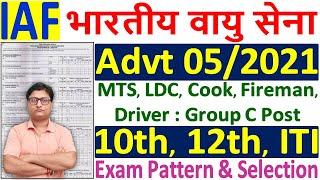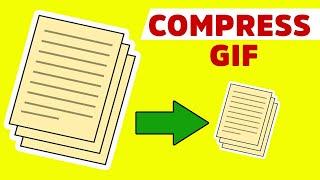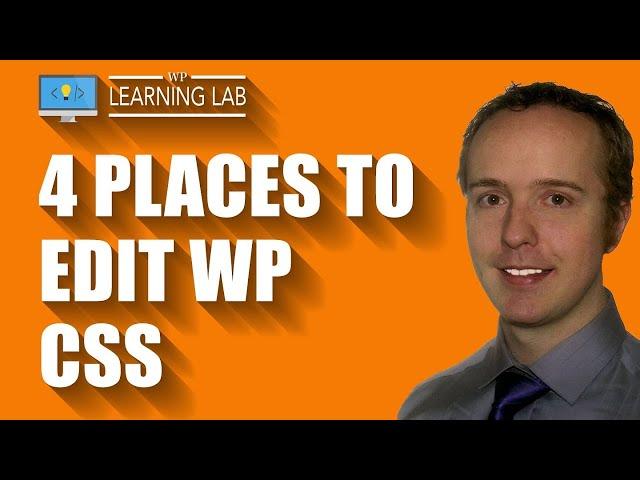
4 Places To Edit WordPress CSS | WP Learning Lab
Комментарии:

Hello. A year ago Wordpress for my site used to have the functionality you first mentioned. Now it's gone. Is it because I did something in the sense of disablig the functionality? How may I enable it?
Ответить
You can also use the "Custom Codes" plugin, with SCSS and emmet support. It also has handy mobile breakpoints tabs to add CSS for specific screen sizes.
Ответить
Hey, I dont understand. I tried to upload my theme and it says im missing the css stylesheet. I searched everywhere in the files and I didnt see anything that included css in it. What should I do?
Ответить
So I recently have changed my header a little bit and now it is overlapping with my site. So I was looking for some help online and they told me that there is probably something off with the margin or padding with my css. And I just dont understand a word. Can you help me?
Ответить
so complicated to make a blog !! i was heard that i can make it with one click !!
Ответить
i had find the div but it is empty and i want to add text or menu to it and also if i want to add a div to particular region in theme then how to do that i am stuck please help?
Ответить
So if we've addedd CUSTOM CSS in WP Theme Customize page- we should cut and paste into new child theme? Or use "inspect" element to copy and paste?? In other words,,,, how do we "move or apply" previous css that we put in the customizer?
Ответить
The Wordpress control panel really leaves a lot to be desired. Like, seriously? In the editor, there's not a simple input text type element where a user can type "style", and have it start showing a list of loaded files that match that criteria? Come on, lol.
Ответить
it is not working i ma sorry, trying no change.
Ответить
Hey there, why isn't the editor option in my appearance tab? Been trying to figure it out
Ответить
Hello sir i have been trying several times the first methode but nothing happen may youo help please?
Ответить
Great Job!
Ответить
So I put H1 {color: rgb(0,0,255);} in the style sheet and nothing happens. I add the !important parameter, still nothing happens. But if I go to the dashboard under "Appearance"- "Customize" and put this code in the "additional css" section, then it works. What gives? That's the one place you don't mention, and it works site-wide and is common among all themes.
Ответить
I'm new to using Wordpress (I've used other site builders) but I am interested in taking a crack at Wordpress. I do not see the "Appearance" option on my dashboard for my 'free' site. Do I have up pick a plan before I am able to actually edit the CSS?
Ответить
failed to load resource: the server responded with a status of 400 () css
hi ! on my website images are not displaying on desktop the above error is showing in chrome console. but they are displaying on moble.
can you help me ?

Hi,bro.
When I do the same step by custom css, and go to the web,find it does not response.
I don't know why?

Thank you! I did the first choice and it looks great!
Ответить
i tried editing in my style sheet.css file but whenever i update it it has no effect at all..
Ответить
Hey, how do we reduce the inline css in a wordpress website, can you give me a simple solution for it! thanks!
Ответить
The Custom CSS section in AVADA theme, is it the same as the plugin Custom CSS? And would my changes be overridden when the theme gets updated? I was planning to download the Custom CSS plugin, but it is not necessary anymore because of the Custom CSS section, am I understanding it correctly?
Ответить
There's a customizer for wordpress and I'm using elementor. I can't access the customizer because there's an error message that comes up. It says:
Fatal error: Call to a member function is_edit_mode() on a non-object in /home/my user name/my domain name/wp-content/plugins/full-site-builder-for-elementor/inc/class.plugin.php on line 843
I located the file and the line of code, but I don't know what the issue is.
The code is:
if( Elementor\Plugin::$instance->editor->is_edit_mode() || Elementor\Plugin::$instance->preview->is_preview_mode() ) {
Can you please tell me how to fix this?

I'm so confused... I have none of that in my bluehost.
There is no editor, there is no way for me to get to html, css, or anything. All it will let me do it edit the theme (like changing colors and whatnot.) There's nothing to the right of the screen, nowhere where it says editor under appearances, etc. I used to edit html all the time with my tumblr, but I have no idea why this isn't working. Did you pay for a business account on Wordpress? Is that what I have to do to access everything? Please help!

Where can I find and edit the body html on every page of my wordpress?
Ответить
Awesome I have Avada as well. I was trying to accomplish how to Force css to update in wordpress. I kept refreshing and refreshing. I uninstalled wp super cache temporary. Do you know a case trick to fix this. Im glad in Avada there is a customize css section. Im redigning my website stuff such as colors won't update correctly. I cleared browser cache, deactivate wp super cache. Do you think I might need to completely remove wp super cache while redesigning. I have been reading about how to use a code in functions php file to Force css to update in wordpress what is your opinion on this??
Ответить
PLEASE HELP! I made a fake account on my WordPress to see if it works and all. I don't know why but I have the ability to delete other people's comments. Is there a fix to this? It seems like I can just delete their comments even though my role is a subscriber.
Ответить
I can't find the editor under appearance. Please help.
Ответить
I was wondering would you please make a video on how to remove render blocking css and js in above the fold content google pagespeed.
Ответить
as usually an excellent video
i have watch several and i judge them betwen the best at global level
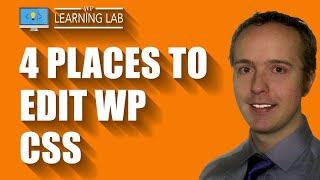



![TOP 5 Best OBD2 Scanner [ 2024 Buyer's Guide ] TOP 5 Best OBD2 Scanner [ 2024 Buyer's Guide ]](https://invideo.cc/img/upload/c1J6cXpZem9kOHM.jpg)