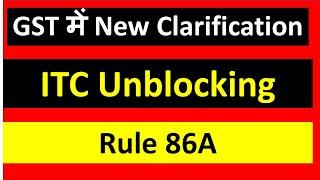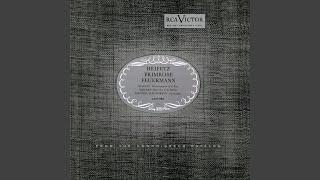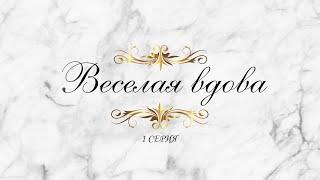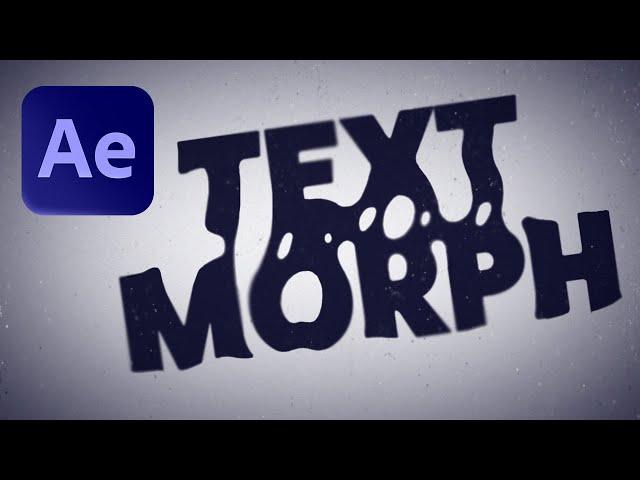
Ultimate Text Morph Animation in After Effects
Комментарии:

So this only works without anything going on in the background? Kinda removes any purpose to actually use it, surely? I just tried over a layer of a video and it just doesn't work... so why bother? am i missing something?
Ответить
how do i do it like you did for the thumbail? i honestly thought thats what this would be for
Ответить
Thanks so much! This is defs beginer friendly, helped me learn and make smth cool! :))
Ответить
can i layer it into it like an video
Ответить
is there a way I could automaticall make my subtitles look like this?
Ответить
I had a question how should I do it with 3 words ? Becs while trying to animate the 3rd one the level doesn't show anything
Ответить
Thank you so much for this tutorial, this enabled me to do so much cool things with texts I've never thought of!
Ответить
I don't know why, but it doesn't works for me. After adding the Levels effect and readjusting the alpha channels, my image keeps showing blurry thanks to the gaussian blur.
Ответить
Wow. This technique is very cool. All these tools were available many years ago, but there were no such tutorials. This can be used not only with text, but with many different things.
Ответить
Ohh, this is so smooth 🤌
Ответить
Very good tutorial! Thank you so much! 🎉
Ответить
what's the expression on the fractal noise please ? great tutorial as always tho
Ответить
Thanks for the video and the file, but am I the only one who gets the blur effect cut off at the edges of the text?
Ответить
hey! trying to use this effect for a motion graphic i'm doing for class. i'm pushing myself to try motion graphics and have never used after effects before, but am very familiar with the rest of the adobe cloud. i keep getting a clean cut of the blur at the bounding boxes of my text. google isn't coming up with any solutions. do you have a fix for it?? would be super great! thanks!
Ответить
muchas gracias!! super útil
Ответить
thank youuuu
Ответить
Hey! thanks you for this tutorial. I have one question tho. The levels or simple chocker effect doesn't do anything. My letters are still blurry.
Ответить
Radical AND easy? Wow. And super straightforward tutorial with efficient process. No unnecessary long dialog/over-explaining/urge to increase the playback speed. THANK YOU!
Ответить
Very good explanation, thank you really a lot :)
Ответить
I get no Change when I change the Alpha Channel?
Why is that, I do have a Video in the background that i'm trying to put this effect on

Thank you! This is what I was looking for!
Ответить
That is sooooo amazing 🎉 and at the same Time soooo Brain friendly easy to do that it is amazing 😄
Ответить
So about the problem with words that are not of similar length i found a solution! i just unlink the scale of the word getting morphed so you can scale on one axis and then animate the scale with the same keyframes you did with the blur by expanding the shorter words scale horizontally so it matches the next words and vice versa for the longer words. It worked for me! maybe you will have to play with the opacity a bit but for me it was perfect.
Ответить
Thank you
Ответить
Clear and beauteous as always, thanks!
Ответить
I'm already a subscriber, but this is the second or third time I've searched for a specific solution and a video of yours I hadn't seen popped up. Truly perfect for what I was trying to do, thank you!
Ответить
Super cool! Thx a lot !
Ответить
Super!
Ответить
This is so much faster and better than the traditional way of morphing things. Thanks for this. Great tutorial. Saved me loads of time.
Ответить
Every time I watch one of your videos, I feel enlightened
Ответить
Always amazing, Ben!
Ответить
wow thank you
Ответить
But how do I add background to this animation?
Ответить
Flawless
Ответить
Thanks very much!
Ответить
Thank you! It's very simple trick, but very interesting result!
Ответить
Waouw this is dope thank you !
Ответить
Very helpful thank yoyu
Ответить
Oh my... this is just soooo easy! Perfect! Exactly what I was looking for! Thanks Ben :)
Ответить
hey man nice tutorial,
but im still laggin at the point with adding the gauß to the effect layer.. of course the letters get blurry as planned but with a visible border around the words (so if you put enaugh strengt on the gauß effect u just see a square filled with white from the blurred white text) :(
Any Idea where this can come from?

Thank you.
Ответить
A true master. I will be binging watching your other videos. Thank you!
Ответить
How can I do to do this effect with a background that won't become blurry ?
Ответить
would that work for morphing a bolder font into a thinner font and vice versa too? also how can you loop an animation and save it as a GIF? How can I morph the background colour into a differnet colour along with the texts?
if someone knows I am beyond happy to learn from you 🙏🏻🙏🏻🙏🏻

This is brilliant! How did you come up with this?
Ответить
how did he make a background without using a shape layer
Ответить
learned so much from this video
Ответить