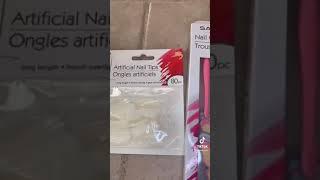How To Make YouTube Thumbnails - Quick, Easy & Free!
Комментарии:

i just got done using canva to make my banner
Ответить
Great video! I've always used Photoshop for this purpose (it's also great) but I found the process in the video to be simpler and more straightforward. Thanks for the great content!😀
Ответить
Not free. Can’t resize image to fit YT thumbnail
Ответить
the app is not free at all
Ответить
Great video, thanks for posting it I have a question for you please on this software if you don't mind? How do you fix this?
Your storage is full. Remove files to free up space . Thanks

Tanks man i just made my first thumbnail.
Ответить
Adobe Express is no longer free
Ответить
Thanks for the great video. You make it seem so easy :)
Ответить
I have been using Canva for free but I have had Adobe Express, paid, for quite sometime and I had no idea that I can create my Thumbnail with it. Rather I did not know how. Once Again. THANKS!!!
Ответить
This is great. I got the basic idea. But I want to learn how to create different design for my thumbnails.
Ответить
Very helpful tutorial! Thanks a million!
Ответить
Adobe now CHARGES you for adding text! RUGER
Ответить
you can only download it to your files a specific amount of times
Ответить
you Helped me alot,Thank you,im subscribed
Ответить
NOTE: As of July 28, 2024 in order to download a creation in Elements you have to upgrade. I could not download a thumbnail I made. It's not free. It's $10 a month after a 30 day trial. I didn't do anything fancy.
I thought you'd want to know. I mean, it does work just as Justin said. BUT........
For background removal I use RemoveBG. It never see this software mentioned.
Works great! It does have a susbscription plan or pay as you go. I've used it for about 5 years now. It's online. I have a PC but I imagine you can use it on Mac or Linux.
JMO, not getting a kickback.

so i watched a diff vid on the abode and how you did it WAS REALLY GOOD now i learnd how to make thumnails thanks
Ответить
Do you need to verify to get a thumbnail or no
Ответить
This is amazing
Ответить
Man, I've been doing this all in Photoshop. This looks faster and easier. Thanks!
Ответить
Thank you for this video. I made my first real thumbnail image for YT. Very Happy.
Ответить
Adobe Express is no longer free. Adobe gives 30 day free trial and then you sign up automatically to the program. Go figure. I guess good things don't last.
Ответить
You make great videos. Thank you. New subscriber!
Ответить
Apps such as Canva and Pixellab alternatives... Ugh!
Ответить
Im starting content creation right now and looking for tips on how to make thumbnails (TYSM for the help :) )
Ответить
Is asking for upgrade to download it, no free at all
Ответить
Yeah it is great if you buy the program. You can't download the image if you don't. Don't waste your time.
Ответить
This was a huge help, thanks. I usually spend ages in GIMP mucking around creating thumbnails, this is so much faster. Now if there was an 'artistic ability' tool in there too that'd be handy... 🤣
Ответить
Why does Adobe Express free version not work on my Mac? This is frustrating
Ответить
Is this an offline App??
Ответить
😍 thank you💯
Ответить
Wheres the Free Background Remover?
Ответить
Very informative
Ответить
Justin, you do a great job of telling us how to CREATE a thumbnail, but you seem to have ignored the part of the title that tells us how to make one that GETS CLICKS. Where's the video that shows us what you've learned about the characteristics of a thumbnail that make it more clickworthy? Thanks!
Ответить
I didn't know Chris Martin has a tech channel wow
Ответить
Thank you for this!
Ответить
This is so great
Ответить
Hello sir,
I am asking to u that if the canva storage full , so how can I get free storage without switch canva Pro.
Pls reply my msg

Thanks!
Ответить
His videos don't have to make sense, just keeping watching, you will learn something. Thanks Justin, I'm a huge fan, I never miss your videos🙂
Ответить
Got it
Ответить
I don't get resize with free program on my phone.
Ответить
Always great info! Thank you Justin.
Ответить
Perfect
Ответить
very informative video
Ответить
Perfect! Just what I was looking for. Thanks !
Ответить
Cool thumbnail!
I was wandering how do you create “surfing Justin”, the cute bar moving at the bottom of videos👍 Is it green screen

This was really useful, thank you so much!
Ответить