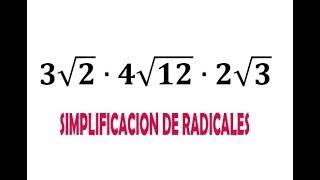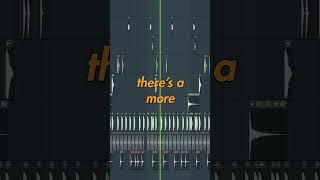Creating a Digital Planner Tutorial Using Canva (+ FREE Digital Planner Inside!) | Canva Tutorial
Комментарии:
Simplificacion de expresiones con radicales ej.2
ElShowDelNerd
10 Years of Retirement Advice in 13 Minutes
Darryl Rosen MBA, RICP
Я за чистый город!
Валерия Ветлугина
How a World War Two Submarine Works
Animagraffs