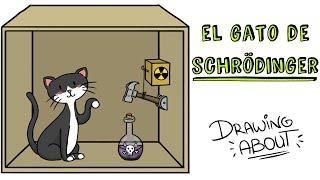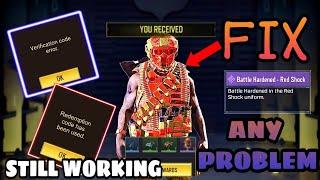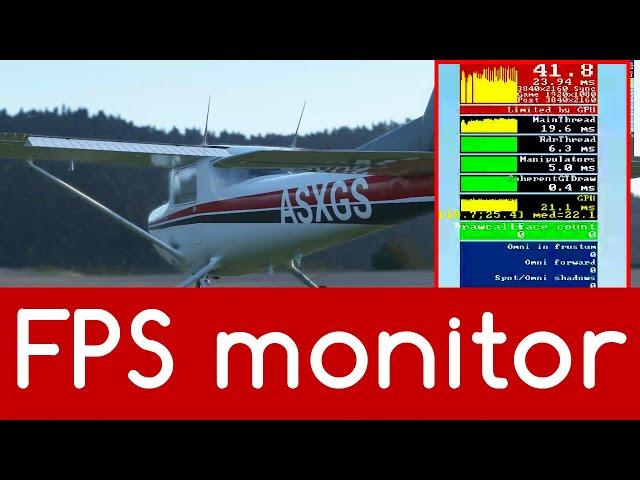
Secret FS2020 Fps monitor CPU GPU Performance Graphics Settings Optimization Bottleneck
Комментарии:

I have 1080 I can not get the menu to respond?
Ответить
And if it says RDR thread?
Ответить
Bro can you offer help still?
Ответить
Thanks
You make graphics settings much easier to do Thanks

I have enabled the developer option but I don't see the toolbar
Ответить
Aim for 35+ fps not 60.
Ответить
my cpu is 50 % , why then it says limited b y cpu ?? same for my gpu 40 % used , the hell ?
Ответить
what does it mean when it says Limited by Coherent GTDraw
Ответить
How to turn off frame rate monitoring?
Ответить
I literally cannot get it to say limited by GPU, the fps drop is so dang awful by that point, it's not worth it. the tool did help if working out some good or bad settings though. I have an I9 9900k and a RTX 2080TI XC ultra, so doubt I'm bottle necked, the sim just needs better optimization and to be run on DX12 to utilise better cpu cores.
Ответить