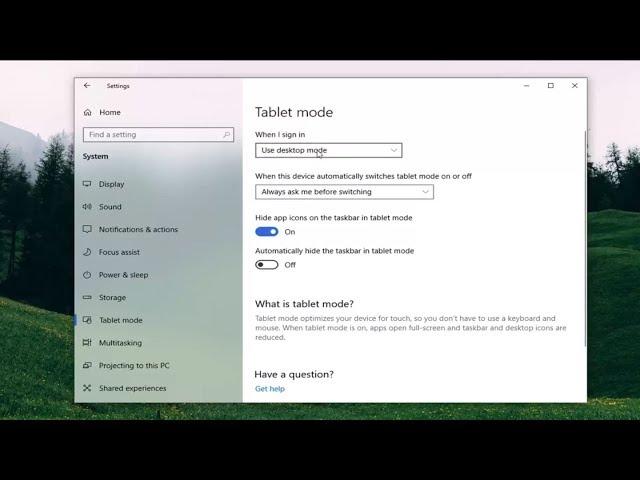
Windows 10 Minimize and Restore Functionality Not Working FIX
Комментарии:

thank u . it helped me.
Ответить
Thank you so much. This video is very helpful for me.
Ответить
thanks bro
Ответить
I don’t know what to do because I have this issue with my settings window and can’t access settings
Ответить
Thank you bro ❤
Ответить
this is a SHIT video. it did not even display the problem ..... and their DUBIOUS "fix" does not explain what happened or why -- this person is LAZY in making this video.
Ответить
Thanks, worked like a charm.
Ответить
Hello,
I don't have those settings in tablet mode. I have the following:
When I sign in:
Always use tablet mode
Never use tablet mode
Use the appropriate mode for my hardware
When I use this device as a tablet:
Don't switch to tablet mode
Ask me before switching modes
Always switch to tablet mode
What should I do?
OS: Windows 10

This is a new problem for me, very recent. I have seen many fixes. Some work for some, but not all, and only for a while. Now my screen is blurred. The restore down problem seems to be ok now but will it last? My PC is getting older. Would the problem come along with a new PC? Is this a trick to have everyone upgrade to Windows 11? Maybe Upgrade is the wrong word.
Ответить
minimized window is so far to left I am not able to open. I am able to click at bottom, open 2nd window and then click maximize which is fine but if i want to have 2 windows open I am not able to open minimized window. Thank you for your help.
Ответить
Lauree
Ответить
Hey dude. I sont have use dekstop mode option
Ответить
Worksss !!
Ответить
Thank you. It worked for me.
Ответить
Thank you so much! 🙏🙏
Ответить
do not have desktop mode as choice.
Ответить
but setting is also auto minimize
Ответить
thank you so much for a easy explained solution ... i was nearly mad with my new computer
Ответить
Thanks so much mate! I was getting crazy with this issue!!!
Ответить
If I play a game like Minecraft and I click windows, my screen goes black for 2 seconds and minimizes my game. Help
Ответить
Hey in my lap ots showing always use table mode , never use table mode and the last one ... use the appropriate for my hardware Shown on your pc ...What would I select ? Pls suggest
Ответить
thank you, was really helpful
Ответить
t-h-an-k y-o-u !!!!
Ответить
thank you so much for this. it helped me!!!
Ответить
Bravo! Well explaned and it worked!
Ответить
I appreciate the help. this helped me a whole lot.
Ответить
I tried what you said, but I still cant reduce the Microsoft Edge window. Any more ideas? Thanks C
Ответить
I subbed too so again thanks
Ответить
Sir thank you so much. It fixed my laptop.
Ответить
Thank you so much🙏🙏🙏
Ответить
thanks it works u are very nice
Ответить
Worked like a charm.. thank you!
Ответить
Thanks for this video
It works perfectly.
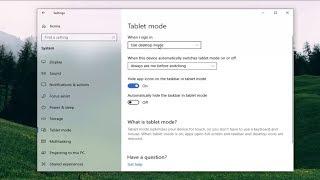




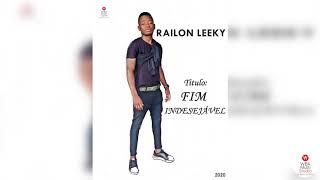


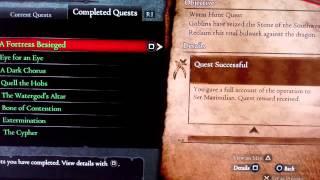


![Fallout 76 [Farm Guide: Magazine] #9 [Backwoodsman 3/Жизнь в глуши 3] #1 Fallout 76 [Farm Guide: Magazine] #9 [Backwoodsman 3/Жизнь в глуши 3] #1](https://invideo.cc/img/upload/MEVhekVFWmdTY3M.jpg)














