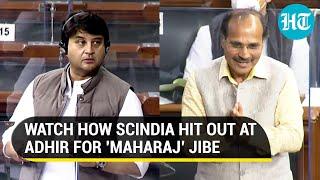Комментарии:

And what if you’ve already done these tricks and you have enough storage on your computer but it’s still dong this?
Ответить
On a mid 2012 Macbook this stuff unfortunately only works as a band-aid. Freezing/bouncing instrument tracks and moving project files/sound libraries to external hard drives are not permanent fixes. Once you have about 10 to 20 instrument channels, you're putting your Macbook through intense work.
Ответить
Thank you 🙏🏽💯
Ответить
Your saving our current mix and we appreciate you lol
Ответить
Thanks for the info bro! You're the best! :)
Ответить
Thanks so very much!! Immediately fixed the problem
Ответить
PR en la casaaa 🇵🇷
Ответить
תודה רבה ...עזרת לי הרבה בטיפים שנתת ....
Ответить
Hi. I have the playback issues on a particular Mac that I have reset to Factory. Then reloaded my students work but I continue to get the Overload message again and again. Which means I hear a second or two before the message returns. I had to give up playing the students work. I have also followed instructions from Logic (pop up) telling me to adjust the multithreading. Still continuous stopping of logic tracks. Any further ideas. I have very little open that is draining the memory! Any ideas?? Thank you.
Ответить
so helpful i even subscribed..can we do business???
Ответить
Thanks 🙏
Ответить
you saved me
Ответить
Why does my MacBook air with M1 chip gives this message 'system overload of audio engine'' in Logic Pro x ?? On system monitor app, cpu usage seems very very low however Logic Pro audio engine sucks.
Ответить
Also the freeze button at header components when you press right click on any track, a bit annoying but helpful. Great video man
Ответить
thanks!
Ответить
I simply opened a plugin and get the message .. Apple need to address these issues, I never have any problems with Reaper.
Ответить
Very cool video and explain very wall . thank you for your info
Ответить
Thank you dude this helped me I didn’t realize my multiple midi tracks were overloading the program
Ответить
thank yoy
Ответить
You were great young man. my children got it and you were straight to the point. Most of the other people doing these videos and explaining are a bunch of talking heads. Good Job! I've been a teacher and professor for some 45 plus years and have produced with some of the biggest names in the business. Keep up the good work.
Ответить
Done all of that , still serious issues. Froze all tracks too, still no joy, beginning to think the sneaky update apple done without my consent has ridiculously slowed down my iMac , never had this issue before the update
Ответить
As good as Logic is i can't use it. I have never had this problem with any other Daw. The rest of it is amazing but if you can't get the audio engine right what's the point!!
Ответить
I have splice opened and brave because I do use that
Ответить
Actually bro, I leave the original track while bouncing instead of muting it.......and thus it causes me CPU overload. I think muting the track as u did will save my ass.......Thanks man:)
Ответить
Thanks:)
Ответить
Thx nice info 👍
Ответить
You cursed my computer when I put it up to 192 😂😂 won’t stop glitching.
Ima fix it tho

Super helpful. Greatly appreciated!
Ответить
can the same be done in garageband?
Ответить
😎
Ответить
👍🏻 Yes, I found it helpful!
Ответить
Thank you!
Ответить
the last of the tips it's the best one in my opinion
Ответить
just bouncing my vocals in place solved every issue
Ответить
If anyone is going through this I just figured out something and that is that you might have too many input devices in your computer ✌🏾
Ответить
Thanks!
Ответить
thank you for this vid
Ответить
Literally none of this helped it still says system overload every 5 seconds!!!!
Ответить
Good job bro
Ответить
I've done all of these things and I'm still having this problem. I increased my I/O buffer size to 1024 and set the Process Buffer Range to large. I went in and changed the KHZ to 48, turned off (forced quit) all applications in the background and I'm still having issues. I don't want to bounce my tracks in place because I don't want to commit yet; I may still want to edit. I heard freezing the tracks might help? It's essentially the same thing as bouncing the tracks except not quite a commitment. Have you done this before?
Ответить
The bounce in place one i didn't think about, I'll look to consider that more going forward. Good tips, man.
Ответить
Wow this actually helped!! Especially the bouncing of Midi sections. Thanks my man
Ответить
my Logic Pro x is not open logic pro quit unexpectedly please help me fast
Ответить
Big helpful
Ответить![Смотреть How to FIX SYSTEM OVERLOAD!! [Logic Pro X] How to FIX SYSTEM OVERLOAD!! [Logic Pro X]](https://invideo.cc/img/full/Z2c0SUVDS21RWWo.jpg)
![How to FIX SYSTEM OVERLOAD!! [Logic Pro X] How to FIX SYSTEM OVERLOAD!! [Logic Pro X]](https://invideo.cc/img/upload/Z2c0SUVDS21RWWo.jpg)




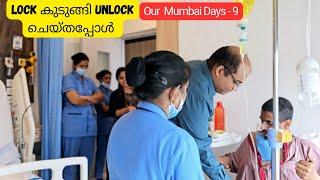

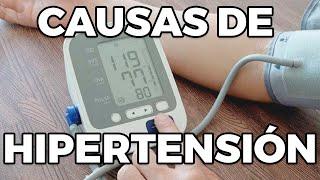
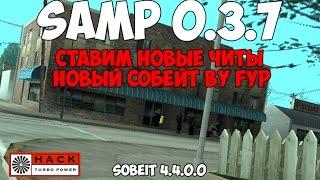

![[불륜사연] 밖으로 나돌더니 결국 .. [불륜사연] 밖으로 나돌더니 결국 ..](https://invideo.cc/img/upload/WVY2SWExN1ozRm8.jpg)