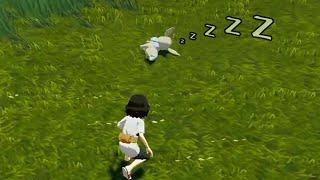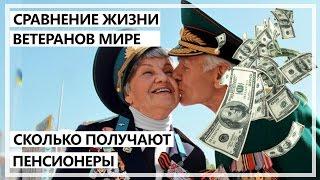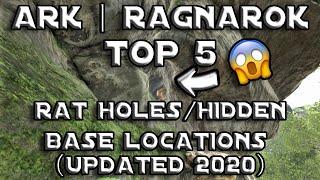DaVinci Resolve - Complete Tutorial for Beginners!
Комментарии:
DaVinci Resolve - Complete Tutorial for Beginners!
Primal Video
The Hero That BROKE Overwatch
BPViking
King Nixel's Laughter
AnasiUnika
Wireless tethering a Canon Camera with your Computer using Wifi
Touch Technology Review