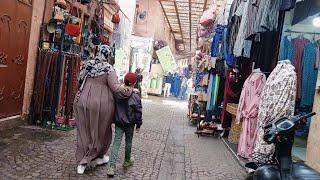How to Convert Word to Google Doc without Loss of Formatting
Комментарии:

THANK YOU!!!
Ответить
Oooh, such a simple solution. I didn't even think of that. Thanks!
Ответить
Doesn't work for more complex formatting. My CV turned out shredded when I tried this.
Ответить
Thank you so much you legend, such an easy fix never even crossed my mind
Ответить
Simple solution mate, thanks. I didn't even think about uploading the doc duh...
Ответить
Compliments to Ybal Tech for uncovering this VERY IMPORTANT hidden feature in Google Docs!
Very strange and confusing way from Google to retain the original DOCX format.
In June I bought the new Asus Chrome Box 5 i7. Previously I used Windows 11.
Now all my DOCX files created on the Windows machine look different in Google Docx. Especially columns and indents are mixed up.
As I also have to read my DOCX documents on Windows machines in the office it's useless to convert them to Google Docs because Microsoft Office and other software can't read GDOC files.
GDOC is the proprietary format for Google Docs while DOCX can be read by any text editing software.
For converting GDOC files to DOCX files we need Google Docs which won't be available in many offices. So, if you want to read GDOC files in any other office suite or text editor you should ALWAYS save them as DOCX. Hence, I'm really wondering what's the use of the GDOC file format!
If I Google for how to retain the original format of DOCX files when opening them in Google Docs I'm mostly advised to buy Microsoft 365 or just edit the DOCX documents in Google Docs. Most websites simply say that Google Docs doesn't support the formatting of DOCX documents and that Google Docs also uses different letter types. That's logic because Google Docs works online while Microsoft Word saves the letter types and other information on a hard drive. But why does Google Docs not use the same letter types and formatting information as Microsoft Word but online?
Microsoft Office or Microsoft 365 is worldwide the most used office suite. Is Google really thinking to change that?
This hidden feature (trick) to upload DOCX files in Google Docs saved me from buying Microsoft 365.
The problem with Google Docs is that the names in the menu are not logic. For example if you want to save as DOCX format you should go to 'Download'. Why not simply 'save as'?
If Google wants us to use Google Docs instead of Microsoft Office it really should improve it's menu. Otherwise most people still will continue to use Microsoft Office notwithstanding that Google Docs can be a serious strong competitor.
So far, I will continue to use Google Docs as I don't want to pay each year for Microsoft 365.

I think this is what I am looking for. My charts and tables get crazy. Thanks.
Ответить
God bless you, you make my day
Ответить
it wont work in mine
Ответить
very very verrry thaankkss a lottttt!!!!!!!!!!!!!
Ответить
how do you do the opposite?
Ответить
GOD BLESS. I just spent an hour looking for this solution. Thank you!
Ответить
thank you so much
Ответить
Thank you so muchh!!!
Ответить
Thank you!
Ответить
thank you
Ответить
Thanks extremely helpful
Ответить
This made my life a lot easier, thank you!
Ответить
Thank you!!
Ответить