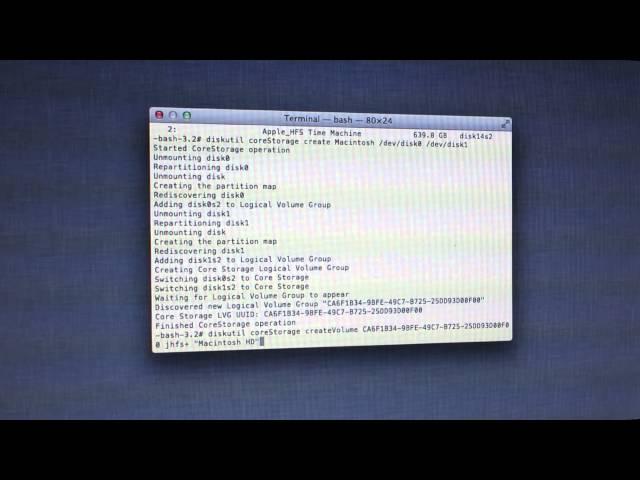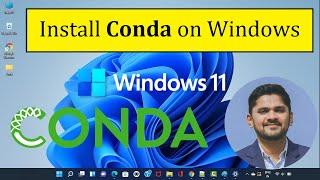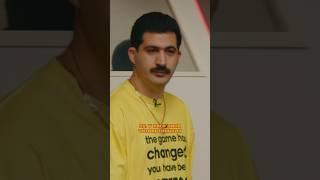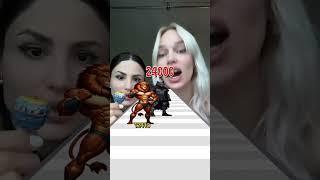Комментарии:

Thanks
Ответить
GREAT 👏🏽👏🏽👏🏽👏🏽
Ответить
GREAT 👏🏽👏🏽👏🏽👏🏽
Ответить
100% useful Thks for this tutorial
Ответить
Thank you! you made the creation of a fusion drive very simple and clear!
Ответить
Version3tech, many thanks, this is the best video to explain this procedure that I have found. BTW it works perfectly.
Ответить
Please, make a tutorial how to split a Fusion Drive, thanks!!
Ответить
Thanks very informative Tutorial
Ответить
Youre the best
Ответить
can you use a partition to make a fusion drive
Ответить
I spent 5 hours looking for a solution I called apple support and no one had answer your video of 6 minutes solve everything
Ответить
ur my hero
thx bro u Saved My Life
really thank you sooo very much

i have 3 partitions on my 1TB HD. Can i create a fusion drive using only my Apple_CoreStorage partition named disk0s2 + SSD or will it only work using the complete 1TB HD ?
Ответить
Thanks bud thank to you i finaly restore in right mode my imac
Cheers ftom Portugal! 😁👏🏻

you are god among humans . thank you sir
Ответить
nice an good explained , thank you
Ответить
Thanks Man 🍻
Ответить
we need more people like you in the world taking time out of their lives to teach and help others solve problems which otherwise would cost hundreds. thank you mate
Ответить
thank you your instruction has saved my life! thank you....best tutorial!
Ответить
Huge thanks! I've now used this twice in the span of 4 years. This is by far the quickest, cleanest tutorial on this.
Ответить
My origin hard drive died, Thank you so much this was very helpful.
Ответить
thank you very much. it was useful for me.
Ответить
thank you very much
Ответить
Im here following your step and as soon as you said "you going to loose everything" i press enter.. should've said that when the video started
Ответить
I don't think I need this but if Mac Mini could somehow take some load off my cpu 256SSD 3TB Fusion internal then I may research this more because of this vid. Doing this to External is going to improve what?
Ответить
thank so fuck much! this is perfect! thanks man
Ответить
is the disk created acting like a real superdrive ? System on the SSD and data on the HDD ?
Ответить
Brilliant solution!!! Thank you
Ответить
Finally a solution that worked! Thank you!
Ответить
Thanks, excelent VDO
Ответить
Thanks for the upload, very infomative and helpful. I have two questions tho, how do you separate the two drives after the two drives have been fusioned, and the 2nd question, can the fusion drive be partitioned in disk utility after its been fusioned
Ответить
can Apple add a Fusion Drive to my late 2012 iMac?
Ответить
Do you HAVE to be in recovery mode to do this or can you do it from disk utility on a bootable image of OSX from say a USB?
Ответить
This operation need to format first?
Ответить
Nice vidéo but not working to me
Ответить
Thank you so much for your excelent informative video!!
Ответить
Thanks for sharing the informative video on how to create a Fusion Drive!
Ответить
I get an error when I do that. I verified both drives, repaired them (even though there was no problem) but still NOTHING! I get error -69886.
Ответить
Did you have any problems with the mac,afterwards?is it still in fusion?
Ответить
at 2:43 after he hits start and then says "by the way you'll lose everything..." LOL
Ответить
Great Tutorial , Thank you
Ответить
Hi I'm new to this and just wanted to ask if were to do this, will I lose my programmes/softwares? (Photoshop etc)
Ответить
Its the same process.
Ответить
how would i do this with a brand new mac mini?
Ответить
now subscribed also
Ответить
good video......straight to the point and no music
Ответить
give like u first
Ответить
Hi. How to delete it to return original volume
Ответить
Great tutorial video thanks! I'm thinking of DIY'ing a Fusion Drive on my late 2010 iMac as it has the Apple built in 256gb SSD and a 2TB HDD. Are there any problems with using the ML 10.8.2 Disk Utility for Disc permissions etc after creating the DIY Fusion drive?? And I guess from your video that the ML OS just manages and moves the most used file data etc around depending on what you use most?
Ответить