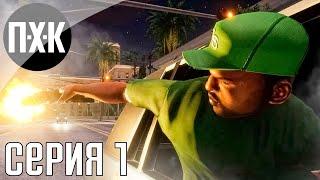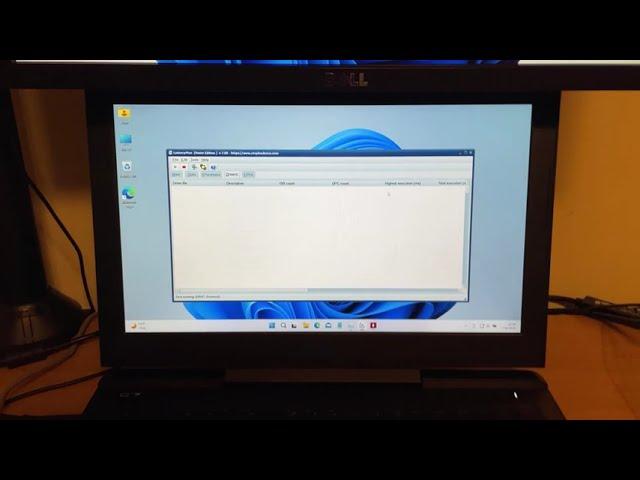
Potential fix for high CPU latency/usage for no reason (ACPI.sys)
Комментарии:

This video assumes that there is no 3rd party program launching on startup that is causing the issue. Always ensure no troublesome programs are launching on startup first.
Also, I forgot to mention that this issue also may present in high % usage of "System Interrupts" in addition to "System".

50-60c at idle? That is insanely high.
I'm 25-29c at idle and I never see above 60c under full load and that's with a 13900ks. Is your PC case actually a thermal conductivity unit? 😂😂😂

Hello, I have Dell's G5 5587 model and I was having the same problem. Before installing Windows, I changed the raid mode to AHCI mode in the bios and installed it that way and the problem was solved, the sounds are not stuttered anymore and there is no high delay, I also deleted Dell's "support assistant" and whenever I installed it, the Dell data collection services in the background caused lag and high processor usage.
Ответить
In my case disable Ethernet card for a moment makes the effect to go away. But it is only temporary. I have all drivers up to date so nothing I can do with it. Whatever it is, it is related to power saving mechanism implemented in system. But the effect is totally twisted - more energy is drained.
EDIT: went for this assumption and it seems that option "ultra low power mode" in ethernet card was the real culprit in my case. No more hogging cpu by acpi.sys, but it may be too soon to open champagne.

Thanks a lot bro. This has solved it for me.
Ответить
For those who have this problem in Dell systems, check the Dell support assist service running in background. Just disable it and check if is still happening.
Ответить
Step 1. Remove Ram from computer.
Step 2. Drive Ford Ram to store.
Step 3. Buy high quality lawnmower with real spinning blade and round wheels.
Step 4. Drive back home with Ram.
Step 5. Mow lawn with high quality lawnmower with real spinning blade and round wheels.

I use the same technique most of the time Drivers are bad from my expirience its often realtek Sound drivers and sometimes damaged driver pack for GPU so all what u need is use DDU uninstal any driver files and install it again.
Ответить
Great work and appreciate the tip. Hope all is going well.
Ответить
i dont know how i got recommended this video but im very happy. i ran real time audio dsp stuff on windows a long time ago, but i migrated to debian with real time kernel and jack audio toolkit. sometimes i get drop outs on linux too, but i can lower the buffersizes even though i favor those windows-only audio plugins. perhaps i just need to disable some drivers. this sparked my interest. thank you.
Ответить
Thank's Josh,
i some cases i got "ntoskrnl" 100% disk usage on windows 10, and the pc work so so slow (even if i use SSD or HDD) mostly HDD.

Great man.
Ответить
HI JOSH .. Another good one Hope your staying healthy .. Miss u on streams bro.
Ответить
Wonderful video, Josh. Not sure if this would help my laptop or not as it is currently on fire. Please advise.
Ответить