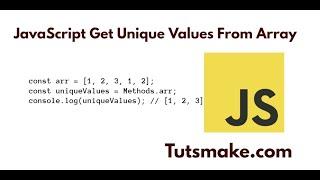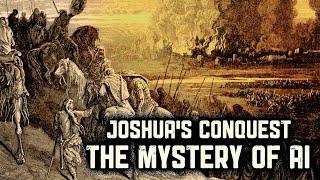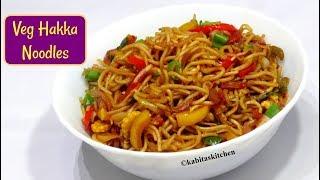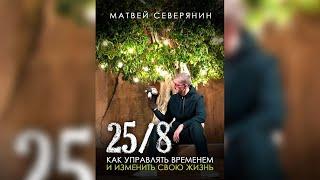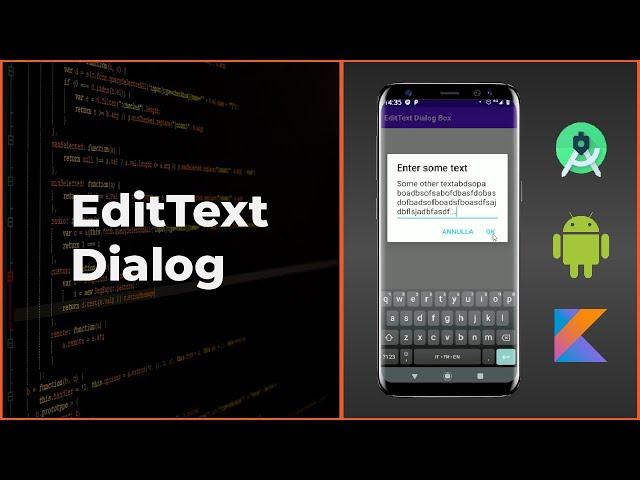
EditText Dialog Box in Android Studio Tutorial (Kotlin 2020)
Комментарии:
How to Script Videos for Social Media in 5 Steps
Social Media Examiner
The Siege of Masada: A Tale of Defiance
Lexopedia
JavaScript Get Unique Values From Array
Tuts Make
Joshua's Conquest and The Mystery of Ai - The Exodus
PatternsOfEvidence
Top 10 Funny Tiktok DUETS You Need To See
Top 10 Central
Матвей Северянин - 25/8 аудиокнига бесплатно
Матвей Северянин
Волшебный чуланчик. Уютный магазинчик, космический вертолёт и картонные продавцы
Теленяня, Бибигон, Карусель