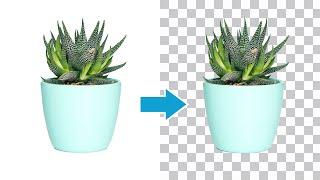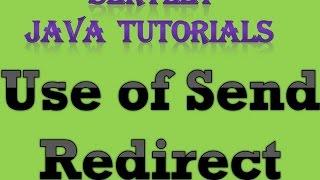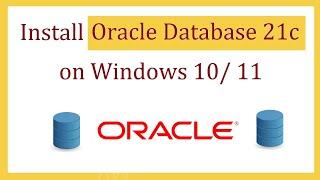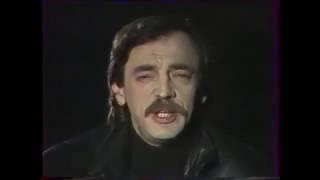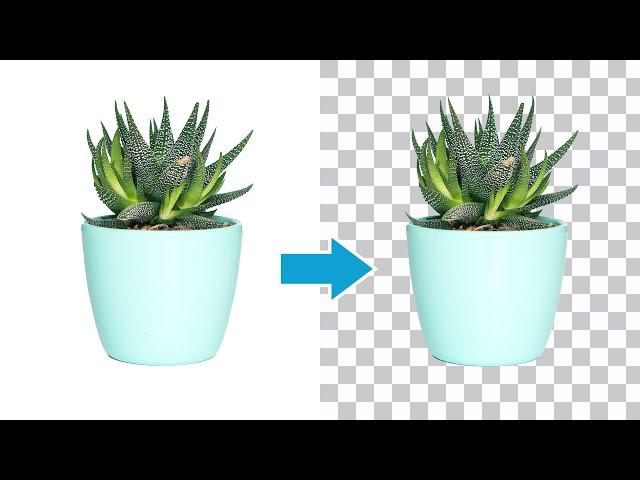
How To Export Transparent Backgrounds In Photoshop (Easy!)
Комментарии:

Thx so much I was freaking out
Ответить
Export as a png file”” that’s literally all u had to say man this 4 min video for what u that thirsty for view time ull be much respected getting straight to the point be different
Ответить
keeps exporting with the white background >:(
Ответить
Thanks Brendan!
Ответить
Thank you So much Sir. Very Well Explained Sir.
Ответить
I've been doing this for years, now I have come to edit some photos, I'm on version 24.7.0 (I have CC), and no matter what I do, my layers which have opacity set will not come through transparent, I have been unable to replicate what I've done lots of times, they are being saved the correct format, they show transparent within Photoshop workspace and the preview when you are saving, however do not come through as transparent. Would love some help from anyone right now on what to do, I've been searching a lot, some say it is due to an 'artboards' group or whatnot, however I can't find such a feature and I've never had this problem with my 10y+ experience dabbling with Photoshop!
Ответить
thanks bud😁
Ответить
thank you so much
Ответить
No png option??
Ответить
Thank you!❤
Ответить
Thank you so much!!..... it was so quick
Ответить
my question is can i make this 3D?? i cant find a video anything about this im so devastated
Ответить
so helpful thank you
Ответить
Thank you!
Ответить
I just emailed Printify about this before I saw your video LOL. They haven’t responded yet, but I’m good now. It worked, thanks B! 👍🏽🙏🏾
Ответить
Reall helpful video! Thank you, Brendan!
Ответить
One problem though is the hand of the thing I tried to cut from the background is gone so if you can make a video on how to fix the image after would be nice
Ответить
Thank you I found It
Ответить
I dont have a remove background option
Ответить
😘😘😘
Ответить
Huge Thank you!!!!!! I was making my company logo and I wanted a transparent background and this totally made it happen.
Ответить
Does anyone have trouble with removing the background? The things that pop up when he clicks on properti don’t came up when I clicked on properti . Can anyone help?
Ответить
Wonderful Sir.
Thank You.

Thanks bro
Ответить
i loved the way you explained, thanks a lot brother.
Ответить
Nice video, but I wish you could have illustrated removing small slivers of background that remained in your cutout picture.
Ответить
This is exactly what I was looking for and more. The fact that you showed the difference between jpeg amd png savea makes me so excited. I'm about to try this out. Thank you so much, Brendan!
Ответить
I save as PNG, but it still converts the transparency to white.
Ответить
It doesn't give me an option of removing the background when I go to properties. I don't even see quick actions.
Ответить
dude, there is no quick actions in properites lol
Ответить
ty for quick guide
Ответить
Well, you made it easy. I was having issues with other vids... and it is a ME thing. Your vid made it simple and fast and way too easy. Thanks so much. Now to dive into more vids. I really hope you have info on batch processing. I don't know if I am saying that correctly. I want to take one digital paper I made and apply colors to it... and not do each one by hand. ACK! I will get there. Thanks so much my PSP superhero!
Ответить
thaaank yoou
Ответить
Thank you!!!!!!
Ответить
what if i import these png filoes into 1 single file? I have a transparent but white box
Ответить
I tried this and it did not work for me at all I don’t know what to do at this point.
Ответить
Great Vid, Cheers!
Ответить
still not working for me, im so pissed
Ответить
I have exported and also saved as png with transprency ON but when importing in coreldraw the background appears.. pls help
Ответить
Thank you!! Was looking for this exact tutorial!
Ответить
What I do when my background won’t erase? I did what you said but nothing 😭
Ответить
sooo helpful!! THANK YOU!!
Ответить
Has anyone solved the issue of colors dulling when saving to png. In photoshop?
Ответить
I got the solution of the problem i was facing in the first 44 secs of the video
thanks a lot!!!!!!!!!

Thank you, great video!
Ответить
Excellent job
Ответить
how can you select more then just one... item in the image>? (to make transparentbackground with all the items) in it.
Ответить
why does it remove one part of my logo..? when i remove background.
Ответить