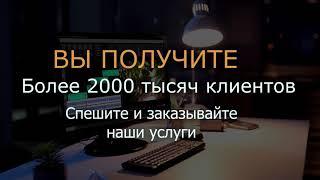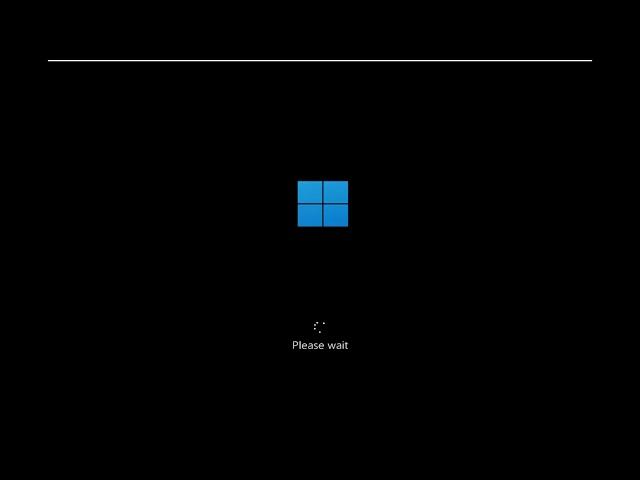
TPM 2.0 & Secure Boot Installation Problem in Windows 11 (Solved) COMPLETE FIX
Комментарии:

I dont have the secure boot option😢
Ответить
After searching all around the internet, this was the only video that really helped me enable secure boot. Thanks!
Ответить
I have tpm 2.0 and it is enabled and update tells me i cant install 11 because of tpm
Ответить
So here’s the problem, my PC won’t turn on after this setting was turned on. I’m not sure what’s going on but I can’t even get the damn screen to go to windows.
Ответить
Hey can i please get some help? When I select the command prompt in the advanced options, my PC restarts into a black screen... ever heard of this error?
Ответить
thank you very much. i spent hours on hours. even made my own virtual secure boot software for windows to “detect it” now with your tutorial i can get windows 11 on a m.2 in a matter of seconds rather than hours
Ответить
Hey!
So there was a problem once I tried restarting the pc for TPM 2.0. When I got to the troubleshoot part.
What happened basically is that I clicked on it, but it only had the startup settings that are in advanced options.
Do I have to do another update for that one or am I just missing a step?
Much love!

I enable secureboot and ftmp AMD 3.7 for virtual tmp and I get winload.efi BSOD x00000000e9 what should I do I cannot instala Windows 11
Ответить
I had my drive converted to GPT and installed the Windows11 beta now I am running windows 11 since a long time, but after some updates the PC wont boot anymore and tells me MBR is missing, once I turn off TMP it will boot again without any problem. But now Windows says my windows 11 is not complete/the PC is wrong because TMP is deactivated....?
Ответить
so my problem is that i can't enable to secure boot when its enabled my pc is not running all i see is black screen what do i have to do for this i don't get it and im a win 11 user i searched everywhere nothing is working so annoying af pls someone help me to fix this problem
Ответить
It worked! I don't know what I just did, but now it's working! Cheers
Ответить
I did your procedure, switched my UEFI to secure 'ENABLED', saved and exit, but when I switch my pc totally and back on it takes me to black screen showing UEFI default settings, I press F1 to boot windows. Why does it always takes me to UEFI default settings when I'm saving it? It seems I cannot solve secure boot enable.
Ответить
This worked like a charm. Thank you very much!
Ответить
I put this in and now my pc won’t start can anyone help me
Ответить
how do you get this bios i have the red and black one with no secure boot option someone help please
Ответить
Sir plz solve my pc problem it can not start properly
Ответить
worked
Ответить
Thank you Sir.
Having been told for days I was not eligible when secure boot was definately running. This simple command line fixed the error for me. S simole insider update of settings then a freshly requested Windows update began my windows 11 install.

It workssss
Ответить
I open my pc and my screen says reboot and select proper boot device or insert boot media in selected boot device and press a key. What is this it wont let me open my pc. Please help me
Ответить
Worked for me. Thanks!
Ответить
THANK YOU SO MUCH BRO REALLY WORKED
Ответить
Does this method involve formatting your pc?
Ответить
When I run this command he shows disk layout validation failed for disk 0
Ответить
Microsoft sucks, my motherboard has tpm enabled and secure boot enabled and the bios shows secure boot active yet windows still insists it's not enabled.
Ответить
Bro Microsoft heck this off telling u bro they hecked THIS OFF
Ответить
After enabling Secure Boot on my PC, I can't boot the system. I can't even enter bios to turn secure boot disabled. Help me please.
Ответить
Will I get updates for Windows 11 with this tutorial?
Ответить
will i get regular updates for windows 11
Ответить
Can u tell us how to go from window 11 dev channel to windows 11 stable version!!!
Ответить

![DaddyJoker Vs A C E 1 and [SSq]! K75 War Of Wonders! - Lords Mobile DaddyJoker Vs A C E 1 and [SSq]! K75 War Of Wonders! - Lords Mobile](https://invideo.cc/img/upload/QUphTlExamNLeXE.jpg)