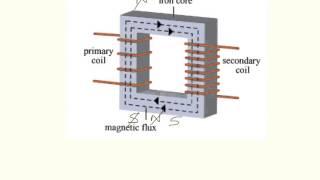How to download and install windows 10 Pro
How to download and install windows 10 Pro
In this video I’ll show you 2 ways to install windows 10 Home or Professional.
The first way, you can upgrade it directly from your current Windows 7/Windows 8
The second way is downloading the installation file and builds a USB/ISO installation file.
In this lab, I choose the option 2 – download and install it later.
Here’s the detail steps:
1 – Download Media Creation Tool
http://www.microsoft.com/en-us/software-download/windows10
I will pause the recording until it complete the downloading……
2 – Customize the Windows 10 Image
3 – Test installation
Thanks for watching.
Lab by: Thai Diep.
Sponsor: http://itlab.com.vn
More video at: http://freeittrainingvideo.com
In this video I’ll show you 2 ways to install windows 10 Home or Professional.
The first way, you can upgrade it directly from your current Windows 7/Windows 8
The second way is downloading the installation file and builds a USB/ISO installation file.
In this lab, I choose the option 2 – download and install it later.
Here’s the detail steps:
1 – Download Media Creation Tool
http://www.microsoft.com/en-us/software-download/windows10
I will pause the recording until it complete the downloading……
2 – Customize the Windows 10 Image
3 – Test installation
Thanks for watching.
Lab by: Thai Diep.
Sponsor: http://itlab.com.vn
More video at: http://freeittrainingvideo.com
Комментарии:
How to download and install windows 10 Pro
ITLab - Diễn đàn Công nghệ và Giải pháp
Zana Paloja XHELOZIA (Official Video)
ZICO Company Official
Transformers explained
Cowen Physics
А Хачатурян. Концерт для скрипки с оркестром
Karelian Philharmonic
Добре, коли є Intelekt. Ольга Кобевко
Адам Сковородка