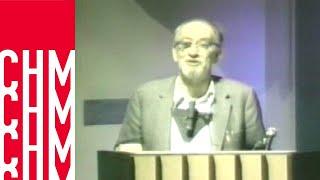Best Free Speech to Text Tool
►►►SUBSCRIBE for more: https://www.youtube.com/user/Britec09?sub_confirmation=1
If like me you want to up your productivity, then the google docs tools are great for just that, today we will be look at how you can use the voice or speech to text transcriber tool built into google docs.
Its fast, accurate, and great at spelling. What about accents? well I found it pretty good at detecting my accent.
——————— My Social Links:
🔵 View My Channel - http://youtube.com/Britec09
🔵 View My Playlists -https://www.youtube.com/user/Britec09/playlists
🔵 Follow on Twitter - http://twitter.com/Britec09
🔵 Follow on Facebook: http://facebook.com/BritecComputers
🔵 View my Website: http://BritecComputers.co.uk
🔵 My Official Email: [email protected]
#SpeechToText #VoiceToText #TransformVoiceToText
Тэги:
#Best_Free_Speech_to_Text_Tool #Speech_to_Text #google_docs #voice_to_text_google_docs #speech_to_text_for_pc #Speech_Recognition #How_do_I_use_Google_voice_typing #Voice_to_Text #Google_Speech_to_Text #speech_to_text_translator #translate_voice_recording_to_text #convert_voice_recording_to_text_on_computer #How_to_Record_Voice_&_Convert_to_Text #Speech #voice #text #convert #Transform #Transcribe #Convert_Audio_to_TextКомментарии:

▬▬▬▬▬▬▬▬▬▬▬▬▬▬▬▬▬▬▬▬▬
T H A N K Y O U F O R W A T C H I N G !
P L E A S E L I K E A N D S U B S C R I B E !
▬▬▬▬▬▬▬▬▬▬▬▬▬▬▬▬▬▬▬▬▬

Thanks, this was extremely useful.
Ответить
Does Google have access to the text?
Ответить
This needs to be revisited, Thanks for sharing - great tutorial - Google Docs Voice Commands are easy to find
Ответить
Strange. I have a very plain and easy to understand English accent. Google voice typing was awful and very inaccurate for me. Also, the thing that made me give up was the fact that if you stop speaking for only a few seconds, the microphone switches off. Extremely annoying. It seems to work for you, but it was useless for me. I settled on LillySpeech in the end. Far better in my opinion.
Ответить
GOOD.
Ответить
Excellent video thanks for sharing
Ответить
Hello hello hello hello I am Suresh
Ответить
this is amazing thank you!
Ответить
Thank u alot bro you have saved my day that really works. In fact the comment which I am typing here is what I am not actually 13 year I have converted my speech to text using Google Docs and then I have copied the text from the browser and then I'm taking it here that's a lot again . See you soon.
Ответить
Thank you very much :3
Ответить
It spelt everyfing wrong...
Ответить
Thank you 👍, but using windows 10 then it has already installed free program to convert your speech into a text
Ответить
Try WritingPal free app. Has everything you need for writing
Ответить
Well done, Brian!
Ответить
I'm going to have to give it a go as this might help me a lot
Ответить
I wanna make it so a robot says what I say automatically
Ответить
Yeah i need that for a audio file
Ответить
Thank you very much for this helpful video. Just what I needed.
Ответить
thank
Ответить
thanks @Britec09 a million
Ответить
Thank you, thank you.!!!!
Ответить
Thank you very much!
Ответить
I Am Using Edge < Will It Work ??
Or I ShoulD Install Chrome ??

Is there anyway on earth to have it have automatic punctuation?
Ответить
A well deserved LIKE. Quite a useful video, I already started using this tool and is awesome
Ответить
works okay for text but doesn't respond to commands to "new llne" or"new paragraph" etc
Ответить
what if you want to type everywhere like Gmail or such
without copy paste

Wow nice thanks
Ответить
This will be very useful because I wanna use tts for my videos and if I put random words it won't really fit
Ответить
thks
Ответить
does it have other languages?
Ответить
NICE, NICE, I HAVE NOT THOUGHT ABOUT IT.. THANKS
Ответить
My friend my friend my friend. You got a thumbs-up and I made sure that I Subscribed and I'll and I also made sure that I actually was subscribed in the in the past but I made sure that I press the Subscribe button again, so you might get an unsubscribe but you definitely got to re-subscribe no matter what I love this show. Keep it Rollin keep it coming and God bless.
Ответить
I am so happy that I can do what I want in the Google browser. God bless. You. Keep up the great work and all the best. And keep these videos coming, please. Thanks.
Ответить
can one import an audio?
Ответить
porque esse software para a todo momento ?
Ответить
You do Geico commercials ?
Ответить
subscribe soundFX tooooooo large
Ответить
This is a good speech to text app, except that the microphone shuts off at even the slightest break or pause in my speaking. I find I am constantly having to reinitialize the microphone in the browser. Is there a timeout setting somewhere in the app? A pause in my speaking of even half a second will cause the microphone icon to shut off.
Ответить
when i click>tools, I have no found a voice typing. What should I do?
Ответить
Is this feature available for windows 7?
Ответить
Excellent instructional video, just what I was looking for. Will solve a problem as I find typing tedious! I am going to try this and blast down some speech to typing as quickly as I can and then edit.
Thanks.

Is this safe from plagiarism? Or, are your words "out there" for anyone to use?
Ответить
I typed "text to speech" not "speech to text" and got this.
Not what i was looking for, but still helpful.

OK, I just tried this, but when I clicked on the Tools button, the Voice typing option on the drop down menu is grayed out. Anyone have any idea what's wrong?
Ответить
what if the voice typing icon is grey and not clickable?
Ответить
great video, best speech to text 2019 video THANKS
Ответить
I had no idea that I could use my computer (Windows 10) to access type-to text until I saw your video - you're awesome! Thanks for posting this tutorial.
Ответить