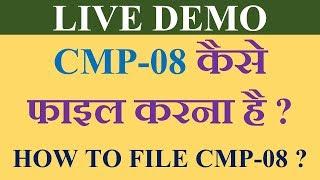How to Fix "VLC Could not Open the mpga audio encoder" Error on VLC?
Комментарии:

Thanks a lot broooo!!!!❤❤
Ответить
standard compliance worked for me!
Ответить
Worked. Thanks
Ответить
Older video, but it still works. Thanks.
Ответить
Thank you for solving this error:
"Streaming / Transcoding failed:
VLC could not open the mpga audio encoder.

first method worked for me, thank you
Ответить
Neither of these worked for me. However, I did go into the audio codec and changed it from MP4 to MP3 and that worked.
Ответить
NICE
Ответить
It worked, thank you so much.
Ответить
ty
Ответить
Resetting the preferences did the trick!! Thank you so much for your guidance🙏🙏
Ответить
Omg, you're a miracle maker! Thank you so much
Ответить
Thanks you
Ответить
Thank you
Ответить
Thank you from the USA. I reinstalled, updated, went back to an older version a few versions back. This fixed it.
Ответить
method 1 goes with me. Thanks a lot.
Ответить
method one did the trick
Ответить
Thanks Thanks Thanks Thanks Thanks, omg you're such a good human istg :')))))))
Ответить
very nice bro.u helped me a lot.lots of love
Ответить
Neither method worked for me. I went through both steps, carefully, but no success.
Ответить
Thanks bro!
Ответить
Very helpful! However, when audio is recorded on video, there is a lag: The audio starts immediately but the video starts after approx 3 seconds. For the 1st 3 seconds there is black screen with the VLC logo showing which was not in the original video from which I deleted sound. How to fix it? Thanks!
Ответить
This is great! I'm having that error message as well every time I try to add a subtitle to a movie.. Now that I did what u taught in this video, it is converting now without that error.. Thank u so much!
Ответить
Thanksss, resetting is the key
Ответить
Gracias!
Ответить
Thanks bro
I tried first method and it worked. So didn't bother to try second method.👍

Method 2 worked perfect. Thank you so much!
Ответить
Resetting the preferences worked like a charm. I had recently removed audio from a video, and thought I had changed the settings back (to record audio next time I used it). But the next time I tried to convert a video with audio I got the error message. Resetting the preferences fixed it. Thanks!
Ответить
it works!
Ответить
Method One worked for me. Thanks.
Ответить
thanks, it worked
Ответить
I followed directions carefully. Both methods resolved the error text, but the video still converts without audio. Help!
Ответить
Thanks Mate. First method work. ;)
Ответить
METHOD 1 worked for me, thank you.
Ответить
Thank you, TechMeSpot. You have helped me big time. Method 2 worked for me. Keep up your good work.
Ответить
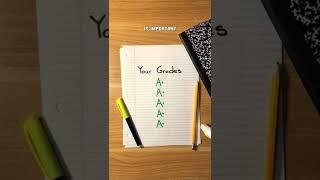




![How to Configure Multiple Wishlists in Your Magento 2 Store? [Tutorial] How to Configure Multiple Wishlists in Your Magento 2 Store? [Tutorial]](https://invideo.cc/img/upload/SU5lQ1Rsb2FVZkg.jpg)