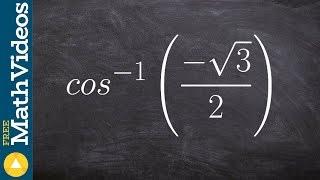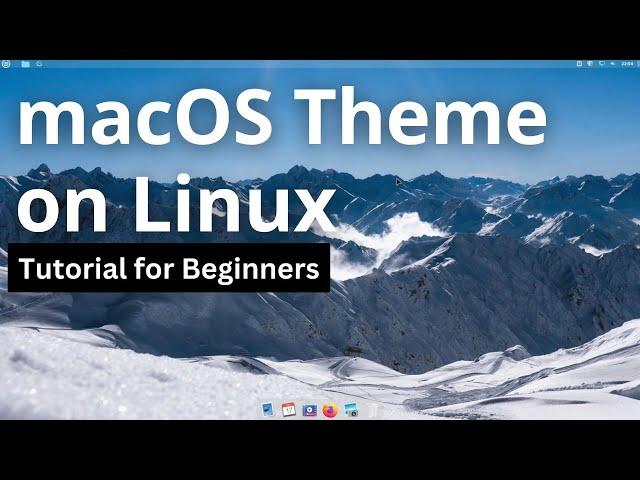
macOS theme on Linux Mint Cinnamon or Xfce - Tutorial for beginners
Комментарии:

Thank you very much for the Catalina theme. Everytime I do an OS upgrade, I look to install it.
Ответить
I recently installed Mint Xfce on my sister's 2013 iMac so she can stream again. I think this will have to be the next move.
Ответить
Hi, great tutorial. Thank you. Is there any customization to have MacOS backgrounds updated automatically ?
Ответить
Works like a charm. It's exactly what I've been looking for, although I liked the dark version more.
Ответить
btw if you want to, you can type in the start menu "windows" and you can change the button layout to left but anyways yeah Great tutorial.
Ответить
I just did this (thank you btw) I do have a question... How do i "pin" more programs to the apple floating bar at the bottom? They seem to show up there when launched but disappear later. I would like to make more of them permanent.
Ответить
Thank you so much. Couldn't have done it without you!
Ответить
Vielen Dank! Das war super hilfreich, sieht toll aus und alles funktioniert wirklich gut!
Ответить
Does installing a custom theme like this affects performance in respect to having the system runs on 'default' theme?
Ответить
It's still boring flat graphics, the window control buttons are flat and single color with each individual button, un like what Mavericks looked like which had 3-D buttons that looked like candy or shiny Gems.
Ответить
before 999 subscribers ---> i was number 1000 or 1k, nice to meet you
Ответить
Thanks man, this was really simple and straightforward to do.
you are my hero of the day

Great tips. Thank you so much. I just adapted some changes according my personal taste e now Cinnamon looks great as KDE or Deepin inspired in MacOS. Instead of Os-Catalina-icons I installed Tela-circle-purple and also choosed Chameleon-White-Large as mouse pointer. Yeah! It's beautiful.
Ответить
Very helpful, thank you for this 😍
Ответить
Thanks this was very straightforward, one of the many reasons I stopped using linux, is linux mint's UI, it felt very old and UI is super important to me so when i knew i could do this i felt kinda happy because now i can use mint without having to deal with the bad UI
Ответить
this is very helpful for my homework, thank you for making a tutorial, love it man
Ответить
The old Pear OS is the closest to a Mac OS theme experience.
Ответить
man i was struggling a lot to do this thank you <3
Ответить
Thanks friend 😃😃😃
Ответить
Thanks for the good explanation
Ответить
I use most of these instructions for updating my Linux Mint Cinnamon 21.1 to look like a Mac. I have opted for a dark theme and I do have my applications bar up top In fact even with an Apple logo 😊, which I've recently changed to Tux 🐧
Ответить