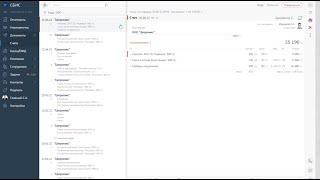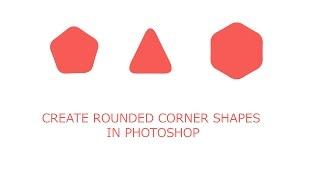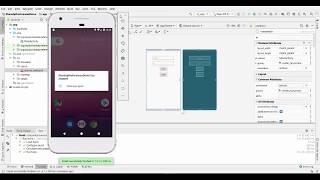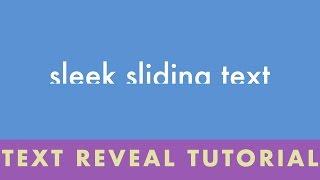Комментарии:

👍👍👍
Ответить
nice, thanku
Ответить
Thank you
Ответить
vlw.
Ответить
amazing!!
Ответить
Thank you!
Ответить
Precise and conscise, great job bro!
Ответить
thank you❤
Ответить
thank you so much
Ответить
56K views and only 406 likes? What a travesty! Sorry I can only give 1 thumbs up and thanks for the tutorial.
Ответить
Great! Thanks for the tutorial! Now I can do polygons with rounded corners!
Ответить
Quick and informative. Love it.
Ответить
Thank you!
Ответить
thanks
Ответить
@VAM Tuts , Thanks a lot for your help.
Ответить
tnx a lot ..
Ответить
Thank you for a straight to the point tutorial!! It is SO annoying when people create the same tutorial and it lasts for 10 minutes of somebody talking complete bulls*hit!!
Ответить
Great work!
Ответить
Thank you so much. it was really very helpful.
Ответить
Thank you. It was a really helpful video.
Ответить
Thanks for the short, simple and easy solution.
Ответить
really great
Ответить
liked, shared and caminted!
Ответить
when i clicked that icon there is no radius option. only path option available
Ответить
Thanks bro. It's very helped me
Ответить
thankyou♥
Ответить
TK, short and useful. Less is more ;)
Ответить
there is no options like yours in the gear icons in my photoshop, I use the latest version of 2018 Photoshop
Ответить
Thank you @VAM Tuts
Ответить
nice, however that shape does not have straight edges, if you make it big enough you will see they are curved inwards. you can not select 0% indent so using this method you can not get a shape with straight edges and round corners.
Ответить
Very Helpful and EZ ty
Ответить
Superb. Short and Smart ideas. Share more videos Buddy.
Ответить
Loved this video. Thanks a lot. Short and sweet tutorial.
Ответить
Really clear and great tutorial; straight to the point! Thank you!
Ответить
Thank You <3
Ответить
Thanks my dude!
Ответить
thank you very much! :)
Ответить