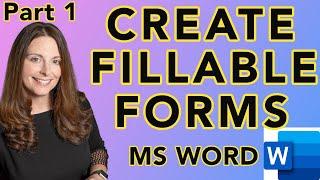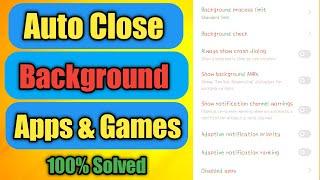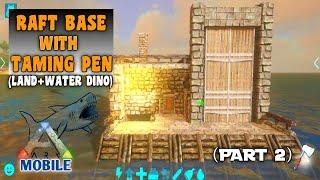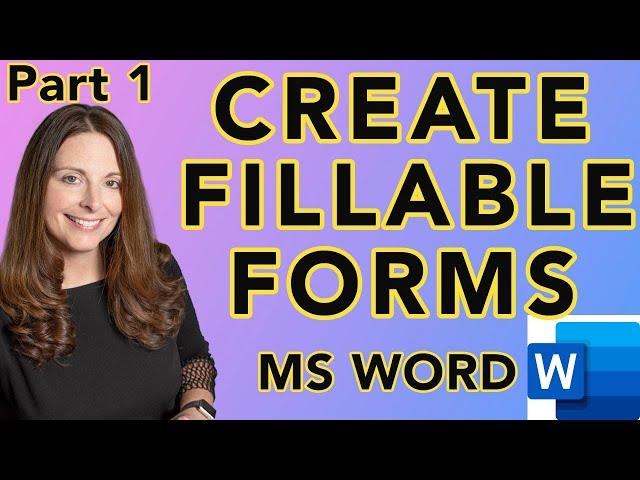
How To Create A Fillable Form In Microsoft Word (Create HR Template Forms) Part 1
Комментарии:

Everything went good until I needed to click the button for "yes start enforcing protection". Any idea why it was greyed out and wouldn't let me click that button?
Ответить
The form is complete but nobody can wrote on the form when receive the form
Ответить
Question: How to format this form to gather data to a spreadsheet or other? Your explanations are great, easy to follow.
Ответить
I love you, again :)
Ответить
Excellent video! Thank you!
Ответить
Thank you so much 🤍🫶🏻 you saved me time!
Ответить
How do I get rid of the grey shading when using the Legacy text box?
Ответить
Do you have a video that shows how to create this form from scratch?
Ответить
I followed the steps, saved the document, sent the form to myself to complete but it doesn’t allow me to enter any dats. Dud i miss something?
Ответить
Hi Sharon, sorry if you’ve answered this before. I was wondering if there was a way when filling in a fillable form template to move to the next part of the fillable form without moving the mouse each time. This would be really nice to save time
Ответить
Hi Sharon, I just came across your video and it was super helpful and very clear. I do have a question. I want to be able to save the filled in copy of the form with another name, while still keeping the fillable form. Is that possible?
Ответить
Hi Sharon! This was super helpful. I know it's an old video, but I was hoping you could help me. Is it possible to make formfields fillable while also allowing the end user to edit the document? I'm making a template and the end user needs to be able to customize it as needed, but I wanted there to be a quick and easy way for them to fill in certain information. Thanks!
Ответить
Wondering how you can convert the Table of Contents (ToC) into static text in Word. I need to copy and paste only the ToC in a separate Word document. Thanks for any clue
Ответить
great Viedo, how do I prevent it from people hitting enter and expending the field box?
Ответить
Hi Sharon, love your tutorials.
I'm building a fillable form that has collapsible sections. I want to restrict editing but still allow the user to collapse sections that are not applicable. When I restrict editing to "filling in forms" and attempt to collapse a section, it immediately expands back again. Can you guide me how to correct this behavior?
Thank you in advance,
Rodney

Do you have a video that shows how to do that employee evaluation form from scratch. I would like to use one similar to that. Thanks Doug Hopwood Standard Sheet Metal Works, Inc.
Ответить
Do you know why I cannot create a fillable space inside a text box in the word document?
Ответить
Great video!
Is it possible to create a chart on word that will update according to how the form field was filled?

Thank you so much for sharing such a great knowledge
Ответить