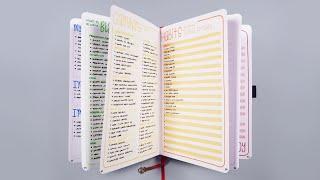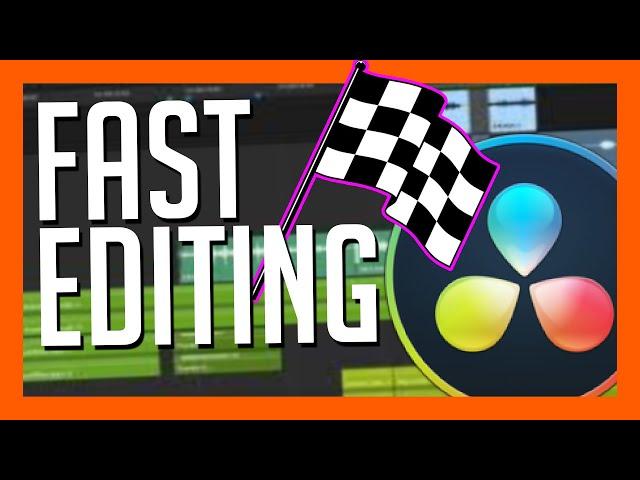
THE FASTEST WAY TO EDIT in DaVinci Resolve 16 - Editing Tips and Shortcuts
Комментарии:

Excellent video Casey! I haven't touched my channel or Davinci in a while and now that I'm getting back into it, I'm spending more time editing videos vs making them! Thank you for the Cut Page refresher...it'll devinitely help!
Ответить
Hi Casey. I cant do what you are doing that fast. My version of resolve requires me to select the clip in the timeline first before I can use those shortcuts. What setting is that you are using?
Ответить
most people got sotNice tutorialng from tNice tutorials video. Much love!
Ответить
Ed who?
Ответить
Sa
Ответить
It's great 😁
Ответить
Bro thas was Flash Thanks a lot
Ответить
I wish to God you did shotcut tutorials. everyone who does them is BORING. you style of teaching is amazing. sadly I don't have a computer that is good enough to handle davinci SO when that happens I will be watching your tutorials.
Ответить
Any different shortcuts you'd use for large montage style videos with hundreds of different clips to mesh?
Ответить
In out p. That's kewl.
Ответить
It's a good way for simple edits, but when you do a complex one, like a documentary, short film,... with tons of footage, you need to organize your edit beforehand. For my part I either use multiple timelines (and drag the clips I want in my final timeline), Or I organize my bins with subclips (like this I can see everything in the media pool, it's more visual than just using multiple timelines, because you can see all the thumbnails and take what you need. But I never tried the CUT page, to be honest, it looks interesting when I see how you cut.
Ответить
thanks for the tips! much needed!
Ответить
You spend most of your time filling things with other things and we spend it learning from your channel.
Ответить
One of the most useful video about Resolve I've seen! Thanks!
Ответить
Trying to figure out how to set these when that key is already set to something else. ie. q is set to view source timeline viewer... ?
Ответить
This tutorial made me thirsty! 🤩
Ответить
i just deleted my davinci resolve 16 on my hp elite book, it's actually painful but the lags are really out of the world. i don't know what to do again, is there any other way or anu other software to use that's just like da vinci. i am just starting out
Ответить
I wish you had done with the audio silence removal like you did with adding the B roll, calling out the keyboard shortcut as you went.
Still, another great video.

Music Producer Tip: Cut your music at the 1 (the first Kick) This will blend musical transitions, so when coming out of the music section that did not have drums, cuting the ending in on the 1 would have allowed for quicker way to edit it and musically would feel right as music producers can add slight variance to music and it will be a bit jarring. Great video by the way I appreciate your breakdown sir!
Ответить
Casey Faris - if Deadpool was a Davinci Resolve guru.
Ответить
Is there a resource explaining how to import the keyboard layout in the link? I'll see if I can figure it our within Resolve. thanks, great videos.
Ответить
Dopest video
Ответить
How come my editor doesn't show the audio waveform? Is there a way to enable it to do so?
Ответить
LMAO "that's a good music edit, probably no one will notice. that's good for government work." i love you, man.
Ответить
I beg to differ on "Tasty" hahahahahaha
Ответить
Is there anything you'd change about this video after Resolve 17?
Ответить
An audio limiter on the voiceover in the Fairlight page would help too. "And sometimes we just pour it everywhere" was a bit too loud imho
Ответить
Big help thanks! The built in shortcuts are a bit clumsy!
Ответить
As always awesome video!
Ответить
Absolutely BRILLIANT. Helped me so much. Thanks.
Ответить
I would actually go to that restaurant with that ad. I would rewatch the ad about 5 times (laughing the whole way through) and then actually go the restaurant. I wish more ads had a sense of humor. Well done Casey!
Ответить
This video has convinced me I'm an idiot, thank you, I needed that. Remapped my keys and I'm already flying through edits like I'm the Flash.
Ответить
Thanks
Ответить
Omg dude. You just turned what normally takes me hours into like literal minutes!
Ответить
This is misleading af are you pressing control shift left bracket and Q at the same time? Or just Q??
Ответить
A full un-cut workflow is SUPER helpful. Knowing tools and shortcuts is one thing, but seeing how they are used in order and how movement around the panels happens is invaluable. Should do more "uncut" vids like this.
Ответить
I love the satire VO
Ответить
Whoa that was fast! I need hours only to cut off the gaps or wrong words
Ответить
Very nice video, amazing channel, thanks bro, is incredible what you offer
Ответить
Casey you're so lovely. Bless your love for life, and bless your infectious generosity. Your karma is gonna, (if not already) broadside you so deservedly with success! You are my goto for Davinci coming from 15 years of Adobe.🙏🏻
Ответить
Excellent tutorial and crazy speed! Wondering if there's any chance of making a video like this but for interviews/doc features. I saw the one you made on documentary style but that one was more focused on ideas behind editing rather than workflow.
As someone that just recently transitioned to resolve, I'd definitely appreciate a workflow vid where you need to keep audio in sync and everything else that comes with this category.
I know it can't possibly be this fast, but hopefully it would provide valuable workflow tips to a lot of ppl :)

Me 3 hrs into editing a 10m minecraft video watching this guy edit a 30s commercial in under 20m -_-
Ответить
your sweet n funneeeyyyyy! heads up!
Ответить
This guy's a genious! Thank you so much, the tutorial is amazing!!
Ответить
music ending trick is very useful. Thanks for making this video
Ответить
Cant watch others. Only u can teach me bruh
Ответить
My bruh u da best!
Ответить