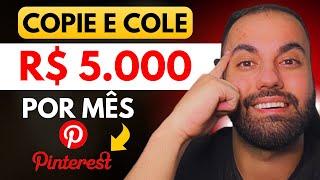How to Create a Setup File in Visual Studio 2022 | Create Installer for C#, VB and C++ Applications
Комментарии:

If you don't find "publish items", you can select the option "Primary Output" instead
Ответить
There's an issue when installed, the software can't write anything and because of that crash
Ответить
Very, useful thank you
Ответить
Great video. It helped me to set up my MSI file fast.
Advice set your: Property ProductName the way you want, (without the Setup part in it), so your install path would be setup correctly immediately.

Hello, is there a version of that I can install the extension from a specific folder?
The company just gives me permission to install from c:\install - anything else is run as user, not as admin. So that will not work for me, and maybe others?

Unable to load DLL "Microsoft.Data.SqlClient.SNI.x86.dll": the specified module could not be found. (Exception from HRESULT: 0x8007007e)
any idea why i am getting this error ?

Thank's
Ответить
big help! thanks a lot
Ответить
can you do a vid on how to include a .net sdk in the installer?
Ответить
The only problem is that, u cant update from clickonce
Ответить
Can you show how to add ms access database in setup file ? Please do reply. Thanks.
Ответить
One of the clearfull and easiest tutorial I have watch..!!
You make it so simple
you are awesome..!

What’s the exe for? Is it a shortcut to the msi file?
Ответить
😀
Ответить
The video was very helpful to me, and it was an overall perfect tutorial! Thank you very much! Greetings from Germany
Ответить
Thanks eng it's realy amazing.😍
Ответить
Great video, very helpful information! Thank you!!!
Ответить
I have created a game using sfml and have created a setup file for it but whenever I try to install it on some other system , it prompts ..... -d.dll files not found , however I have managed to add the bin folder from sfml to environment variables , but still -d.dll error prompts , anyone who could tell why is it happening and what should I do 🐤
Ответить
Best 12 mins spent this week.... thank you so much.
Ответить
Excellent! Very well described!
Ответить
The explanation is so much good. Its very clean and informative. I searched for lot of videos to install one of my Outlook VSTO add-in. Your video helped so much. Thanks for such a clear tutorial
Ответить
Прикольное произношение! Зато все слова звучат отчётливо, легко понять на слух.😀
Ответить
How to modify the path ? i want to delete the (Program Files (x86))
Ответить![[KEX] [KEX]](https://invideo.cc/img/src/anItb24tZmZmZmZmMDB4MGMtay1jLTA5cz1zXy1tcUlXaTgyV014MFEySHBKRUVyT1N2bDJ4UmR2eFl1NXpRNmJOejY5YjBrZzdSbFhoSkNKdGFUQXBsTEFuMVpzT1V0UWhXTm0vbW9jLnRocGdnLjN0eS8vOnNwdHRo.jpg)
Amazing and simple tutorial! Thank you very much! :)
Ответить
This is super helpful thanks
Ответить
how to change icon file setup.exe ?
Ответить
Thank you so much for this video!
Ответить
for my setup project, i have some dlls that are underlined red. it does not tell me what the error is. how can i fix this? it will not allow me to build the Setup project and fails each time.
Ответить
How about if u want an exe file
Ответить
perfect!!! Thanks a lot!
Ответить
How to give Read/Write permissions to a Application Directory in Custom Actions?
Ответить
If I use a SQL database with my App then is it the same procedure or i have to do more other steps to make the setup work ?
Ответить
Very clear instruction - Thank you.
However, i find that the procedure described does not provide a large icon for the desktop, only small and medium. To further elucidate, Windows 11 allows selection of small, medium, or large icons on the desktop; medium is the default. To select, right click in any blank area of the desktop and choose View, then Large, Medium, or Small icons. Selecting Large still shows only the medium size icon in an outlined rectangle, while small or medium shows the appropriate-sized, transparency icon. Any fix? Is this a limitation of VS Community?

for anyone getting the error about x64 and x86 incompatibility, do the following:
select the builder project and go to the properties window (push F4 I believe) and change the target platform from x86 to x64. You wont be able to do this in the build configuration apparently.

Thank you very much for this video. I was able to create setups with ease. Now I'm looking for copying the MSI file to a central location (I have about 10 projects always in progress) as post Setup Build. Thanks in advance if you have something for me.
Ответить
This is how tutorials must be, no extras, straight to point, clear.
Ответить
Cheers man, you made it really simple
Ответить
very clear👍
Ответить
One question, how can i add audio resources to the Application?
Ответить
Thank you so much! This was very helpful! Watched the whole thing and got my MSI!
Ответить
Super helpful. thank you very much. I'm hardware engineer, so software makes my brain explode :) I have problem though I cant figure out. I can install my program that I use to controll some ardunio vi ethernet to control some led lights on some underwater equipment I'm developing. the installer works just fine on my worksation lap topwhere I have visual studio installed on, but as soon as I install it on my secondary test computer, it installs, but wont run.
I have using the .NET Framework 4.8 since I need the serial tool
any tips would be greatly appreciated.

THIS VIDEO IS SO HELPFUL WITH MY APP YOU JUST EARNED A SUB
Ответить
Nuget package manager not open in my visual studio 2022 community version. can you please help
Ответить
I haven't seen setup file under release folder, I'm only got setup file under debug folder. What have the different? What was wrong ?
Ответить
I can't see it in the "Release" folder. There is only "debug" ?
Ответить
Grazie, sempre ottimi video.
Ответить
if I connect to SQL server using entities framework, how do I include my database
Ответить
Thanks a lot
Ответить
So happy I came across your video. I have been struggling with the shortcuts, and as mentioned by others most documentation on the web about this is really confusing. Thanks for getting me straightened out.
Ответить
What an Excelent tutorial !! very easy to undertand and very good English, thanks a lot
Ответить