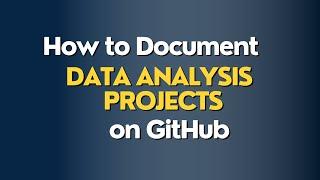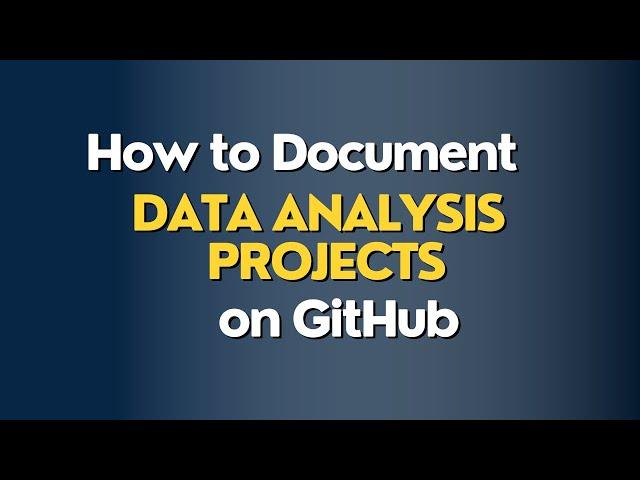
How to Document Data Analysis Projects on GitHub the Right Way
Комментарии:

Hi there, your video was so well put out, you detail it so well It was easy to understand. I just want to ask for some clarity, on the 'Data analysis' section, if im updating work done on excel i.e. a dashboard, i would not have any code or formulae to put, what in this instance would I need to put?
Ответить
Wow! This is insanely comprehensive.
Ответить
This was really helpful. Thank you!
Ответить
very nice! thank you
Ответить
thank you and god bless you
Ответить
Hey, thank you so much for uploading this video. I found it very insightful. For the past three months, I've been struggling with how to upload SQL code to GitHub, and your video really helped. If possible, could you make a video on how to make SQL code live? Thank you again.
Ответить
This tutorial has made my day, totally simplified using GitHub for documentation.
Ответить
This is gold, thank you😊
Ответить
Wow! Wow!! You literally held my hand and walked me through this. I'm most grateful ☺️ and you just earned a subscriber!!
Ответить
Thank you so much for this informative video!
Ответить
Iactually scared of using github because its kinda complex interface for beginners, but your video helps me so much. It's very easy to understand and follow along. Thank you!
Ответить
Mam how to upload python code related to data analysis project?
Ответить
Thank you ❤ but please can you show me how to add my profile picture
Ответить
So how can add the link of this to my Cv
Ответить
This video really helped me understand how to document my data projects on GitHub. Thanks
Ответить
helpful for uploading a data analysis project on github
Ответить
How can i upload a power bi dashboard ?
Ответить
Wow! This is 10 over 10. So amazing. Thank you so much for simplifying this. It was clear and concise.
Ответить
God bless you
Ответить
Thank you so much for the explanations, I’ve been problems navigating the GitHub interface
Ответить
I feel github is way more easier to document than notion. By watching this video
Ответить
You are amazing dear, just watched a 41 mins video and you had my attention the whole time... You just broke a record, kudos ❤
Ответить
Thank you very much. This was helpful
Ответить
This is a one stop for all Github things I should have know before jumping into portfolio my projects. Now I can relent what others were talking about. Amalie...mrembe mno!😫
Ответить
Wow, thank you so much. I have been scouting for a while for something like this and coming across your video has done me a world of good. Kudos
Ответить
Thank you for this tutorial. Pls how many Readme files i can add to in a Repository?
Ответить
Please after uploading my chart and tried viewing it, it showed "unable to render code block". Please hoe do I fix this?
Ответить
CAN I ADD OTHER PROJECTS UNDER ONE REPOSITORY?
Ответить
Very good explanation and easy to understand. Thamk u so much❤
Ответить
You made my documentation so easy.❤❤❤❤❤
Ответить
How do I upload PNG file and csv file to github do you have a tutorial about that?
Ответить
Amazing and very informative content .
Ответить
It was so helpful. Thank you for sharing the knowledge.
Ответить
You are so gifted at explaining these concepts
Ответить
Thank you so much. Extremely helpful
Ответить
I don't even know how to say thank you 😢, thanks you so much, i just created mine now
Ответить
Can someone please tell me how to get a screenshot of my project on my PC, I'm finding it difficult to upload pictures in my project on GitHub
Ответить
Asante , Github looked scary before this
Ответить
Thanks for the video. It’s well explicit. Please how can i link my portfolio to my LinkedIn account ?
Ответить
You are the best 🥂 All other videos on GitHub is just too complex for non devs
Ответить
You are the best.
Ответить
Can't thank you enough for this! Extremely useful.
Ответить
I can tell that you are a Kenyan. 😅 Kenyans have their own accent.
Ответить
Worth watching🤩 worth Explanation🥳 worth learning🤩 audience got worth of your Teaching 🥳. Thank you for making it. 🎉
Ответить
You are the best I Love the way you explain very calm and you take your time to explain everything. Thank you so much
have Subscribe because I can't miss your videos anymore.

You are exceptional when it comes to explanation. Even a toddler will definitely understand you.😊 Thank you so much for this video.
Ответить
Thank you so much for creating such a helpful video. I am really grateful for making it easier for the Non IT guys like us.
Ответить
You accent sounds very familiar but, thanks for simplifying everything.
Ответить