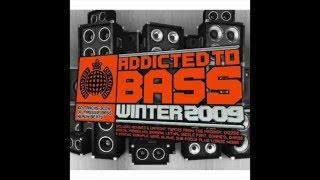How To Make A Template In FL Studio (EASY Step By Step Tutorial)
Комментарии:

I've decided I'm gonna go all-out with this, even add placeholder kick and hat samples etc. already in a mixer channel, already routed through bus channels. Can't believe I neglected this, just gotta consider what's close enough to universal so there's no extra CPU usage. Might even get a 2nd template for when I do sound-design sessions or resample bouncing stuff that really wants separate projects, especially if it involves bpm automation etc.
I'm curious what people think...
I've got 1-10, 11-20 etc. set up as predefined submixes until 100, then I have 101-110 marked black as a flex submix, and 111-115 white as flex channels to help in case a submix doesn't suffice, which can be moved around easily to suit a project. 116-120 are docked to the right just like send channels used to be, 121-125 docked to the left as big bus channels, one is set by default to receive both the channel that usually takes chords etc. and the one that takes bass, I often automate a low-pass on both of those together etc.
Each section is further organized as such:
1/2/3 is what instruments etc. will be set to (Named 1 Source, 2 Source, 3 Source), those go into 4 to affect them together (Sub), that's sent to 5/6/7 (Split) where I can do things like multiband processing or isolated reverb, then those go into 10 (Bus), leaving 8 and 9 (Flex) not routed anywhere, completely flexible and can be suplemented with 101-125.
I put the number in the name just so it's really quick to see what's what in the playlist etc.
Then I've also got my instruments etc. separated by layers that coordinate the color with the mixer, flex space at the bottom.
Layers already set up to play multiple instruments at once when it comes to tonal elements, even if I might not want that the organization is nice, all but one instrument per actually functional layer muted by default. (Using the slider, so I can ctrl click the green light without making these audible)
Also, I set it to compact display, and have separators between the different kinds of channel strips, the sources together, the sub on it's own, splits together, flexes together, and then the bus on it's own, all sharing a color. Maybe I'll get rid of the ones between sources and sub since the text makes it really clear already.

I definitly need to create one myself since I use a lot of automation and also my Plugins creates my Impacts and Sweeps/Risers (Devious Machine Plugins and Effect Automation can help to avoid using generic sweeps etc) but also I'm not a fan of unique arrangments anyways
Ответить
How do I add a description and icon to the template?
Ответить
I’ve been using templates for years, but recently I just went back to just a blank default FL studio. The reason is for me that I find that I’m more creative this way. Whereas a template mold you into a certain way of doing things. I’m not saying they’re bad. I’m just saying for me I went back to just blank stuff because it was just way more creative for me to do it that way albeit not as fast
Ответить
Thank you. Very helpful
Ответить
Thank bro fast and easy
Ответить
😬 can't find my fl folder 😔 good info though. i just have to go to open file and do it that way i guess
Ответить
GOLD !!!
Ответить
GREAT VID
Ответить
Hey does this work in 20.7?
Ответить
Hi. I mostly dabble with music creation (I can't read music or play an instrument). However, I have created some nice things in FL studio. Your tutorials have very much helped me navigate the complex world of Channels, VSTs, etc. II appreciate the effort you put into them. Thank you.
Ответить
gr8 vid .. what is that loopmidi for? 😂
Ответить
T H A N K Y O U
Ответить
Hey how did you get pattern slider in fl 12 ????
Ответить
Hi mate, i wonder if you can help me...someome sent me a template in a folder and everytime i go to save it it wont show up in the template list. I did what you did by adding the folder in the template list and then close it and then go into fl studio template list but can not see it. what am i doing wrong???
Ответить
Like a young Ron Swanson
Ответить
THANKS BROTHER
Ответить
Not being funny, but 85% of this video was irrelevant. Everyone knows what they need to add to a project. All we needed to know was where to save it and how to set the 'auto start up' option which you didn't even cover.
Ответить
if im here looking how to make a template i already know that I want to make a template
Ответить






![Master Swae - This Is Why [2024 BASSLINE] Master Swae - This Is Why [2024 BASSLINE]](https://invideo.cc/img/upload/MGRJdXYtbHNJQVU.jpg)