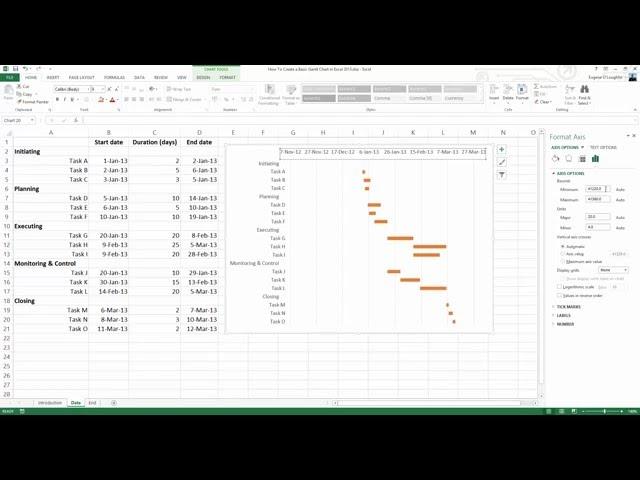
How To... Create a Basic Gantt Chart in Excel 2013
Комментарии:

amazing, nice tutorial
Ответить
Hi Eugene. How do you add a progress line to show the time left on a task.
Ответить
Hi Eugene, is it possible to add another activity on the same line further in time? For instance Task F has a duration from 10-jan to 19-jan; but also a duration rom 14-feb to 23-feb. ? I tried a bit but I couldn't figure it out. Thank you, I am happy to hear from you. Regards, Koen
Ответить
So can I use this to create my gaant chart
Ответить
Thank You! You made it easy to follow along and I've done it :)
Ответить
Can you add additional tasks and will those also be reflected in the gantt portion? Thanks
Ответить
good video, learned a lot
Ответить
This did not work for me. There were activities with values which were not assigned to them.
Ответить
nice & wonderfull work
Ответить
thank you so much you are a star
Ответить
hi dr. Eugene . thank for your video regarding ho to create a progress gantt chart in excel 2013 . i have small problem that i have excell 2013 chart direction coming from right to left . how i can but it vise versa. waiting u respond. thank you dearest dr.
Ответить
Thank you very much this was so helpful 😊
Ответить
thnx Eugene
Ответить
cool tutorial!!!
Ответить
Hi Eugene,
can you tell me how can i make my horizontal axis labels like yours that the group‘s title are more front of the tasks ?
thanks!

cheers Eugene!!
Ответить
Thank you, it really helps.
Ответить
Thanks for the easy to follow video. I had to do this for a class in EHR implementation. This was a link our instructor provided. You are a great instructor.
Ответить
hey Dr E. when i selct the start date it just shows numbers like 4230,42340,42360... and not the dates as 4-Jan-16, 11-Jan-16, 18-Jan-16 ...... please help with this
Ответить
I have found this video very useful. As part of my specification courses, I have to create a Gantt chart for a project. Thank-you for coming to my rescue!!! God bless!
Ответить
Thank you very much for posting this video. Helpful and clear. Worked with Excel 2011 for Mac without a glitch. I can now progress faster on my bakery launch project.
Ответить
very helpful...thank you
Ответить
Loved this! However, if I wanted to switch my duration from days to weeks, how would I reconfigure my chart?
Ответить
Eugene, how would I add a % complete to column E? Thanks so much, am really enjoying your help with Excel 2013!!
Ответить
arigatou :)
Ответить
Please am having problem copying my finished chat from excel to word page. can you help out with that please
Ответить
Just exactly what i needed. Thanks Eugine
Ответить
THANKS!
Ответить
Thank you for this tutorial!
Ответить
Thank you so much for making this awesome tutorial. It was so easy to follow and made making a Gantt chart extremely easy. I really appreciate it!
Ответить
Hi Eugene,
do you have weekly, plan and actual gantt chart tutorials?

Tq sir. Love from malaysia
Ответить
Thanks so much Eugene, other tutorials were too long or too difficult to follow but yours was so easy and simple! Please continue making good content!
:)

This tutorial made me look smart in class haha thanks
Ответить
Needed to send a gantt chart to my manager and your video saved my life in minutes!!!... God bless you!!
Ответить
Hi Eugene! Thanks for a great video. Quick question for you - My date axis is still representing value instead of actual dates. What should I do to look them like yours?
Ответить
You're a life saver Eugene. this is exactly what i was looking for to complete one of my reports for college. Thanks for posting this tutorial It helped.
Ответить
It's very helping me !!! Thanks for share the guide :)
Ответить
Hi Eugene,
Thank you for providing this helpful tutorial. I was wondering, after you've created the list of tasks and bar chart, is it possible to go back and add more tasks? Will the bar graph info automatically be created if you do this?

Hi Eugene
a lot of thanks to this video tutorial, i've found it absolutely valuable.
However, i am not sure how did you group the information, like breakdown the initiating task into smaller peaces of task.
Thanks in advance

Thank you so much! Great tutorial.
One question I have: Is there any way one can factor in to exclude weekends in the date calculations? Eg an activity is set to take 10 days (but won't run over the weekend). How does one "split it up" to be reflected in the Gannt chart? Does one have to do it manually by adding the weekend days, or is there a way of doing it automatically?

absolute legend! thank you so much
Ответить
Brilliant video - very clear and easy to follow. Thank you.
Ответить
Great video tutorial Eugine!
I have a question, I followed all your steps but all the words on my chart are still aligned to the right. I want my titles (Like initiating, planning, executing) to align left like yours to differentiate between the subtopics but all of them automatically aligned to the right even though I've set it otherwise on my table. Is there anything I can do to align the titles to the left?

great video, 10/10
Ответить
awesome luv it many thanks
Ответить
Thank you so much for making this video. Making a Gantt was the easiest thing... Thanks
Ответить
Brilliant, many thanks for making this.
Ответить
Thank you so much for the help !! Its extremely resourceful ! I saved money , time and my hair by watching this video !
Merci Beacoup !


























